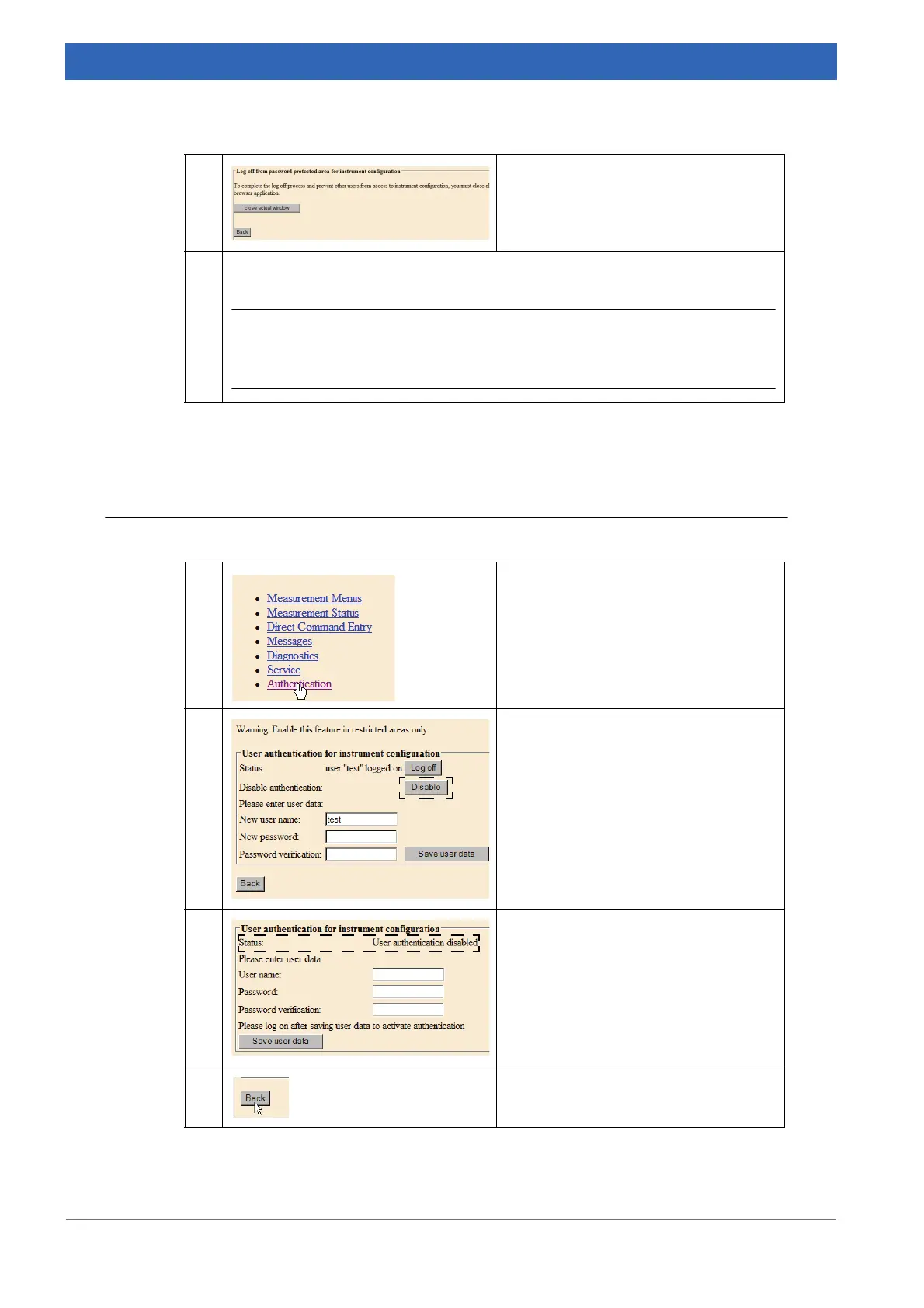142
IFS 125M User Manual Bruker Optik GmbH
Web Interface 8
8.2.2 Deactivating user authentication
8 • Click the close actual window button.
• Click Yes to confirm the action.
9 • Open Web browser.
• Enter spectrometer IP address again.
i Now, if you open the browser again, the instrument configuration pages which
are protected cannot be accessed any more. As soon as you try to open one
of these pages a dialog pops up, asking for the user name and password
Table 8.1: Activating user authentication
1 • Open Web browser.
• Enter spectrometer IP address into
the address entry field.
• On configuration page, click Authenti-
cation.
2 Click the Disable button.
3 The status line now reads: User
authentication disabled.
4 Click the Back button to return to the
configuration page again.
Table 8.2: Deactivating user authentication
