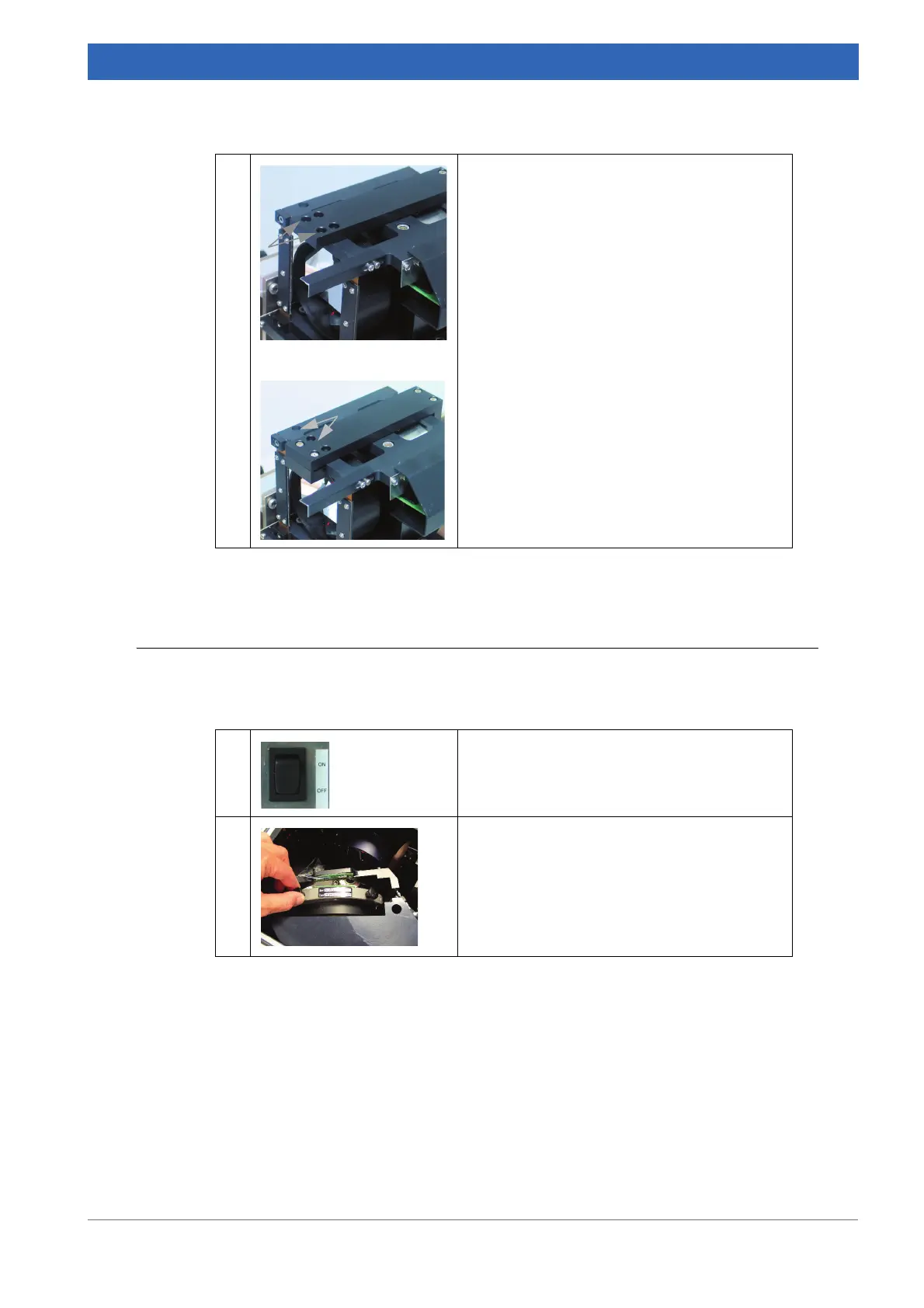99
Bruker Optik GmbH IFS 125M User Manual
Maintenance 6
6.7.3 Removing beamsplitter
Remove the beamsplitter to prevent it from breaking while demounting the scanning
arm, or during transport.
The handling instructions are described in chapter 5.8.1.
6 To fix the small retaining clip of the clamp
make sure that the clip is exactly positioned
below the boreholes (see arrow), located on
clamp.
➣ The top of the scanner and the clamp
must be in touch, or must have a very
small gap in between.
Fasten the clip screws.
Table 6.21: Transporting spectrometer - Moving and fixing scanner
1 Turn the main power switch in the OFF posi-
tion to switch off the spectrometer.
2 • Unlock the release lever, move it further up.
• Hold the beamsplitter - with two hands - on
the knobs.
• Carefully remove the beamsplitter straight
upwards without catching an edge.
Table 6.22: Transporting spectrometer - Removing beamsplitter
