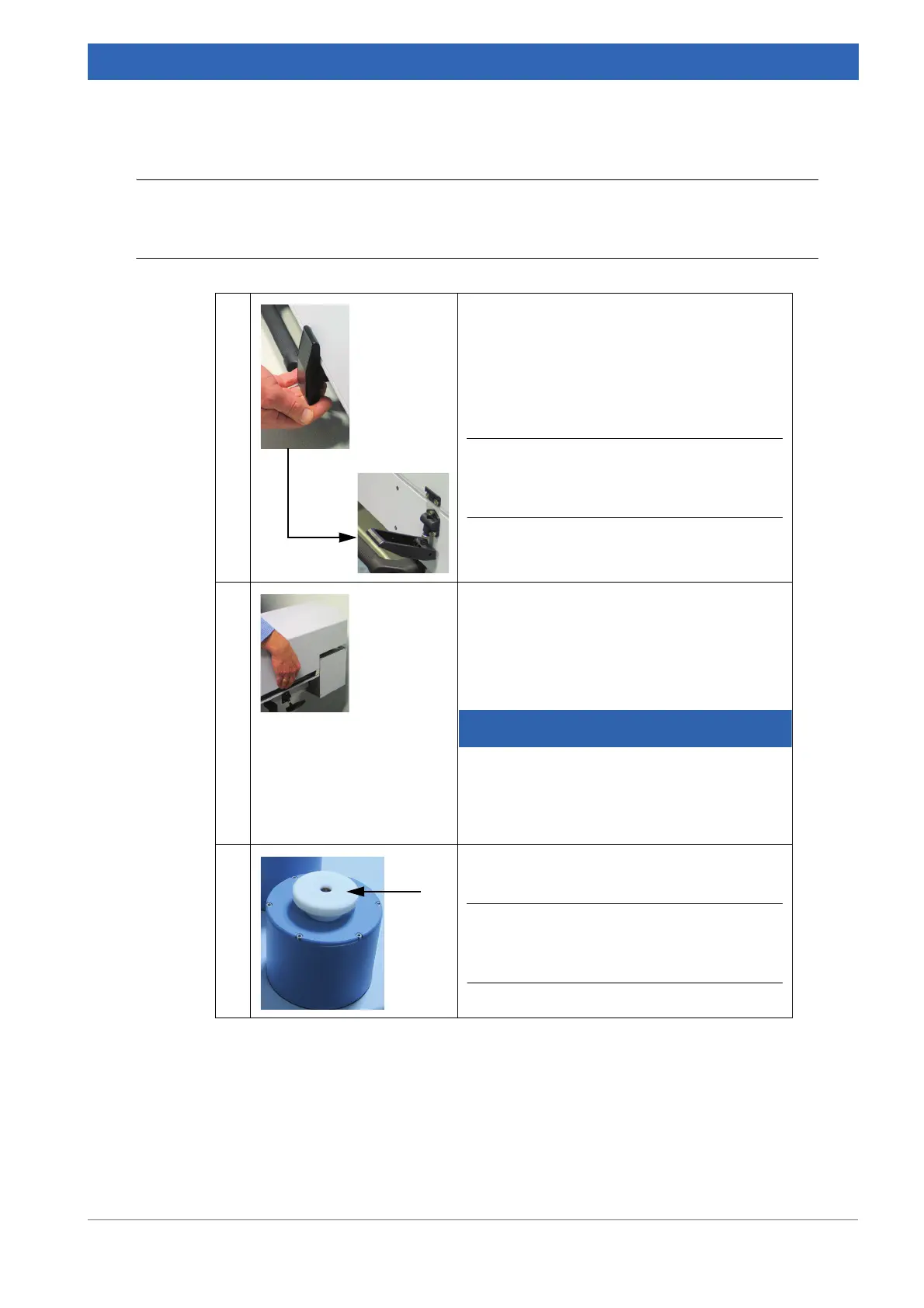73
Bruker Optik GmbH IFS 125M User Manual
Maintenance 6
6.2.4 Readjusting laser
6.2.4.1 Removing covers
1 Removing scanning arm cover:
• Open the clips on each side.
• Put your hand below the clip and push the
clip upwards.
• Pull the clip towards you until you feel resis-
tance.
i All the clips have to be in their outermost
position, otherwise you get problems when
lifting off the cover.
2
• Two persons are required to lift off the cover
of the long scanning arm, one at the front
and one at the back end.
• Put your hands below the hangers.
• Carefully lift off the cover from the scanning
arm.
Cover not lift off properly.
Risk of scanner damage.
➣ Lift off the cover straight and far
upwards.
3 Unscrew the Teflon-made counter nuts from
the 2 detector hoods.
i The Teflon-made counter nuts are only
available if you use a liquid nitrogen-
cooled detector.
Table 6.3: Readjusting laser - Removing covers
