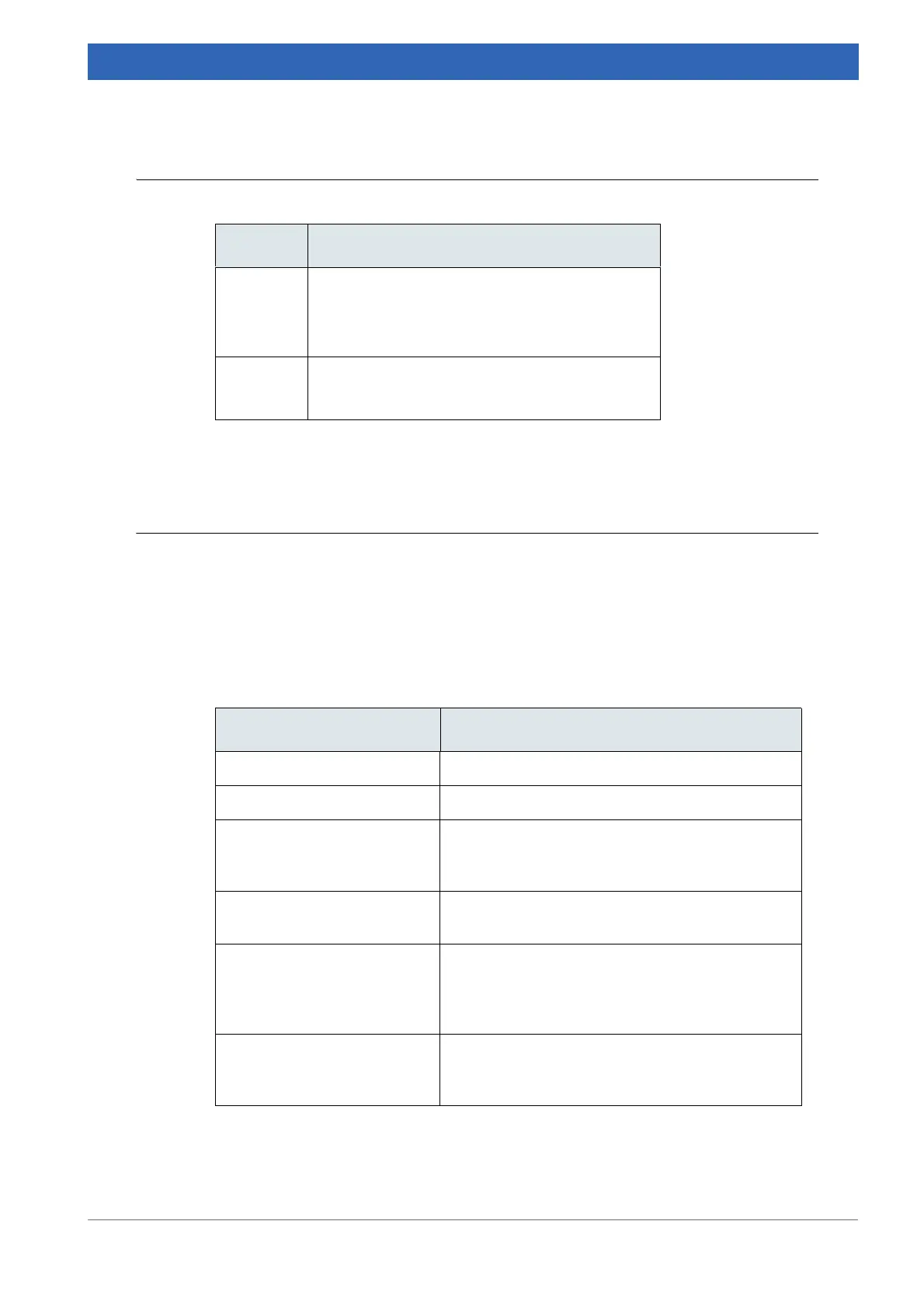135
Bruker Optik GmbH IFS 125M User Manual
Troubleshooting 7
7.6.2 ERR and SR LEDs
7.6.2.1 Red ERR LED
In normal operation mode the ERR LED located on the mobile electronics unit flashes
slightly red and indicates the scanner movement.
If the LED lights permanently red, there must be an interferometer problem, i.e. compo-
nents/conditions that are involved in the scanner functioning (laser, beamsplitter etc.)
can cause a red ERR LED. As long as this LED lights permanently red no data acquisi
-
tion is possible.
LED Definition
ERR • Black = scanner in operation
• Permanently red = severe scanner problem
➣ No data acquisition possible
SR Red = spectrometer is busy and performs action
➣ No communication via Ethernet possible
Table 7.8: ERR and SR LEDs
Possible causes Solutions
Laser not stabilized Wait about 20 minutes until the laser is stabilized.
No beamsplitter inserted Insert the beamsplitter (chapter 5.8).
No contact to beamsplitter
EPROM
Make sure that the 3 contact springs at the beam-
splitter locking door are not bent, and that the
door is properly closed.
Scanner has been stopped Re-initialize scanner. Click Reinit Scanner
(chapter
8.3.5).
The laser beam may be
blocked, the laser unit may
not be installed correctly or
the laser may be defective.
Contact Bruker service.
Strong mechanical shocks
have caused a permanent
optics misalignment.
Contact Bruker service.
Table 7.9: Red ERR LED
