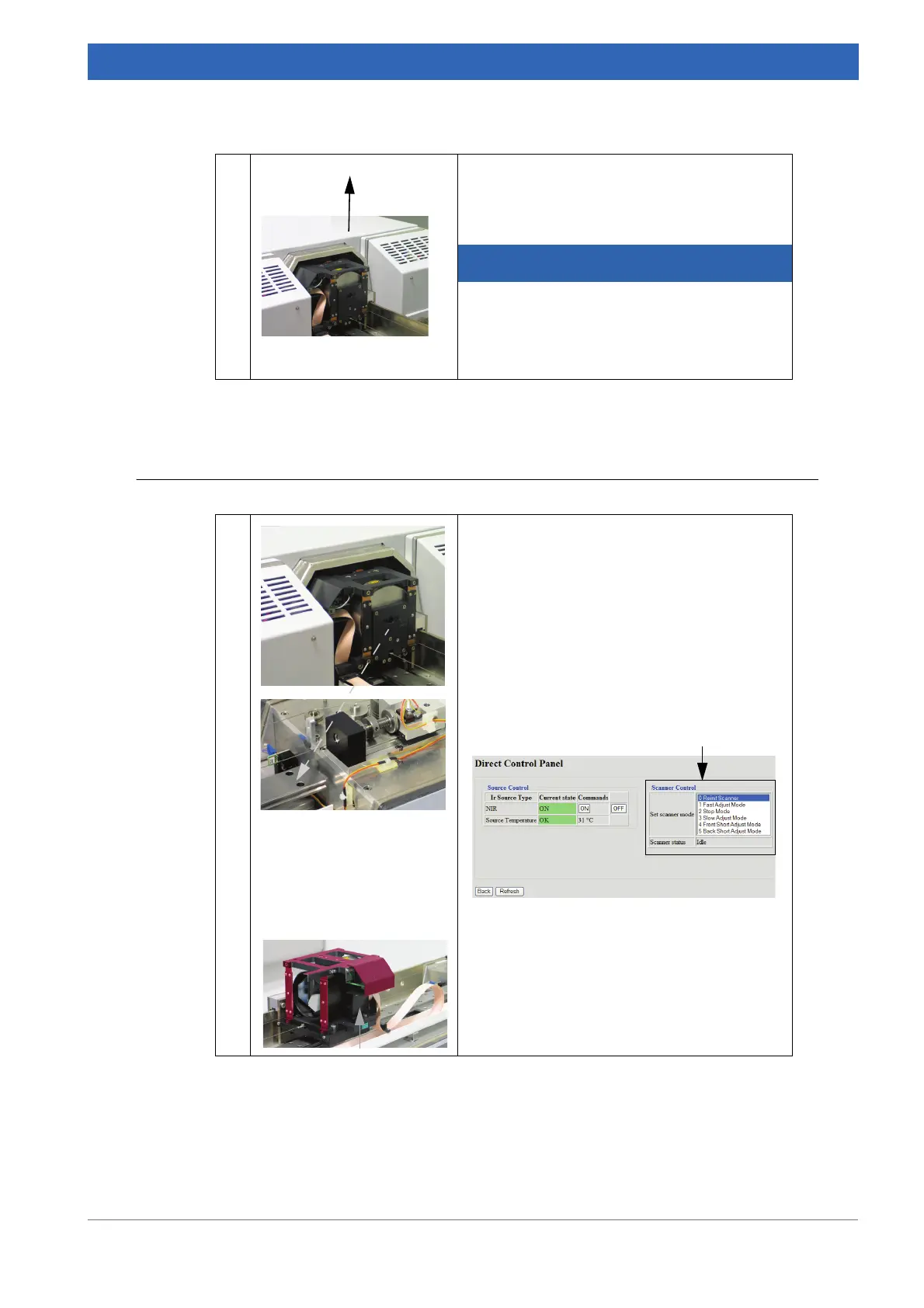97
Bruker Optik GmbH IFS 125M User Manual
Maintenance 6
6.7.2 Moving and fixing scanner
8 • Put your hands below the flange of the input
port and the diagonally located hanger.
• Carefully lift off the cover from the detector
and interferometer block.
Cover not lift off properly.
Risk of detector damage.
➣ Lift off the cover straight and far
upwards.
Table 6.20: Transporting spectrometer - Removing cover from scanning arm
1 • Manually move the scanner from its initial
position to the end of the scanning arm.
➣There is a high friction when moving the
scanner.
• Alternatively, use the Direct Control Panel
command on the spectrometer diagnostics
page to move the scanner. Click Stop Mode
and then Back Short Adjust Mode.
➣ Once the scanner has reached the back
position, click Stop Mode.
• Do not touch the scanner on the red-colored
surfaces (top side or spring leaves).
• Hold the scanner either at the side edges
(see arrow), or at the back.
Table 6.21: Transporting spectrometer - Moving and fixing scanner
