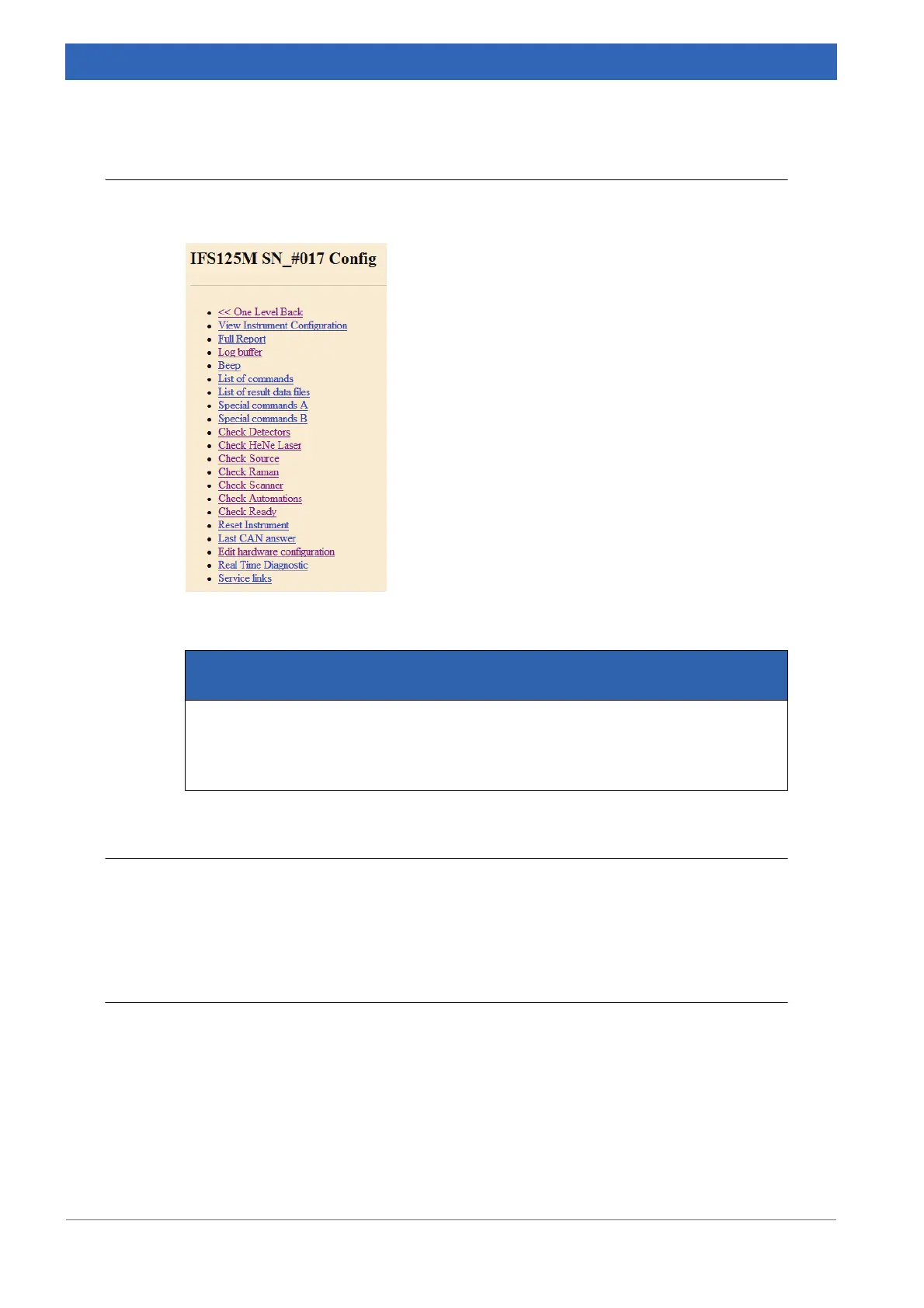158
IFS 125M User Manual Bruker Optik GmbH
Web Interface 8
8.3.3 Service
On the spectrometer home page, click Service. The following page is displayed:
View instrument configuration
The View Instrument Configuration page includes information about the embedded web
server, the SCT16 board and the flange board. Furthermore, it contains general informa
-
tion, runtime information, owner information and user information from EWS.INI.
Full Report
The Full Report page is described in detail in chapter 8.3.4.
NOTE
Unauthorized access to Service page:
Wrong entries lead to spectrometer malfunction.
➣ The Service page shall be accessed by Bruker service or experienced users only.
