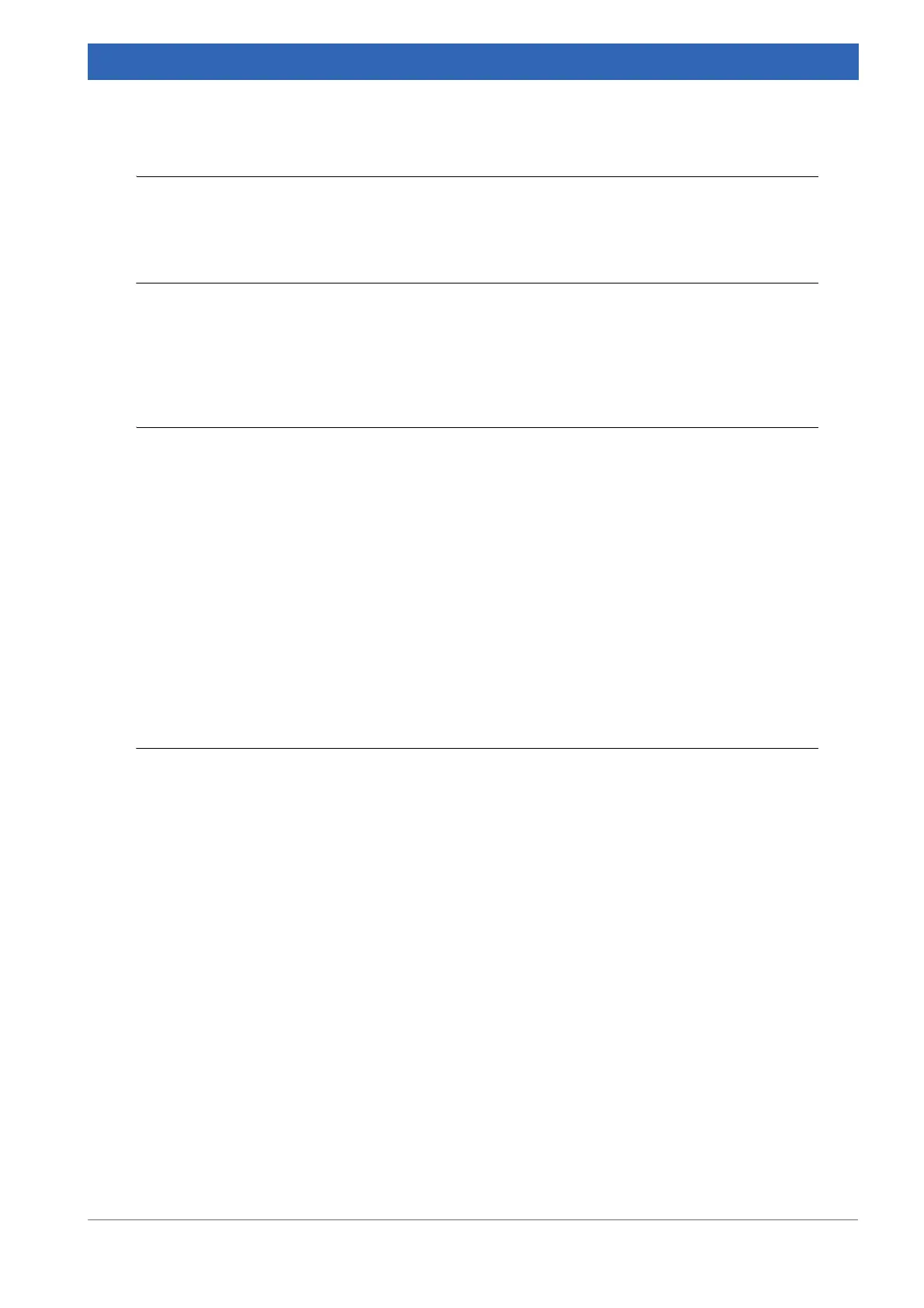159
Bruker Optik GmbH IFS 125M User Manual
Web Interface 8
Log Buffer
The Log buffer page is described in detail in chapter 8.3.4.2.
Beep
Clicking the Beep page item induces the currently accessed spectrometer to beep
shortly three times in succession. If the spectrometer is connected to a network, this
acoustic signal helps to identify the spectrometer.
List of commands
The List of commands page includes almost all commands for controlling the spectrom-
eter (see also chapter 8.3.1). Besides the actual commands (e.g. SRC), it also displays
a short description (e.g. Source Setting) and the current value (e.g. NIR).
The number in the Code column is the code value for the corresponding current value,
e.g. to activate the NIR source enter the following command: SRC=100.
The bits in the Busy status column indicate whether the command is being executed by
an internal unit. If there is any bit set in this column, this means that the command has
been executed incompletely or unsuccessfully.
Erroneously executed commands are indicated by an error flag in the last column. This
page is also useful to check the parameters set for the last measurement by the OPUS
software.
List of result data files
The List of result data files page displays the last three measurement files. These inter-
ferogram files have an OPUS compatible format and can be downloaded from this page
by double-clicking them.
In addition, the data file status, running sample number, file header and file size of the
most recently created file is displayed. The file names are created automatically and
each file name is unique until the number of performed measurements exceeds 100 mil
-
lion. In this case, the file number restarts from 0.
