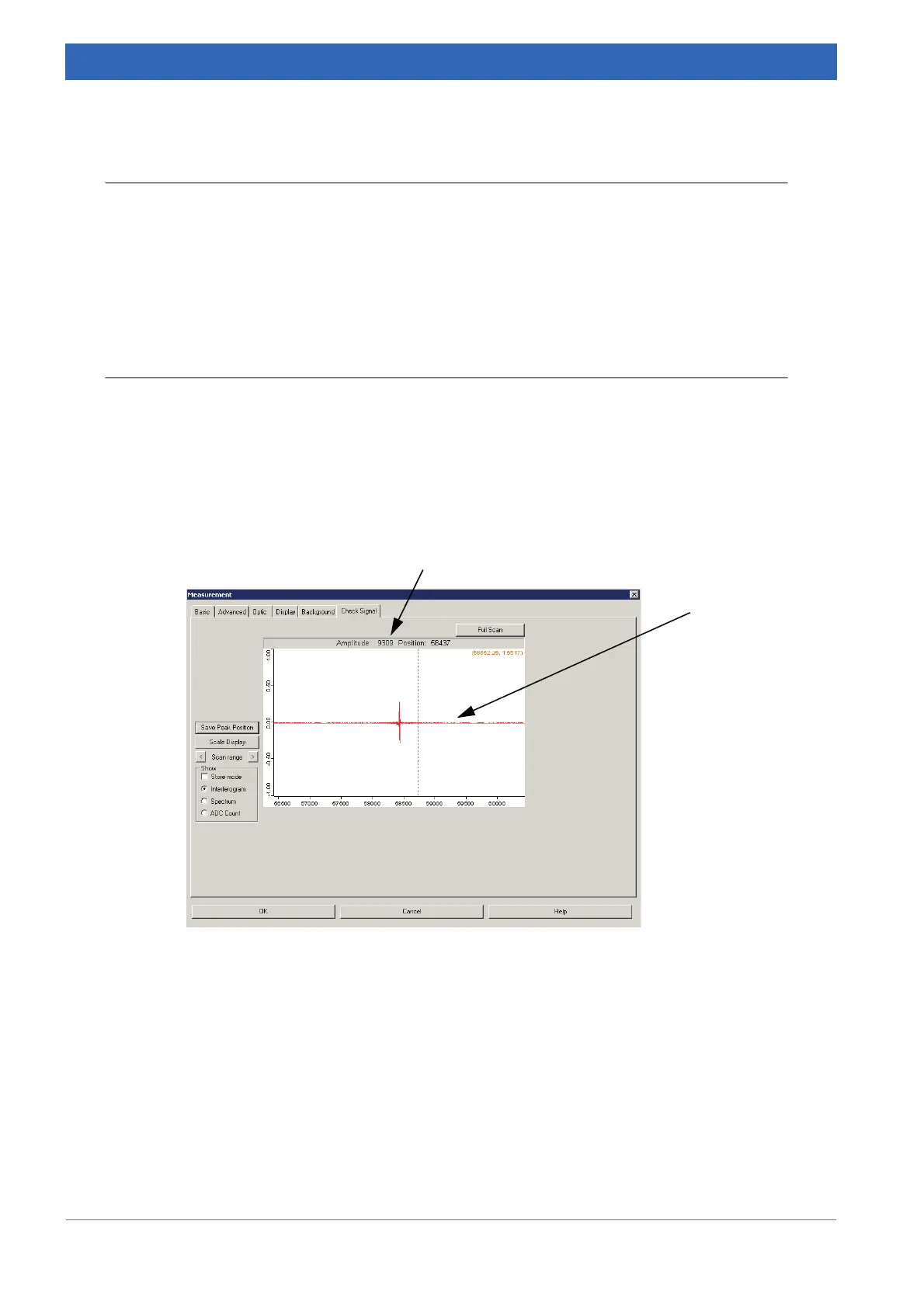48
IFS 125M User Manual Bruker Optik GmbH
Operation 5
5.6 Checking the signal
Especially after you have replaced a spectrometer component (source, laser, beamsplit-
ter, detector), it is advisable to check whether a signal is detected, and to check the sig-
nal intensity (signal amplitude).
If a liquid nitrogen-cooled detector is used, the detector must be cooled (chapter 5.9)
before a signal can be detected.
5.6.1 Procedure
1. Make sure that the spectrometer sample compartment is empty, or contains a gas
cell the windows of which are transparent in the spectral range desired.
2. On the OPUS Measure menu, select the Advance Measurement command.
3. Select appropriate measurement parameters.
4. Click the Check Signal tab.
5. Activate the Interferogram option button.
Figure 5.1: OPUS - Check Signal tab
B
A
