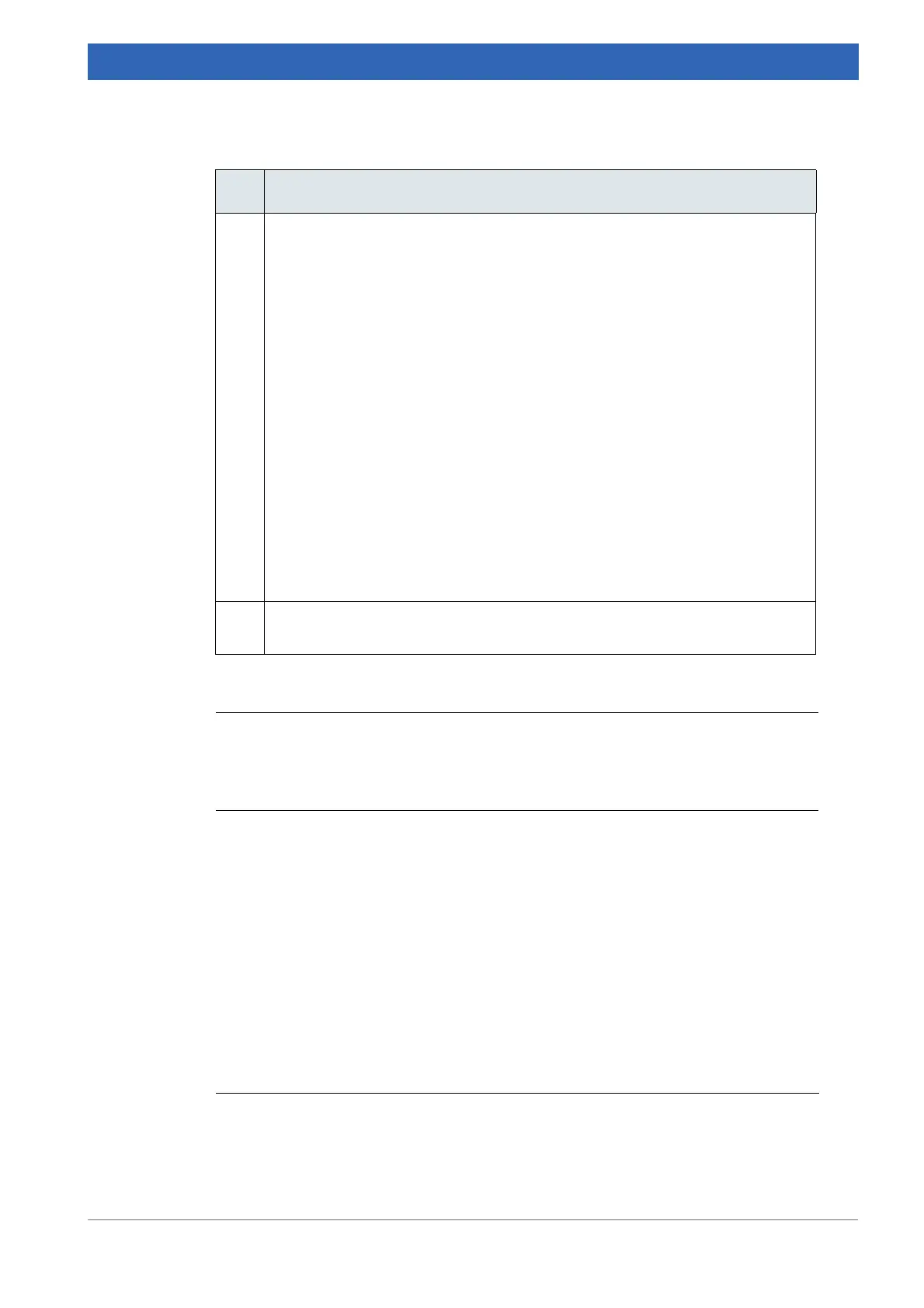49
Bruker Optik GmbH IFS 125M User Manual
Operation 5
i
The position value can change any time you power up the spectrometer as the scanner
is always re-initialized during start-up. Thus, after powering up the spectrometer or re-
initializing the scanner, select the Advanced Measurement command of OPUS and click
the Check Signal tab. Then, click the Save Peak Position button.
To verify the currently detected signal intensity, compare the amplitude value displayed
on the Check Signal tab with the amplitude value stated in the supplied test protocol
1
.
If there is not any signal detected or if the amplitude value displayed on the Check Signal
tab deviates significantly from amplitude value given on the supplied test protocol, check
the installation of the spectrometer component(s) you have replaced before.
Definition
A Amplitude value:
Indicates the currently detected signal intensity. The amplitude is proportional
to the intensity of the incident IR radiation on the detector. It should not have a
short-term deviation of more than 200 ADC counts if the beam is directed onto
the thermally stable calibration source.
Long-term deviation (over several hours) can lead to larger deviations in the
signal intensity due to variations in the ambient temperature. The signal inten
-
sity should not deviate by more than 20% from the value recorded during the
delivery in the installation report.
Position:
The position represents the position (in HeNe fringe zero crossings) of the
interferogram maximum. This value must be constant when the OPUS Check
Signal mode is selected (as long as the scanner is not stopped or re-initial
-
ized).
If it varies, check whether the spectrometer is subject to extreme vibrations. If
there are two interferogram maxima of nearly the same intensity, the position
may vary between two values.
B Interferogram
It indicates that a signal is detected.
Table 5.4: OPUS check signal tab
1. The supplied test protocol documents the result of a factory-performed test. The test has been performed
with the spectrometer being optimally adjusted. You will find the test protocol in the blue folder supplied with
the spectrometer.
