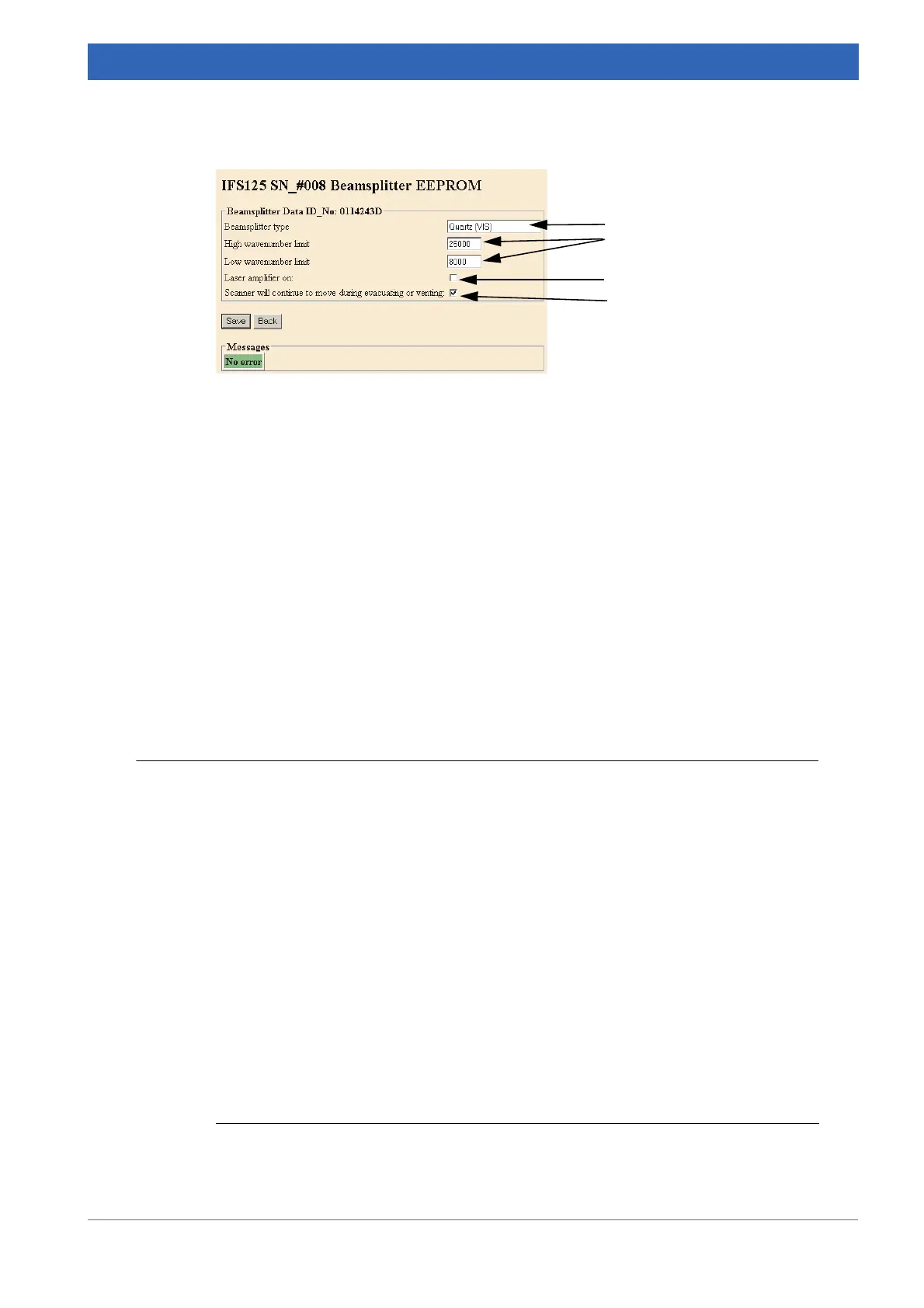165
Bruker Optik GmbH IFS 125M User Manual
Web Interface 8
A) The name of the beamsplitter as it appears in OPUS. If you make any changes to
the name, previously-defined experiments using this type of beamsplitter will not
work any more!
B) These limits will be used by OPUS to generate the yellow warning messages when
you have requested a wavenumber range outside the limits.
C) If checked, the laser amplifier will be in the high gain mode. Details are described in
chapter
6.2.
D) If unchecked, the scanner will automatically stop during evacuation and purging.
Should be unchecked for all Mylar® beamsplitters, as they will vibrate during turbu
-
lent gas flow leading to unstable scanner movement.
1
Click the Save button to write any changes to the beamsplitter. Wait until finished.
Open the beamsplitter locking door once to let the spectrometer electronics adapt the
changes. Alternatively, reset the spectrometer.
8.3.4 Full report
The full report is a useful fault diagnostics tool. This report provides all the necessary
information about the instrument configuration and complete spectrometer status.
This report provides all the necessary information about the instrument configuration
and complete spectrometer status, and enables a Bruker service technician to perform a
first remote fault diagnostics.
This report also includes error messages, internal and external data transfer as well as
values of all relevant parameters.
1. Not relevant for IFS 125M.
Figure 8.17: Beamsplitter Eeprom
A
B
C
D
