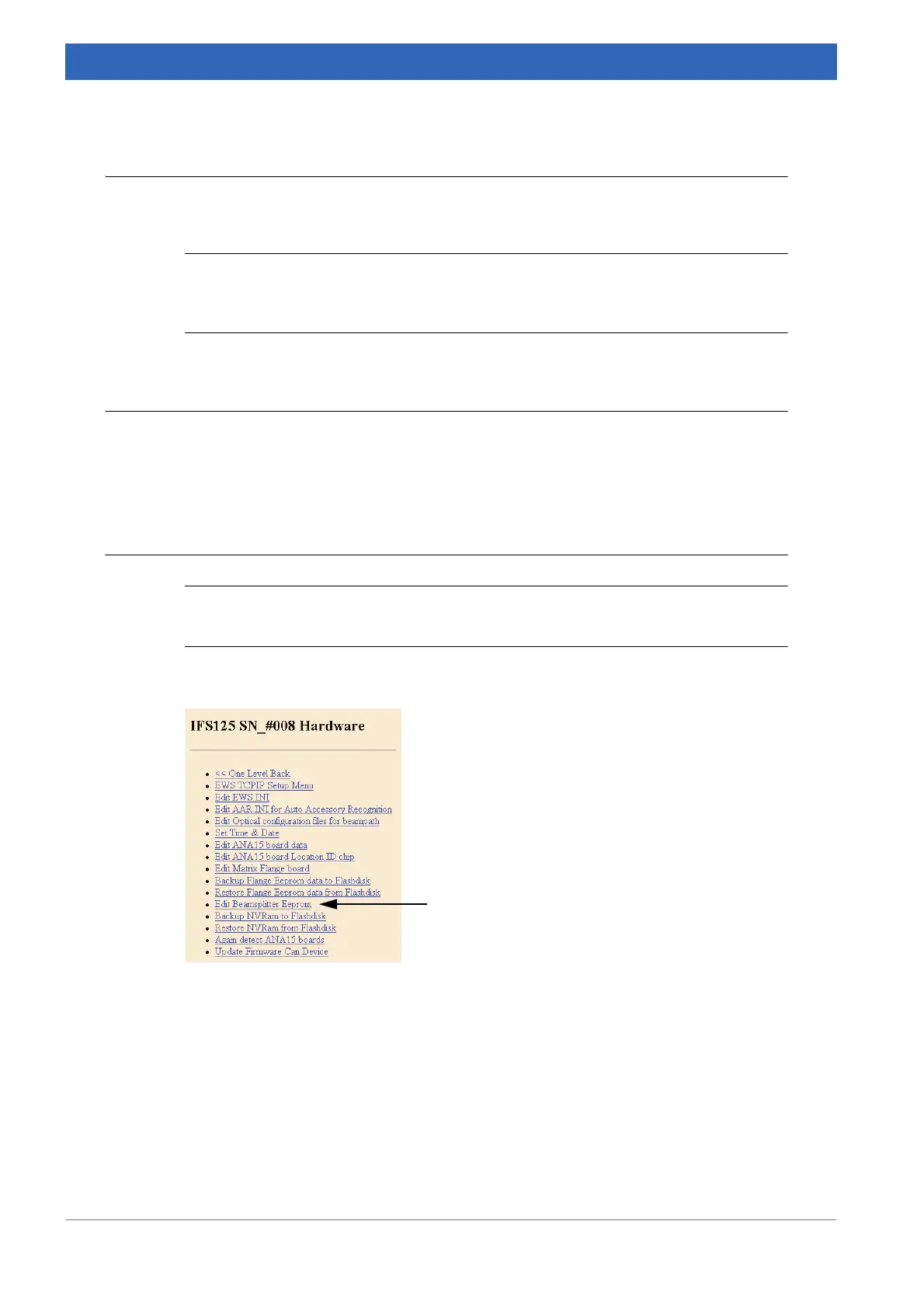164
IFS 125M User Manual Bruker Optik GmbH
Web Interface 8
Reset Instrument
Clicking the Reset Instrument page item performs an instrument reset after a second
confirmation.
i
Do NOT click this page item while a measurement is performed in OPUS. This can
cause OPUS to hang up, i.e. the measurement is interrupted and no results will be deliv
-
ered.
Last CAN answer
The Last CAN answer page displays the last answer of the last CAN packet allowing to
evaluate the CAN communication. The information of this page is only helpful when you
know how the CAN communication works.
Edit hardware configuration
i
Any wrong entry leads to spectrometer malfunction! Do not change parameters, unless
you are sure about the consequences!
Clicking the Edit hardware configuration page opens the following page:
Click Edit Beamsplitter Eeprom to open the following page:
Figure 8.16: Hardware configuration
