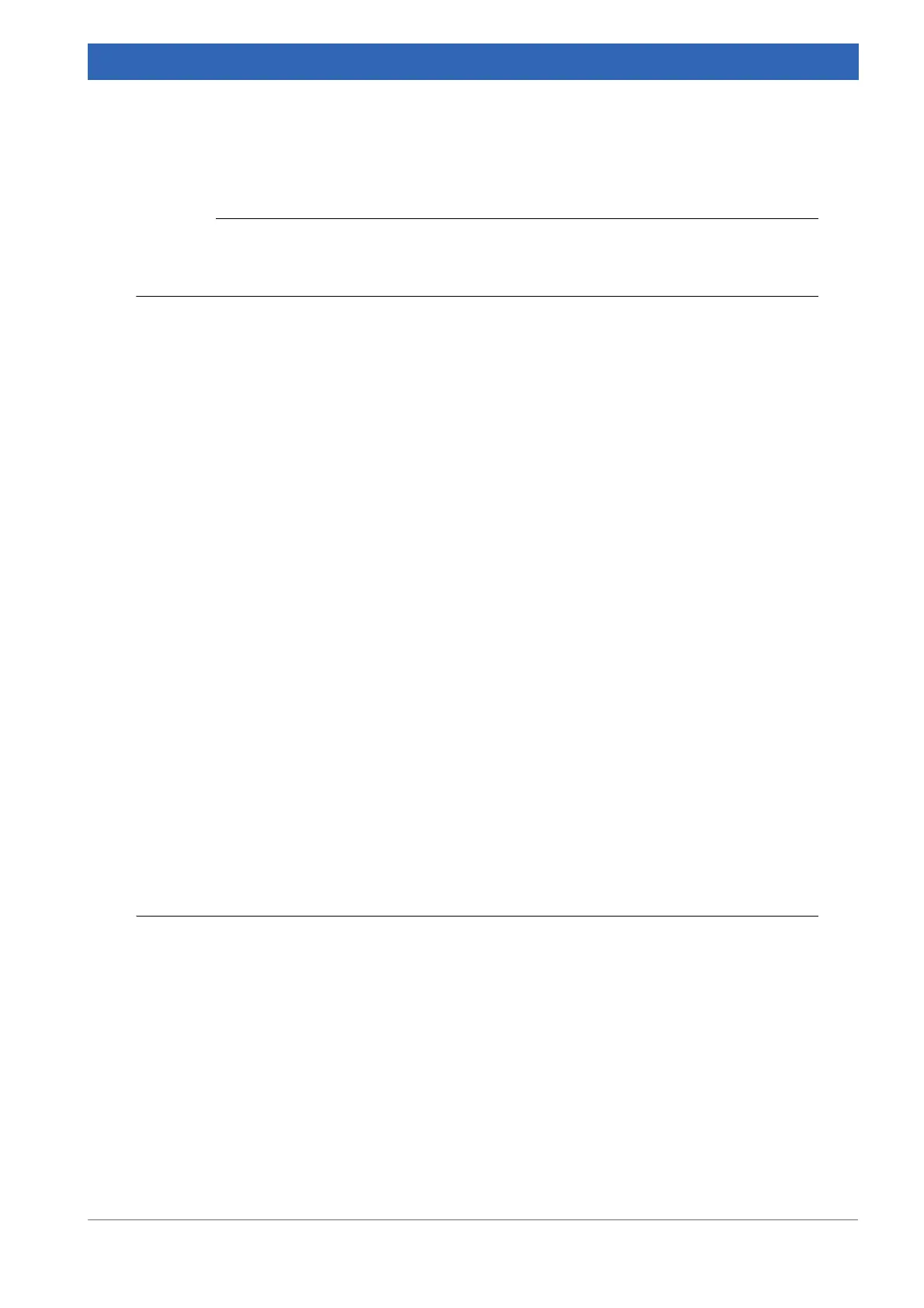163
Bruker Optik GmbH IFS 125M User Manual
Web Interface 8
The wavenumber axis of the spectrum can be calibrated by setting a slightly different
laser wavenumber, so that the measured line positions of a known reference gas match
with their true values.
Additional information on ABP Absolute Peak Position
If the true peak position is far away from the saved peak position, determine the true
position from a Sample Single Channel measurement with the following parameters:
• Resolution: 0.3
• Sample scans: 1
• Data blocks to be saved: Sample Interferogram
• Wanted low frequency limit: 0
• Wanted high frequency limit: 15000
• Acquisition mode: Double sided
If a well-pronounced peak can be seen in the measured interferogram, calculate the off-
set as follows:
• Offset = Peak Location [from Instrument Parameters of the measurement] - 0.5 x
Number of Data Points [from Data Parameters IgSm of the measurement]
(This Offset is zero, if the peak is exactly in the middle of the interferogram. To
get the Offset in laser half periods, the high folding limit must be 15798 cm
-1
.)
To find the saved peak position select:
Service -> View Instrument Configuration-> Section General info -> Absolute Peak Posi-
tion.
Calculate:
☞ True peak position = Offset + Absolute Peak Position
Go to:
☞ Special commands A -> ABP Absolute Peak Location
☞ Enter the True peak position as calculated above. Click the Send button.
Check spectrometer components
The information of the Check Detectors, Check HeNe Laser, Check Source, Check
Scanner, Check Automations and Check Ready pages is identical to the information dis
-
played on the Diagnostics page of the spectrometer home page (figure 8.2).
