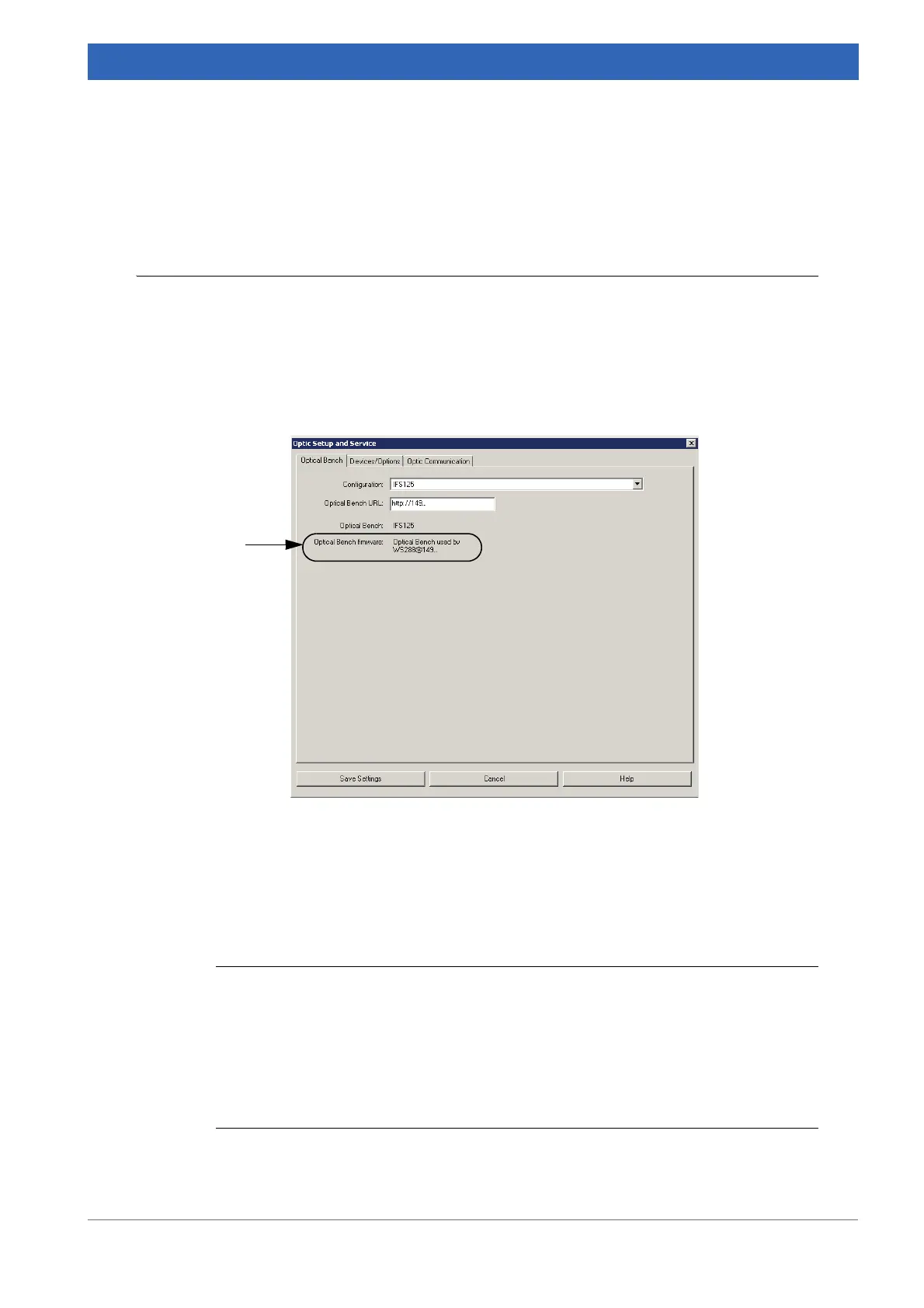139
Bruker Optik GmbH IFS 125M User Manual
8 Web Interface
8.1 Access rights
Especially, if the spectrometer is connected to a network conflicts may occur. In OPUS,
only one user can access the spectrometer at a given time. Once a user is connected to
the spectrometer, access trials by any other PC are blocked. In this case, the OPUS
interface of this PC, which tries to get access, shows a gray
status light. An additional
message is displayed on the Optic Setup and Service dialog when you click the Optical
Bench tab:
The IP address of the PC which has currently access to the optics is indicated (A).
On a Web browser, however, more than one user can simultaneously access a particular
spectrometer - on the same or on a different PC -, even in parallel to an access connec
-
tion already established via OPUS. All these types of connections are served on a first-
come-first-serve basis.
i
Intentionally, there is no locking mechanism between the Web interface and OPUS.
Thus, it is recommended not to access the spectrometer by a Web browser in parallel to
a connection via OPUS, during normal measurements. Such parallel access is intended
only for service and maintenance purposes. You may easily destroy your measurement
or completely lock OPUS by a single click on a button (e.g. Reset instrument).
To ensure network reliability use the stand-alone configuration (see chapter 9.2) or con-
tact your network administrator to restrict the access rights within the network.
Figure 8.1: OPUS Optics Setup and Service dialog
A
