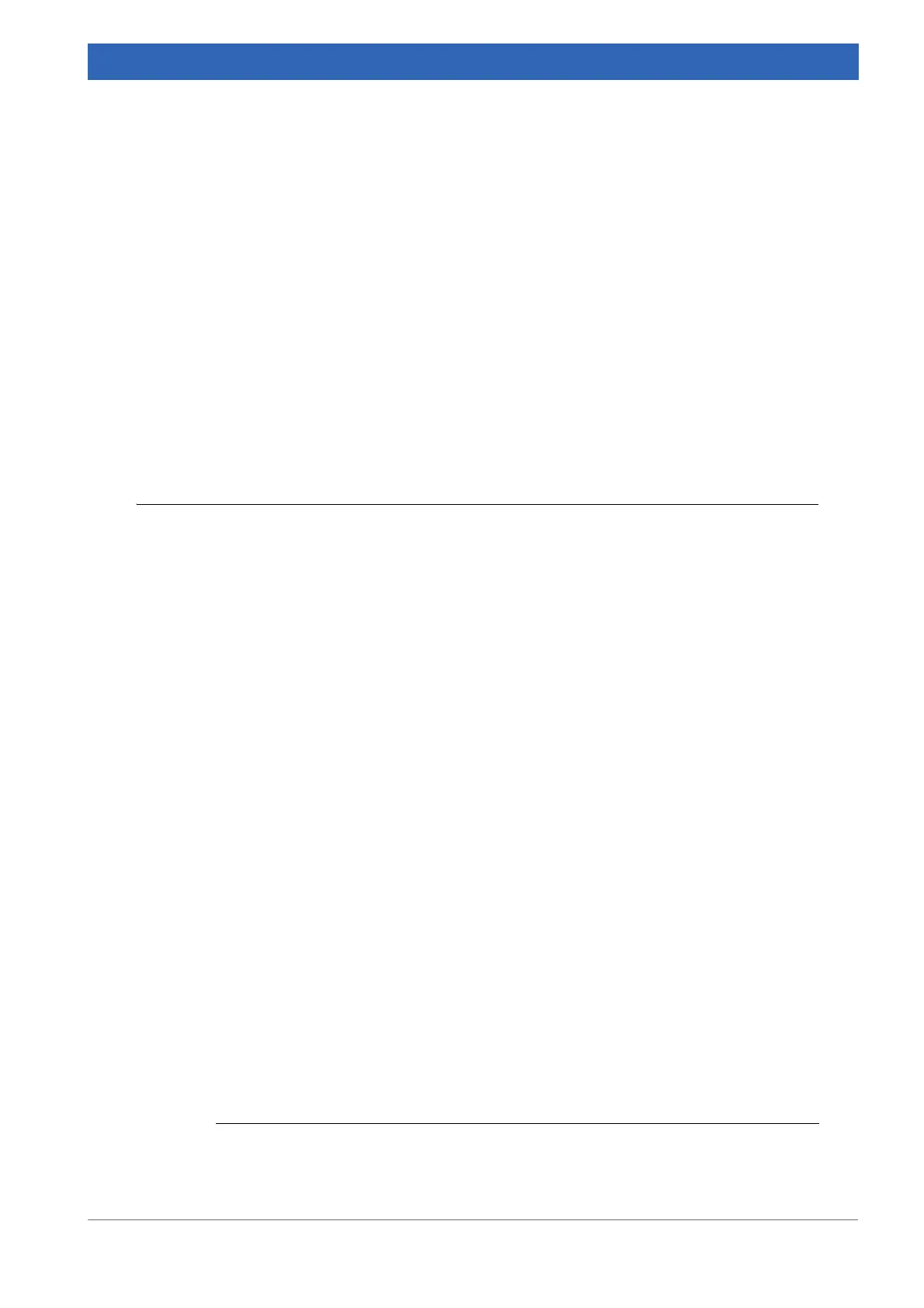123
Bruker Optik GmbH IFS 125M User Manual
7 Troubleshooting
This chapter describes possible spectrometer problems
1
, their potential causes and rec-
ommended solutions. Spectrometer problems can be indicated by:
• Status light in the OPUS spectroscopy software
• Spectrometer problems indicated by an error message in OPUS
• Spectrometer problems indicated by file parameters in OPUS
• Spectrometer problems indicated by diagnostics LEDs
If the solutions listed below do not solve the problem, contact Bruker service
(chapter
1.5).
7.1 General information on fault diagnostics
A problem caused by a spectrometer component, that is either defective or not properly
installed or not in operating condition, becomes apparent in several different ways. For
example:
• You have started a measurement, but not any measurement result is displayed
in OPUS.
➣Reason: OPUS did not start any measurement at all.
• No signal detected in OPUS.
➣Reason: Wrong OPUS parameters selected.
To find out the concrete cause of a spectrometer problem, it is advisable to narrow down
the problem. We recommend the following fault diagnostics procedure:
• First, check the OPUS status light (chapter 7.2). If the OPUS status light is red,
click the status light. The diagnostics view opens.
• Check whether one hardware component has the status WARNING or ERROR.
If yes, check whether an error message is displayed for the respective compo
-
nent.
• Check the spectrometer diagnostics page (chapter 7.2.2) of the respective hard-
ware component. Check whether there is any kind of reference to the possible
cause of the problem.
1. Not all failures and causes can be outlined in this chapter.
