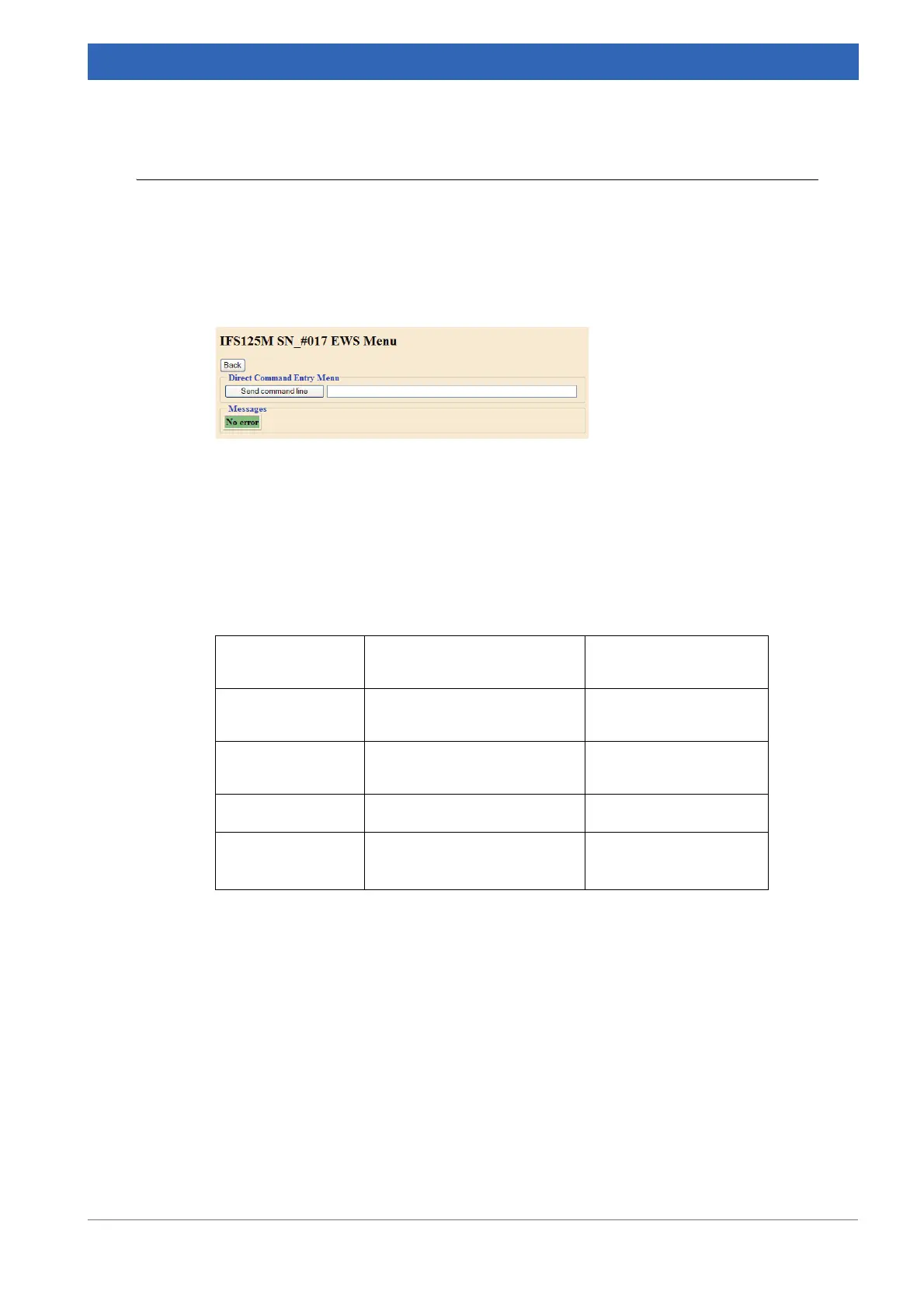145
Bruker Optik GmbH IFS 125M User Manual
Web Interface 8
8.3.1 Direct command entry
Using the web browser you can directly send commands to the spectrometer. This kind
of communication helps to distinguish between problems caused by the spectrometer,
and those resulting from the OPUS software.
On the spectrometer home page, click Direct Command Entry. The following page
opens:
The Direct Command Entry page is similar to the Direct Command Entry command of
the OPUS software.
For a list of available commands click Service → List of Commands on the spectrometer
diagnostics page.
The valid command syntax types are:
In the first entry line, enter the command (e.g. LSR=1) and click the Send command line
button. Most commands are executed immediately. Commands concerning the scanner
control and the data acquisition (e.g. VEL, RES), however, are at first only registered;
they are executed when starting a measurement.
If a command is to be executed immediately, add the &_SP=0 character string to the
command (e.g. VEL=5000&_SP=0). Moreover, several commands can be grouped by
linking them with the & character (e.g. VEL=5000&NSS=32&APT=4&_SP=0).
Text : e.g. command for operator
name
CNM=John Lemon
32 bit integer e.g. command for number of
scans
NSS=128
64 bit floating point
number
e.g. command for resolution RES=0.01
drop down list
a
a. In this case, the value is a 32 bit integer that is selected in a drop down list.
e.g. command for aperture APT=2
Motor number and
position
b
b. Commands for stepper or DC motors are low-level commands. They can be subject to change, i.e.
they depend on the respective firmware version.
e.g. command for stepper or
DC motor
MOT229=1
Table 8.3: Command syntax types
Figure 8.4: Direct Command Entry
