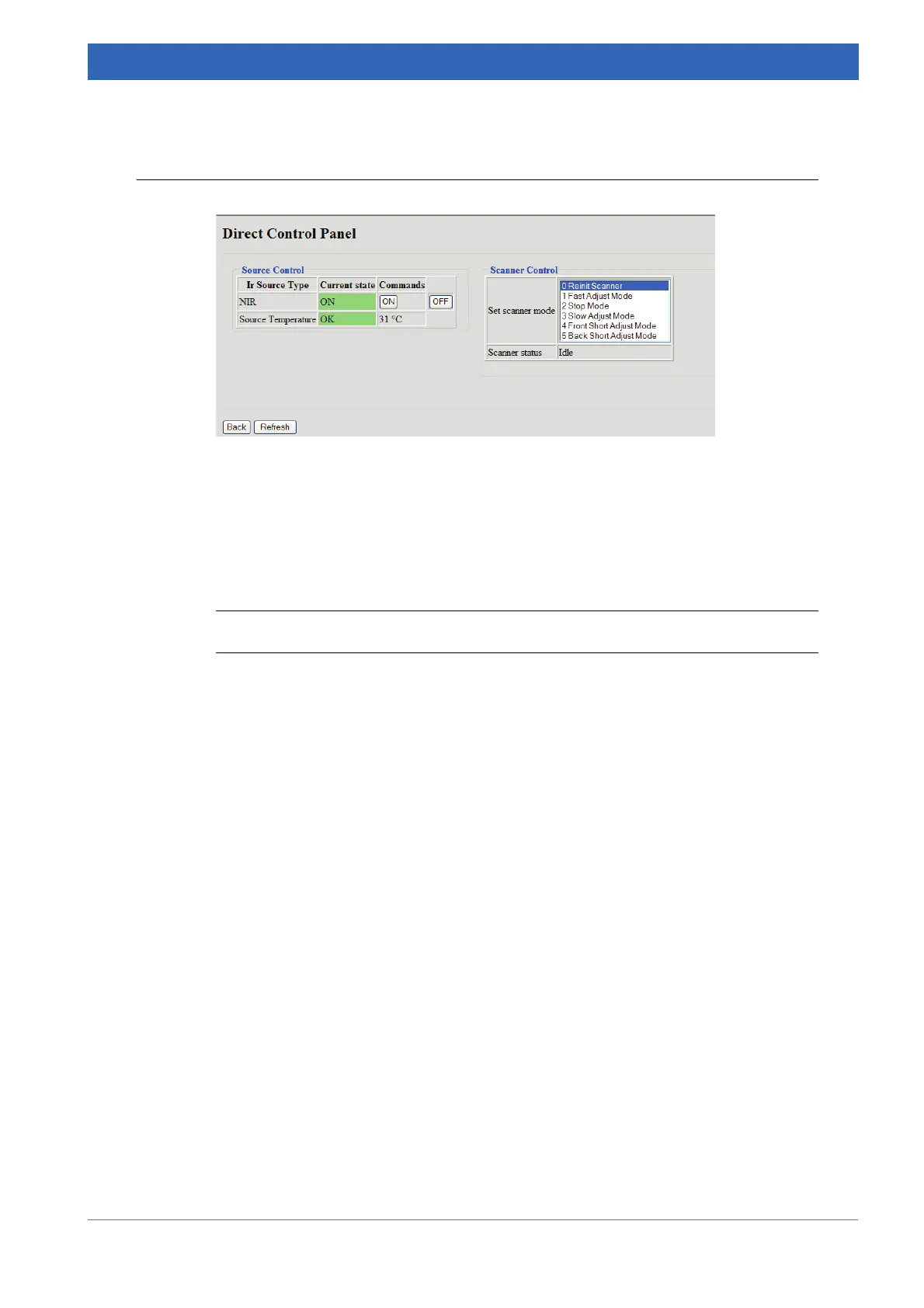169
Bruker Optik GmbH IFS 125M User Manual
Web Interface 8
8.3.5 Direct control panel
This page allows (independent from OPUS) to switch on and off the source. The cur-
rently installed source type is automatically determined.
In addition, the scanner mode can be controlled (chapter 8.3.3, ADM (Adjust Mode):).
This page is mainly used for maintenance or troubleshooting, and updates itself in regu-
lar intervals.
i
Do not change the scanner mode during any measurement.
Figure 8.19: Direct control panel
