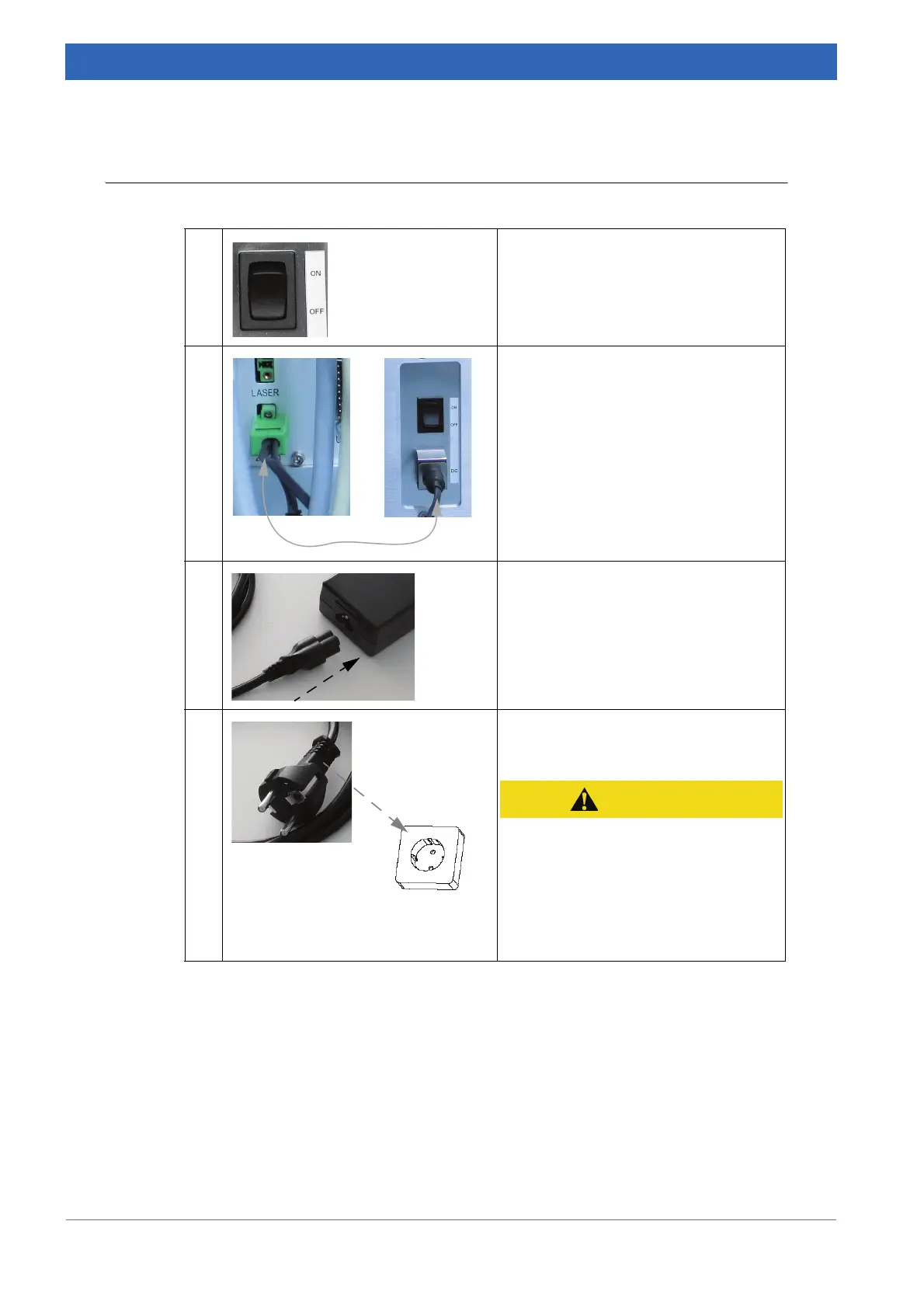24
IFS 125M User Manual Bruker Optik GmbH
Installation 3
3.7 Connecting spectrometer to power supply
Safety Instructions
To ensure a safe operation of the external power supply unit, observe the following
safety instructions:
• Operate the external power supply unit only in a dry environment.
• Make sure that the external power supply unit is not exposed to direct sunlight.
Avoid temperatures above +50°C. Ensure that there is sufficient air circulation.
1 Switch off spectrometer.
☞ The switch must be in the OFF
position.
2 Use a y-cable and connect one end to
the 24
V in port, and the other to the
DC port.
3 Connect the power cord to the C5
socket of the external power supply.
4 Connect the power plug of the power
cord to the mains socket outlet.
Power plug of the power cord not
connected to a socket outlet with
earthing contact.
Personal injury and property damage
➣ Connect power plug only to a socket
with earthing contact.
