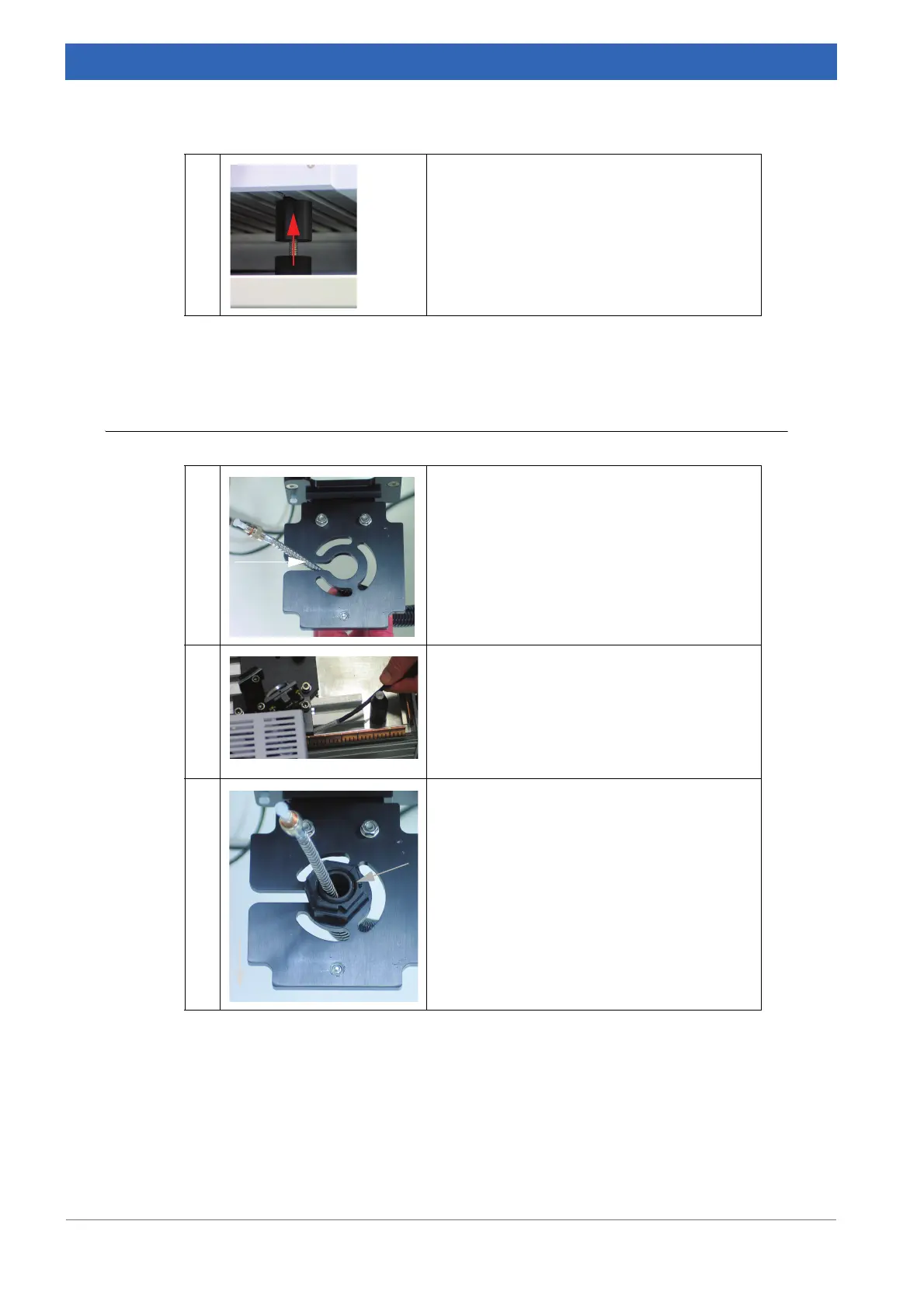112
IFS 125M User Manual Bruker Optik GmbH
Maintenance 6
6.8.3 Re-inserting optical fiber cable
6 Rotate the supporting feet of the detector and
interferometer block far upwards.
Table 6.27: Transporting spectrometer - Remounting complete scanning arm
1 • Insert the fiber cable into the protective tube.
Make sure that you use the previously
marked cable end for the laser port. Be care
-
ful that the cable does not get stuck at the
other end.
• Put the fiber cable into the laser fixture.
2 Insert the other end of the optical fiber cable
into an appropriate groove on the optics con
-
sole.
3 Fasten the lock nut.
Table 6.28: Transporting spectrometer - Re-inserting optical fiber cable
