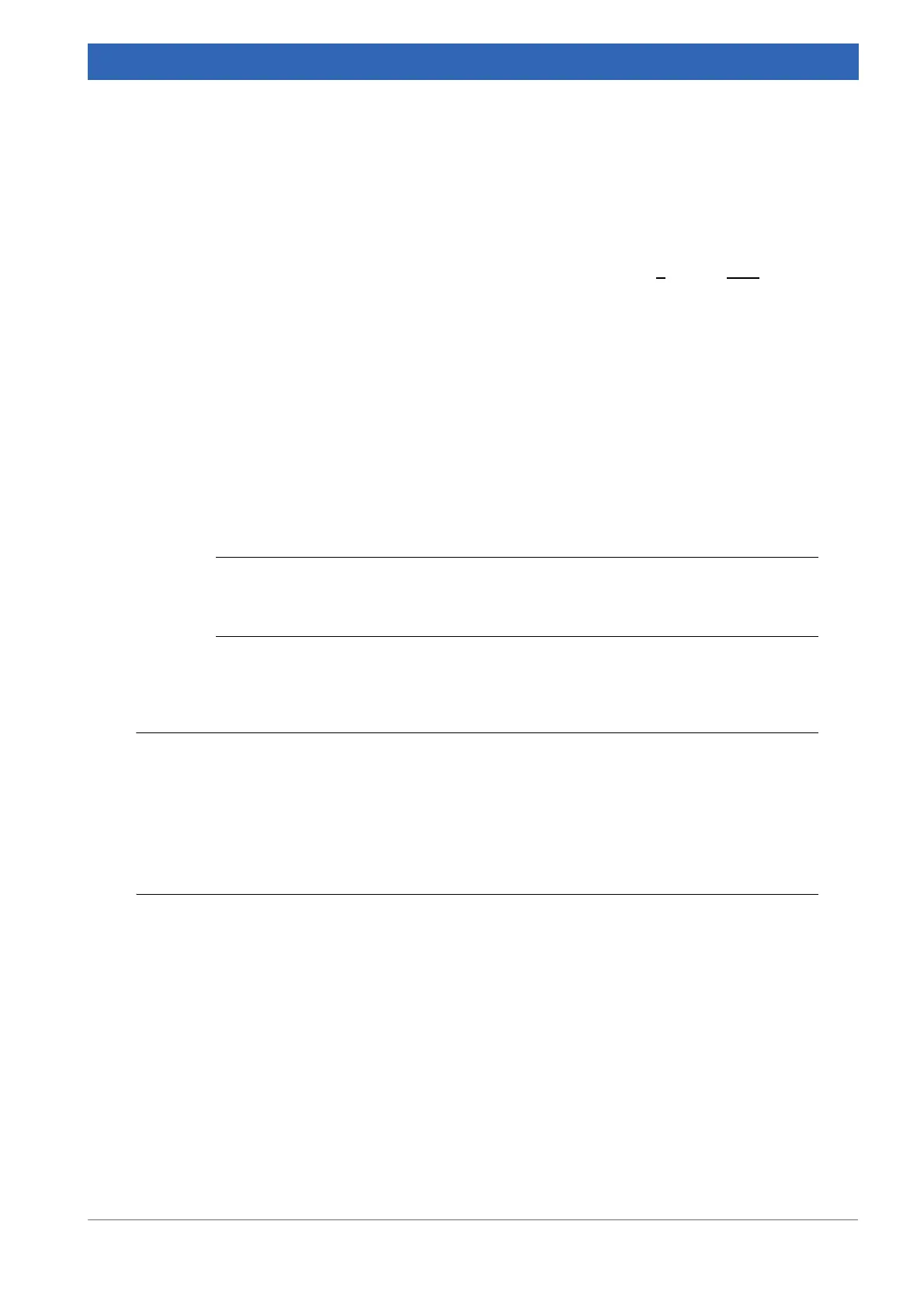209
Bruker Optik GmbH IFS 125M User Manual
E Firmware U p d a t e
The spectrometer firmware needs to be updated in order to make new features avail-
able. The update is performed by using the FCONF program (Firmware Configuration
Tool). This program performs all the necessary actions automatically.
The FCONF program allows:
• updating the firmware
• restoring a previous firmware version
• backing up the current firmware version
• initializing the firmware (for service purposes only!)
• running a custom script (for service purposes only!)
Typically, firmware updates are delivered on CD or by e-mail. The delivered firmware
update performs all the actions required to properly substitute the existing firmware ver
-
sion.
i
Before the firmware update, restoration or initialization starts, backup copies of the pre-
vious firmware version are generated automatically, and stored in the Backup program
folder.
E.1 Firmware update on CD
1. Start the FCONF program directly from the CD.
2. Double click the fconf.exe file.
3. Proceed as described below.
E.2 Firmware update via E-mail
1. Store the delivered files into a temporary directory.
2. Start the FCONF program by double-clicking the fconf.exe file
3. Proceed as described below.
The following dialog opens:
