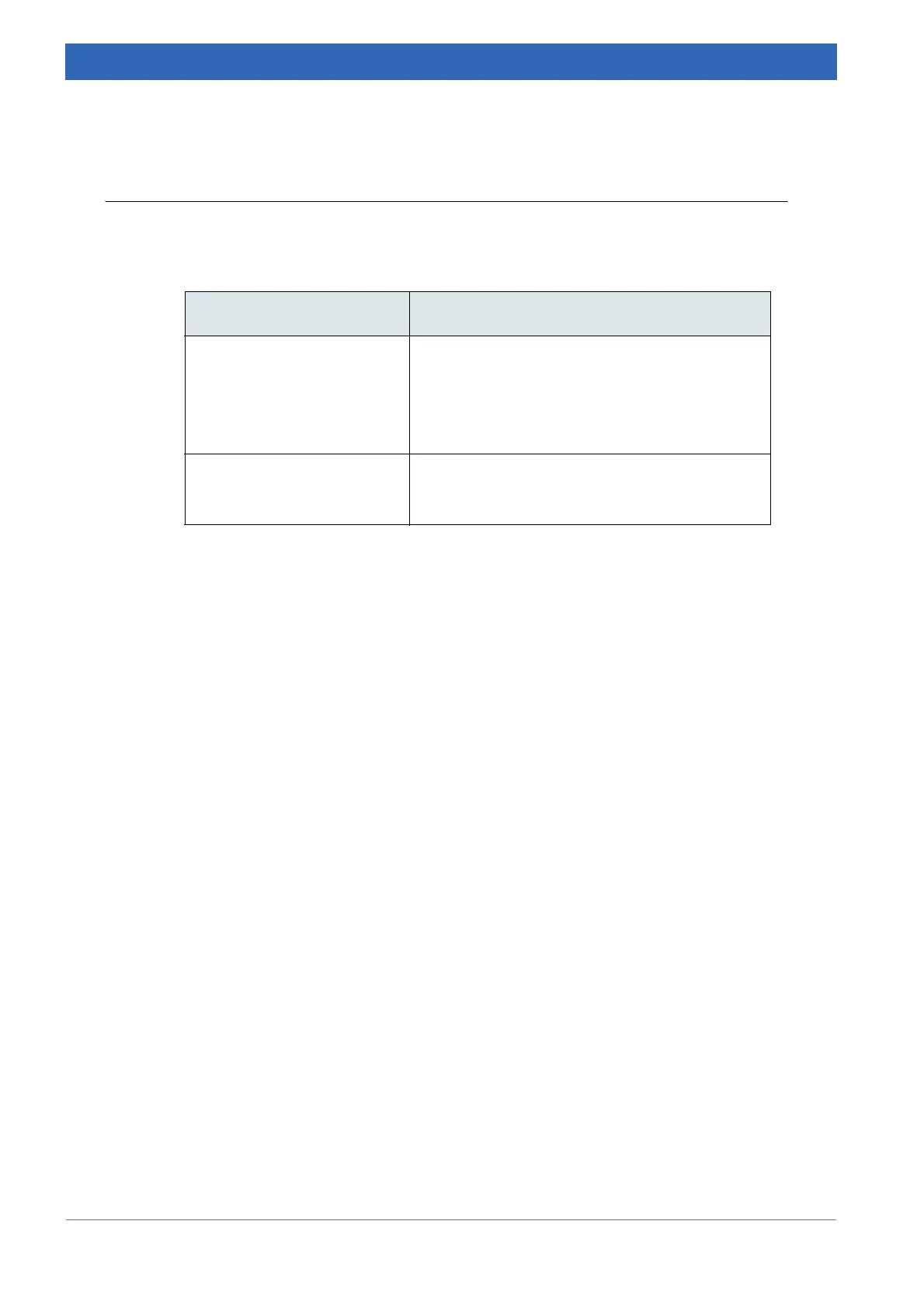138
IFS 125M User Manual Bruker Optik GmbH
Troubleshooting 7
7.7.2 Green RX LED on while trying to establish a connection, but the
yellow TX LED off
This indicates that there is no logical connection between the spectrometer and network
or computer available.
If you do not succeed in solving the communication problem between spectrometer and
PC, consult your network administrator. To provide the network administrator with the
relevant information, proceed as follows:
1. On the Window desktop, click the Start button.
2. Select Run.
3. Enter cmd and click OK.
4. Enter route print and press the ENTER key.
5. Enter ipconfig/all and press the ENTER key again.
6. Take a screenshot of the dialog and submit it to your network administrator.
Possible causes Solutions
Wrong IP address assigned
to the spectrometer
Assign the correct IP address to the spectrometer.
➣ The correct IP address sticks on a label,
which is located on the mobile electronics
unit. For detailed information refer to
appendix
E.
TCP/IP settings mismatch
between spectrometer and
computer/network
Refer to chapter 9.
Table 7.12: Green RX LED on, yellow TX LED off when connection is established
