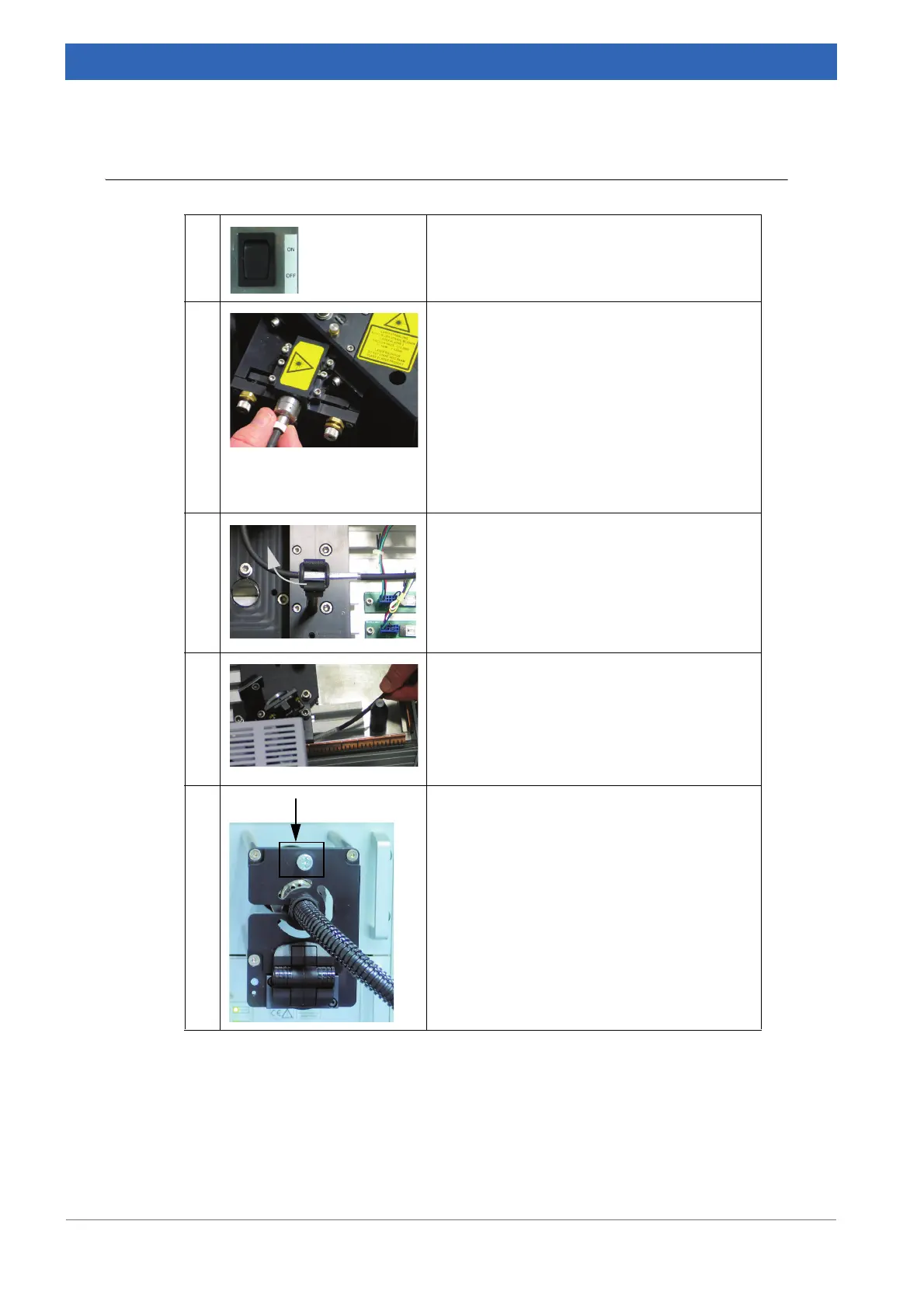100
IFS 125M User Manual Bruker Optik GmbH
Maintenance 6
6.7.4 Removing optical fiber cable
1 Turn the main power switch in the OFF posi-
tion to switch off the spectrometer.
2 • Carefully rotate the knurled screw head of
the fiber plug counterclockwise to loosen it
from the collimator lens.
• Gently pull the plug (by slightly rotating it) to
remove the plug.
➣ Never pull the fiber cable as the fiber
core may break easily. Avoid any kind of
force.
• Put a protective cover over the ferrule at the
fiber end.
3 Open the cable support. Put the fixture
upwards.
4 Pull out the optical fiber cable end.
➣ Avoid any kind of force.
5
Loosen the lock nut of the fiber cable fixture,
located on laser panel of the mobile electron
-
ics unit.
Table 6.23: Transporting spectrometer - Removing optical fiber cable
