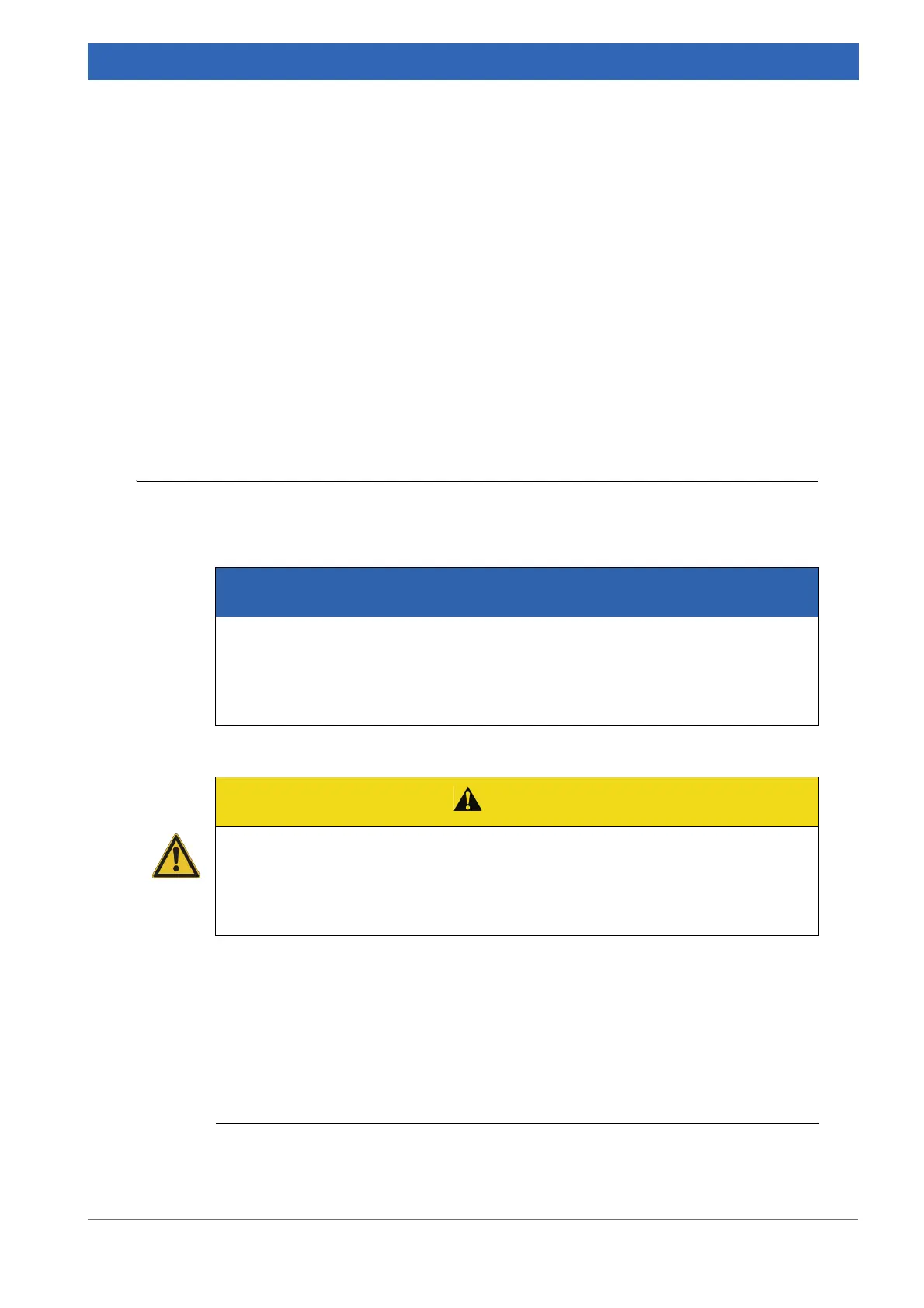43
Bruker Optik GmbH IFS 125M User Manual
5Operation
If the IFS 125M spectrometer has been configured and connected to the PC, you can
start acquiring data. The spectrometer is completely software controlled
1
, i.e. the optical
components (e.g. detector) are selected and controlled by using the OPUS software. For
details about the software and how to perform a data acquisition refer to the OPUS Ref
-
erence Manual.
This chapter describes the spectrometer-related aspects of operation. For information
on software-related aspects (e.g. parameter setting and data acquisition), refer to the
OPUS software Reference Manual.
5.1 Operating safety
During operation the spectrometer generates laser radiation and high voltages in some
of the electronics.
1. Except for the beamsplitter.
NOTE
Objects placed on spectrometer
Objects may fall inside and damage spectrometer components when any of the com-
partment covers is removed.
➣ Do not place any object on top of the spectrometer.
CAUTION
Spectrometer covers removed
Laser and source radiation could be emitted and cause health hazards and property
damage. The spectrometer‘s optics may be contaminated.
➣ Always keep the spectrometer covers closed and secured during operation.
