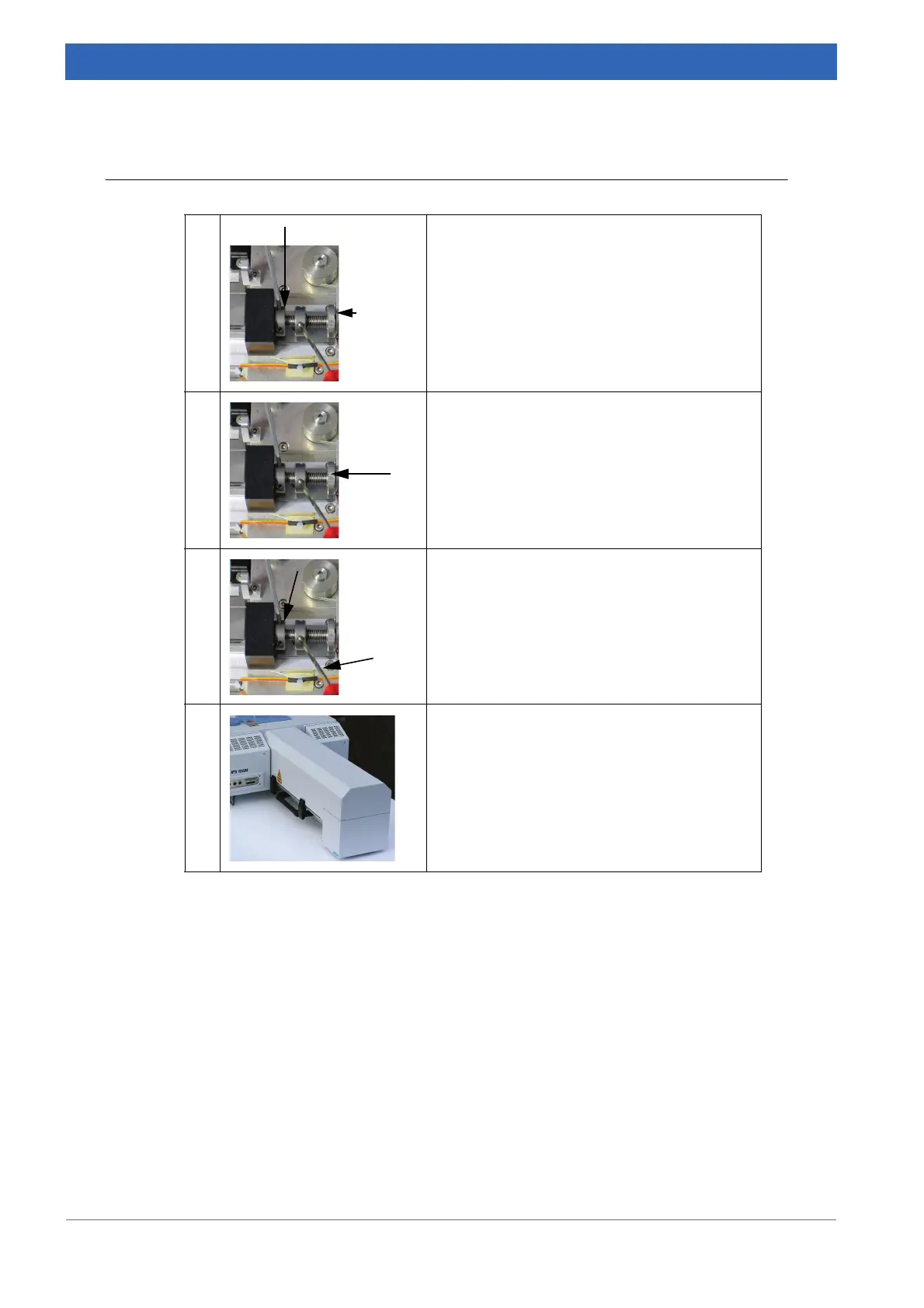94
IFS 125M User Manual Bruker Optik GmbH
Maintenance 6
6.6.2 Adjusting procedure
1 Loosen the counter nut. Use a tool and turn it
counterclockwise.
2 • Adjust the drive cable tension by the thumb
screw.
• Turn the thumb screw counterclockwise to
increase the tension.
• Be careful not to overtighten the thumb
screw to prevent the cable from tearing.
3 • Fix the tension by the counter nut.
• You may hold the screw in place by a sec-
ond tool.
4 Remount the cover onto the scanning arm.
Table 6.19: Adjusting drive cable
