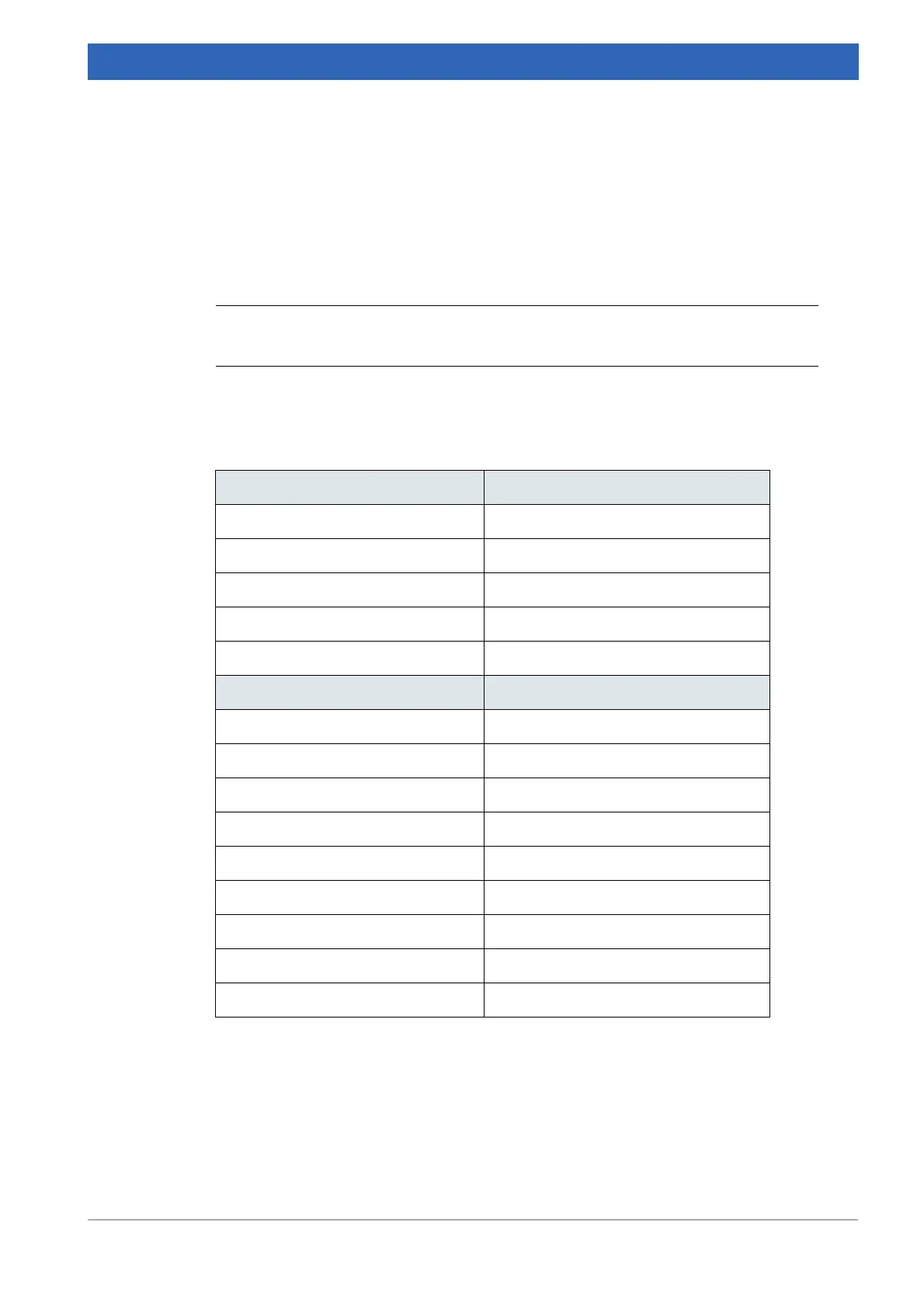203
Bruker Optik GmbH IFS 125M User Manual
C Default Parameter Settings
Data acquisition is performed and automated by the OPUS software. The following table
includes parameters recommended for the standard spectrometer configuration (MIR).
i
Depending on the spectrometer configuration, different default parameter settings may
apply.
1. On the OPUS Measure menu, select the Setup Measurement Parameters com-
mand.
2. Enter the following measurement parameters on the different tabs:
Advanced parameters Settings
Resolution 2
Sample/Background Scans 32
Save Data 0 to 7000
Result Spectrum Transmittance
Data Blocks to be saved Single Channel/Sample Interferogram
Optics parameters Settings
Source Setting MIR
Beamsplitter KBr (MIR)
Optical Filter Setting Open
Aperture Setting 1.1 mm
Detector Setting LN-MCT [Internal Pos. 1]
Scanner Velocity 40 kHz
Sample/Background Signal Gain x1
Delay after Device Change 0 sec
Delay before Measurement 0 sec
Table C.1: Default parameter settings
