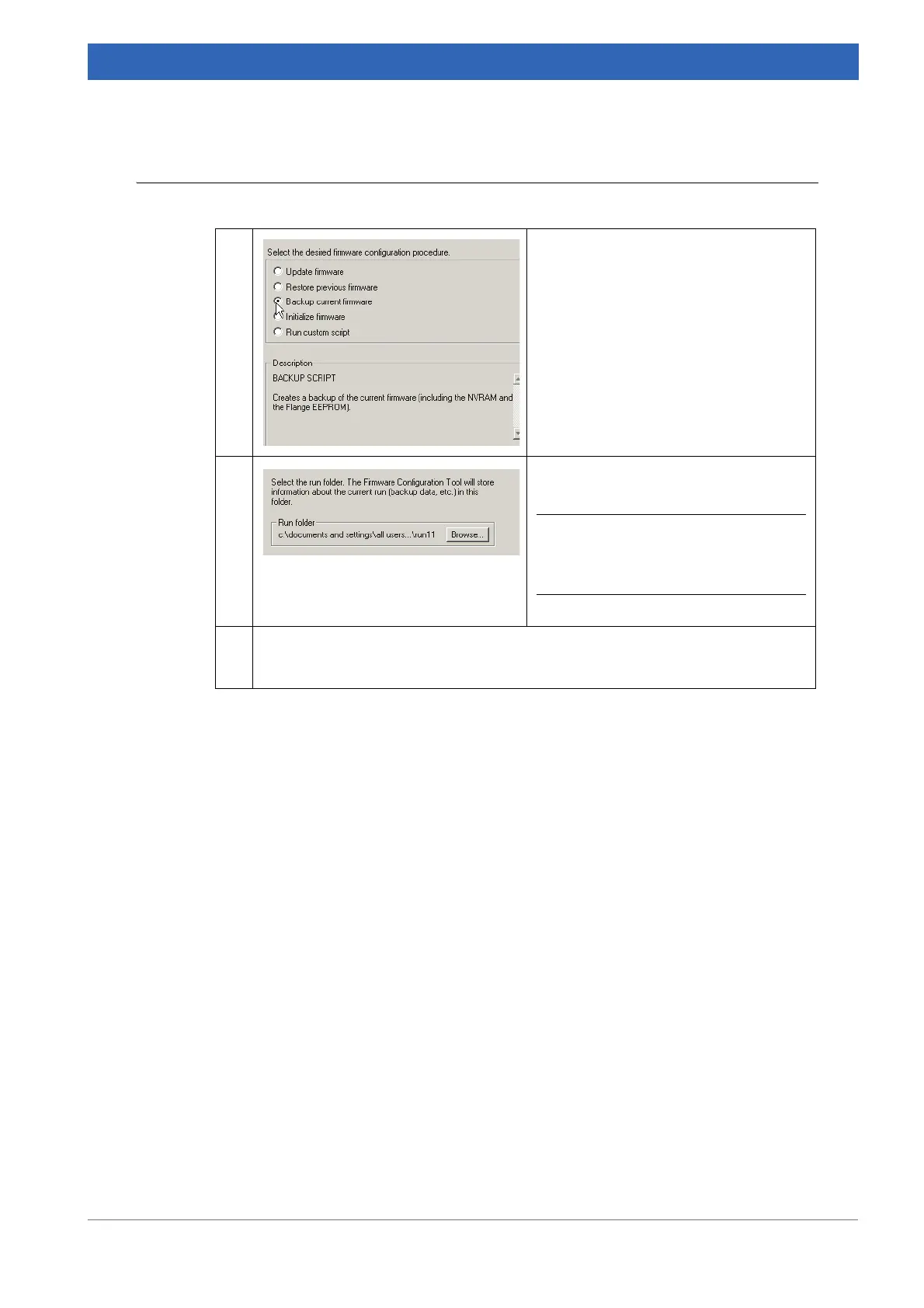213
Bruker Optik GmbH IFS 125M User Manual
Firmware Update E
E.5 Backing up the current firmware version
1 • Activate the Backup current firmware
option button.
• Click the Next button.
2 • Specify a directory for the backup
files generated.
i It is recommended to accept the
directory set by the FCONF pro-
gram.
• Click the Next button.
3 In the next dialog, click the Finish button.
➣ The backup starts.
Table B.3: Backup current firmware version
