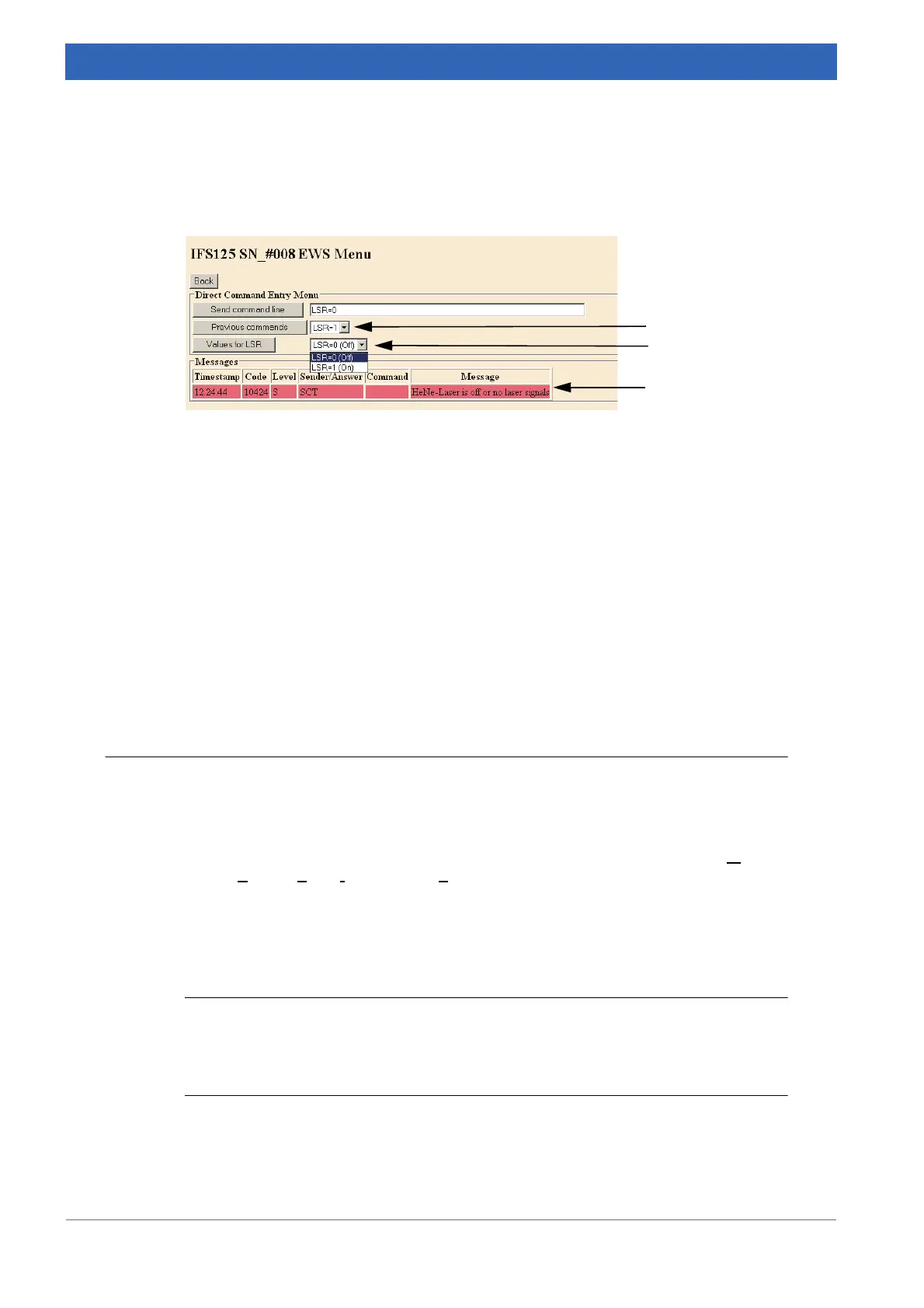146
IFS 125M User Manual Bruker Optik GmbH
Web Interface 8
If you have already sent a command to the optics, one or two additional buttons includ-
ing the corresponding drop-down lists (or entry line) are displayed. See the following fig-
ure.
A) This drop-down list below the first entry line includes the command(s) previously
sent to the spectrometer. To repeat a previous command select it from the drop-
down list and click the Previous commands button.
B) The Values for LSR button is only displayed if the previous command contains the
Syntax Type drop-down list. The Values for... drop-down list includes all possible
values for a certain command. To set a value select the value from the drop-down
list and click once the Values for... button.
C) After the command has been sent to the spectrometer, all occurring warnings and
errors are displayed in the Messages group field. In our example, the LSR=0 com
-
mand has been sent. This command causes a HeNe laser to switch off which in turn
deactivates the scanner control. This state of the optics results in the HeNe-Laser is
off or No laser signal error message.
8.3.1.1 Error messages
An error message contains the following information:
• Creation time of the message
• Unique error message code (see also chapter 8.3.1.2)
• Importance level of an error/warning message indicated by a letter, e.g. Warning,
Answer, Fatal, Informational, Static (see also chapter 8.3.1.2)
• Origin of the message (device or routine name)
• The command that caused the error message. If it is a general message, this cell
is blank.
• Error message text
i
If you do not know which values are accepted by a certain command (e.g. APT), send
the command without any value as a dummy command to the spectrometer. As a result,
the Values for... drop-down list including all possible values is displayed. Moreover, the
error message Value not in device table will be displayed, which you can ignore.
Figure 8.5: Command list
A
B
C
