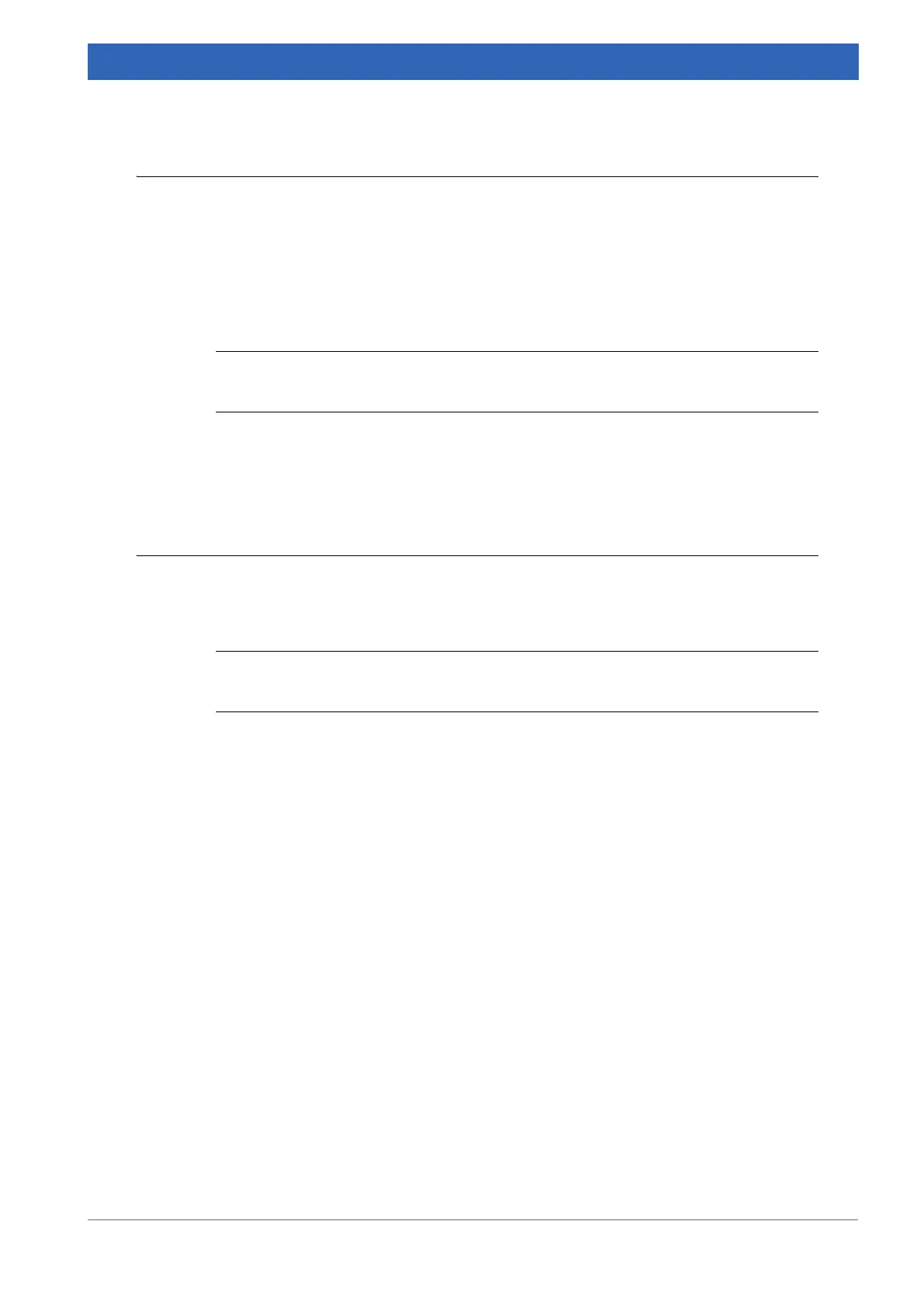157
Bruker Optik GmbH IFS 125M User Manual
Web Interface 8
8.3.2.7 CAN devices table
The CAN Devices table provides the following information relevant to fault diagnostics:
• Is the CAN device connected?
• What is the current status of the CAN device: ready, error or running? If a time-
out error is displayed, this means that the unit has been connected wrongly or
that the unit is connected correctly, however, the motor jams.
On the basis of the Mot Number you can identify the component.
i
A motor number has been assigned to all CAN devices, even if the CAN device does not
have a motor, e.g. source or valve.
If the CAN bus connectors at the spectrometer flange panel have not been plugged in
(e.g. after transporting the instrument), all motors of the spectrometer are displayed as
not connected.
8.3.2.8 COMBO Table
The COMBO Cmds table provides an overview of all available spectrometer options,
e.g. Which detectors are installed? Which measurement options (measurement chan
-
nels etc.) are available?
i
In the first column, the component or parameter is displayed by its corresponding com-
mand, e.g. APT means aperture, VEL means velocity. Refer to the List of Commands.
The table gives information about all available options for the individual measurement
parameters, i.e. the parameters displayed in this table can also be selected in the corre
-
sponding OPUS dialog.
For example, the CHN (= Measurement Channel) line displays all available options for
this parameter. You will also find exactly these parameter options in the OPUS Measure
-
ment dialog → Measurement Channel drop-down list as OPUS reads the options avail-
able from the optics.
