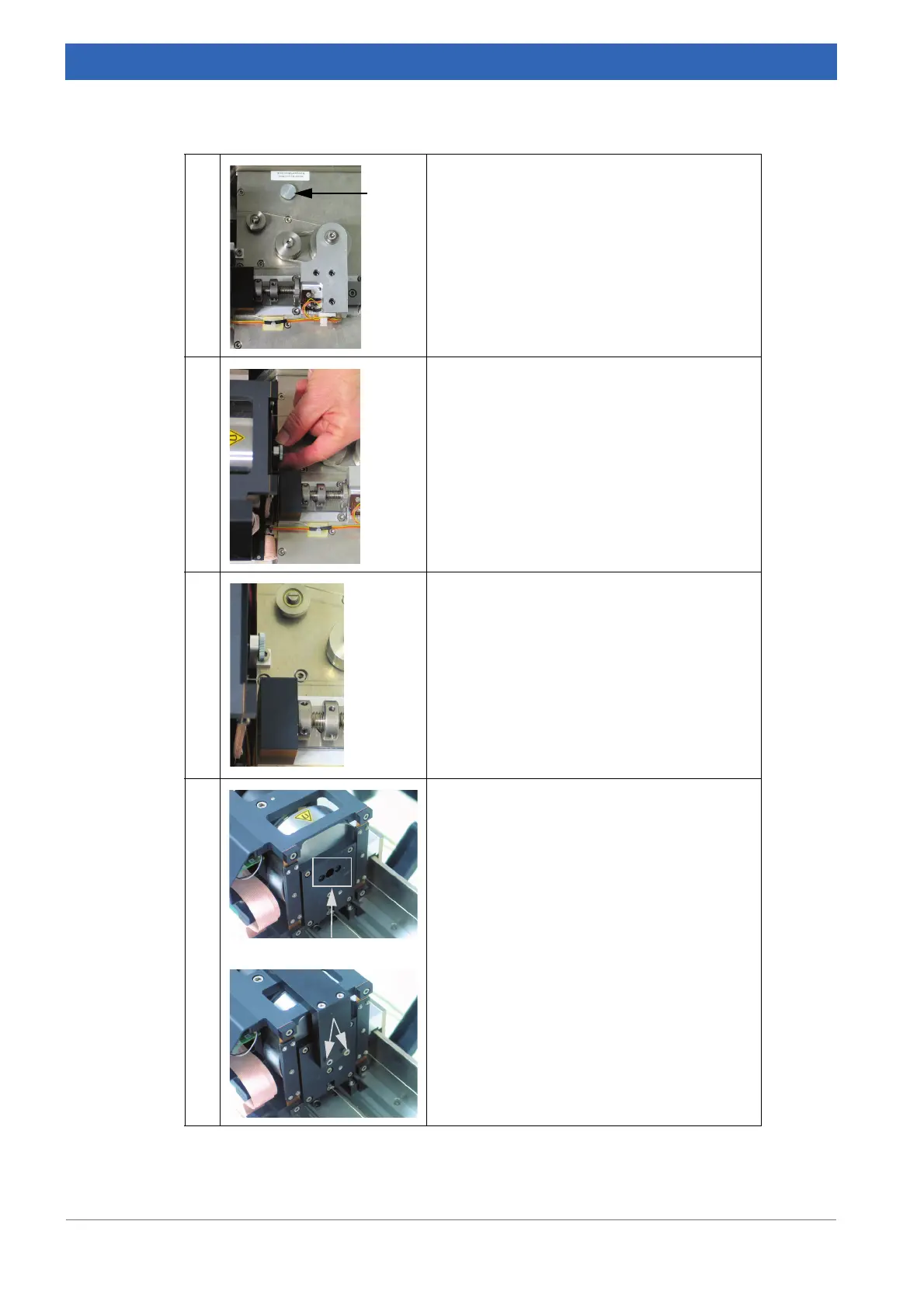98
IFS 125M User Manual Bruker Optik GmbH
Maintenance 6
2 Loosen the fixing screw counterclockwise to
remove it from its stand-by position.
3 Rotate the fixing screw clockwise into the fix-
ture on the scanner.
4 When the screw is fixed, the outer scanner
cannot be moved any more.
5 To fix the inner scanner use the supplied
clamp.
➣ To position the clamp make sure that the
clamp screws fit into the boreholes (see
arrow), located on the inner scanner
housing.
➣ Fasten the clamp screws (see arrows).
Pay attention, as the clamp touches the
top side of the movable structure, but
does not press it down! This avoids defor
-
mation of the spring leaves.
Table 6.21: Transporting spectrometer - Moving and fixing scanner
