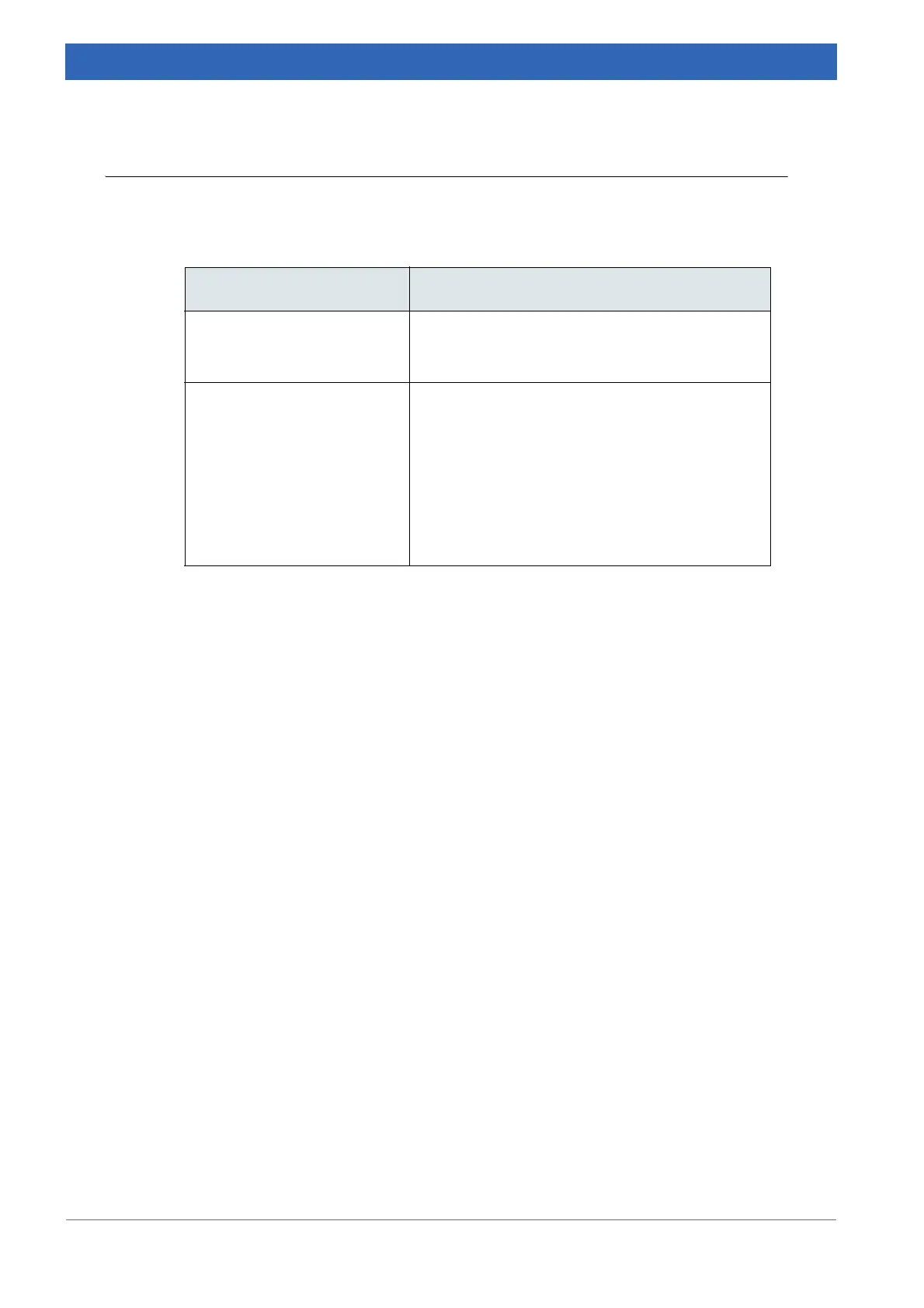136
IFS 125M User Manual Bruker Optik GmbH
Troubleshooting 7
7.6.2.2 SR LED permanently on
The SR LED located on the mobile electronics unit indicates that the instrument is busy
and not available for communication.
Possible causes Solutions
Spectrometer still in the initial-
ization phase
After switching on the spectrometer wait about 1
minute until the initialization procedure is com
-
pleted.
Spectrometer control hangs. • Reset the spectrometer using the RES button
located on the rear side of the mobile electronic
unit and wait for the initialization procedure to
terminate.
• Check the spectrometer log buffer for possible
causes (chapter
8.3.3).
• In rare cases it may be required to switch off the
spectrometer. Wait 30 seconds before switching
it on again.
Table 7.10: SR LED permanently on
