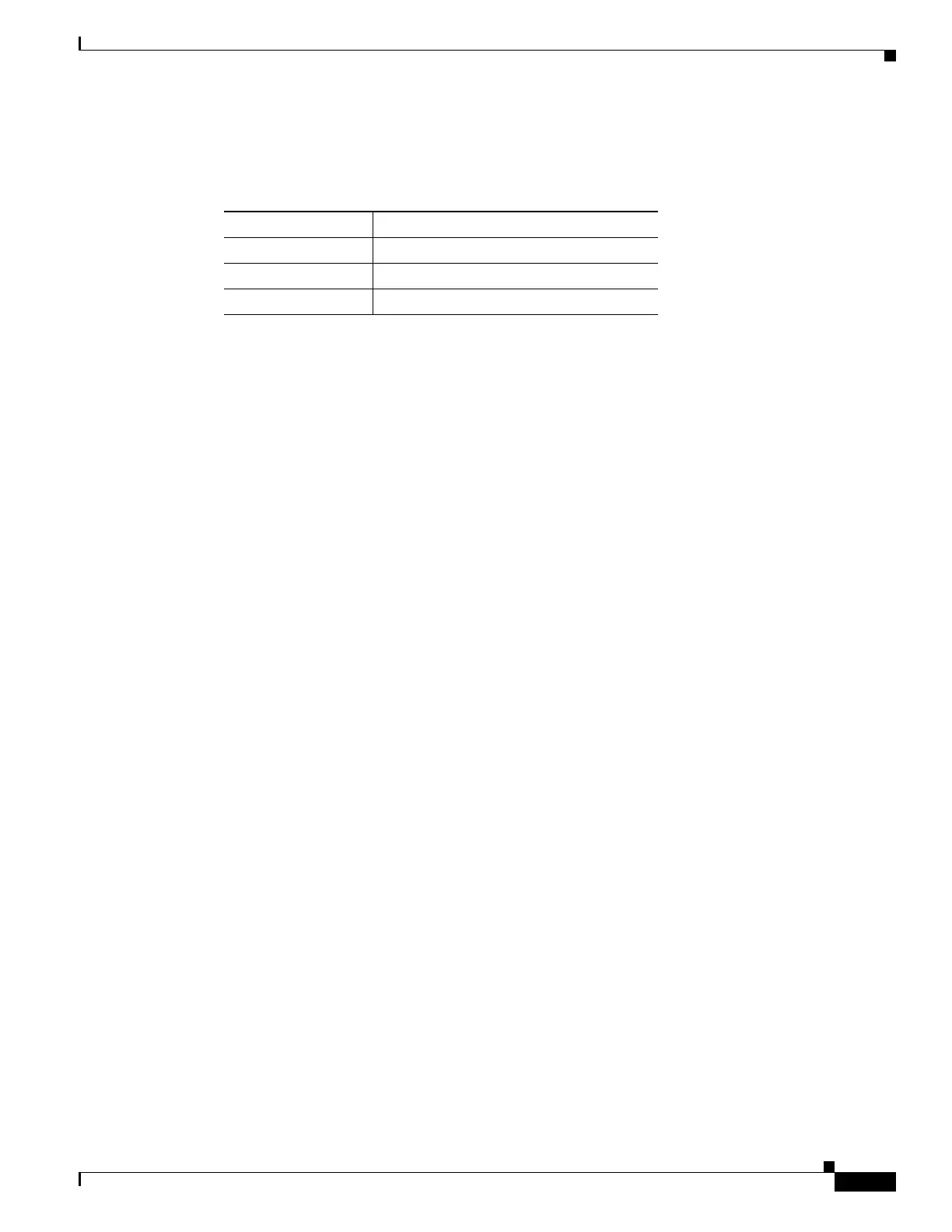42-21
Software Configuration Guide—Release IOS XE 3.6.0E and IOS 15.2(2)E
OL_28731-01
Chapter 42 Configuring Quality of Service
Configuring VSS QoS
The following table lists the traffic attributes for which a to-from relationship can be established using
the table map.
The following is an example of a policy map (policy2) configured to use the table map (table-map1)
created earlier:
Policy map policy
class class-default
set cos dscp table table-map
exit
In this example, a mapping relationship was created between the CoS attribute and the DSCP attribute
as defined in the table map.
For information on configuring a policy map to use a table map, “Configuring a Policy Map” section on
page 42-50.
The final task is to attach the policy map to the interface. For information on attaching the policy map
to the interface, see the “Attaching a Policy Map to an Interface” section on page 42-51.
Marking Action Drivers
A marking action can be triggered based on one of the two QoS processing steps.
Classification based: In this case, all the traffic matching a class is marked using either explicit or
tablemap based method. This method is referred to as unconditional marking.
Policer result-based: In this case, a class of traffic is marked differently based on the policer result
(conform/exceed/violate) applicable to that packet. This method is referred to as conditional
marking.
Traffic Marking Procedure Flowchart
Figure 42-5 illustrates the order of the procedures for configuring traffic marking.
Table 42-3 Traffic Attributes for Which a To-From Relationship Can Be Established
The “To” Attribute The “From” Attribute
Precedence CoS, DSCP, Precedence
DSCP COS, DSCP, Precedence
CoS DSCP, CoS, Precedence
