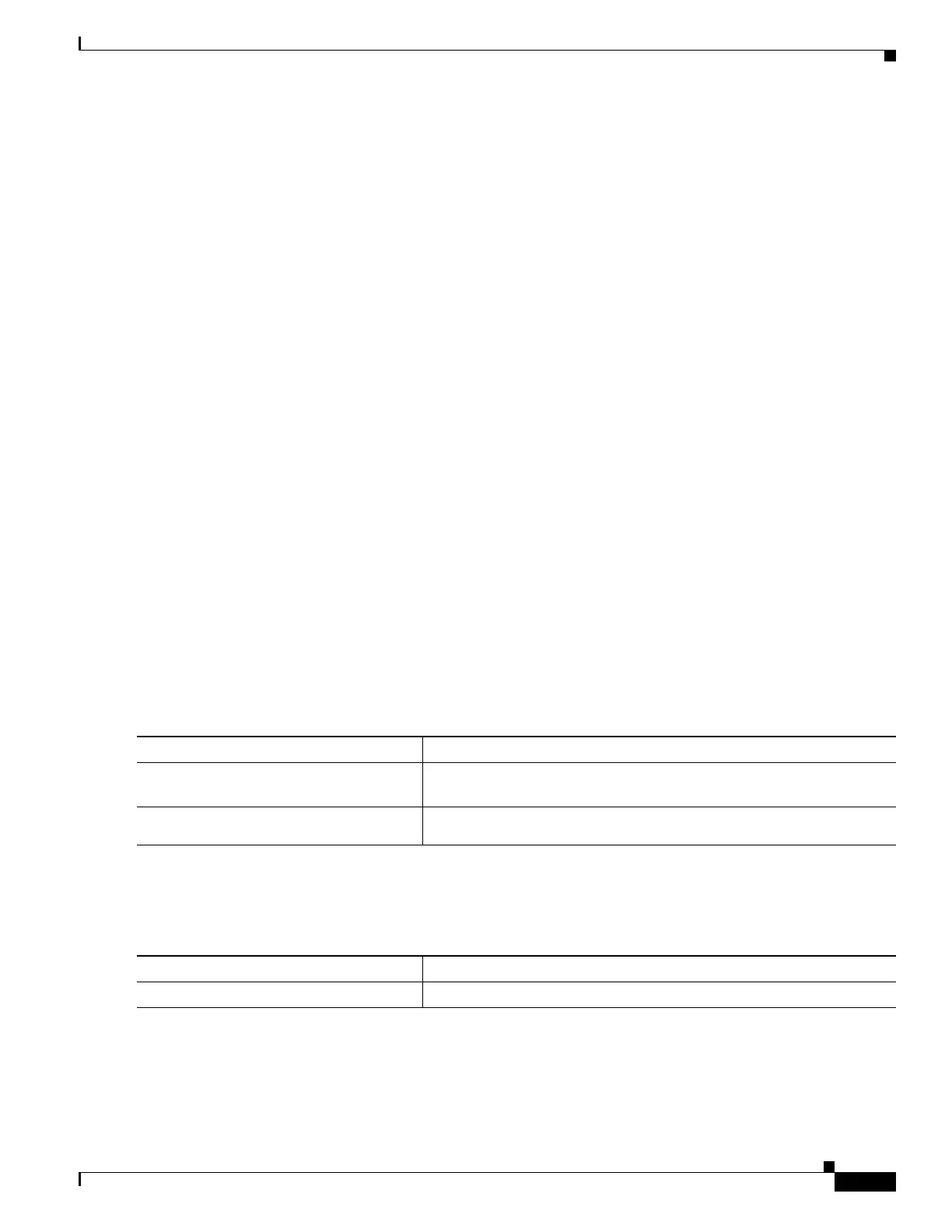41-15
Software Configuration Guide—Release IOS XE 3.6.0E and IOS 15.2(2)E
OL_28731-01
Chapter 41 Configuring VRF-lite
Configuring VRF-lite for IPv6
Configuring VRF-lite for IPv6
Configuring VRF-Aware Services
IP services can be configured on global interfaces and within the global routing instance. IP services are
enhanced to run on multiple routing instances; they are VRF-aware. Any configured VRF in the system
can be specified for a VRF-aware service.
VRF-aware services are implemented in platform-independent modules. VRF provides multiple routing
instances in Cisco IOS. Each platform has its own limit on the number of VRFs it supports.
VRF-aware services have the following characteristics:
• The user can ping a host in a user-specified VRF.
• ARP entries are learned in separate VRFs. The user can display Address Resolution Protocol (ARP)
entries for specific VRFs.
These services are VRF-aware:
• Ping
• Unicast Reverse Path Forwarding (uRPF)
• Traceroute
• FTP and TFTP
• Telnet and SSH
• NTP
Configuring the User Interface for ARP
To configure VRF-aware services for ARP, perform this task:
Configuring the User Interface for PING
To perform a VRF-aware ping, perform this task:
Command Purpose
Switch# show ip arp vrf vrf-name
Displays the ARP table (static and dynamic entries) in the specified
VRF.
Switch(config)# arp vrf vrf-name
ip-address mac-address ARPA
Creates a static ARP entry in the specified VRF.
Command Purpose
Switch# ping vrf vrf-name ip-host
Pings an IP host or address in the specified VRF.
