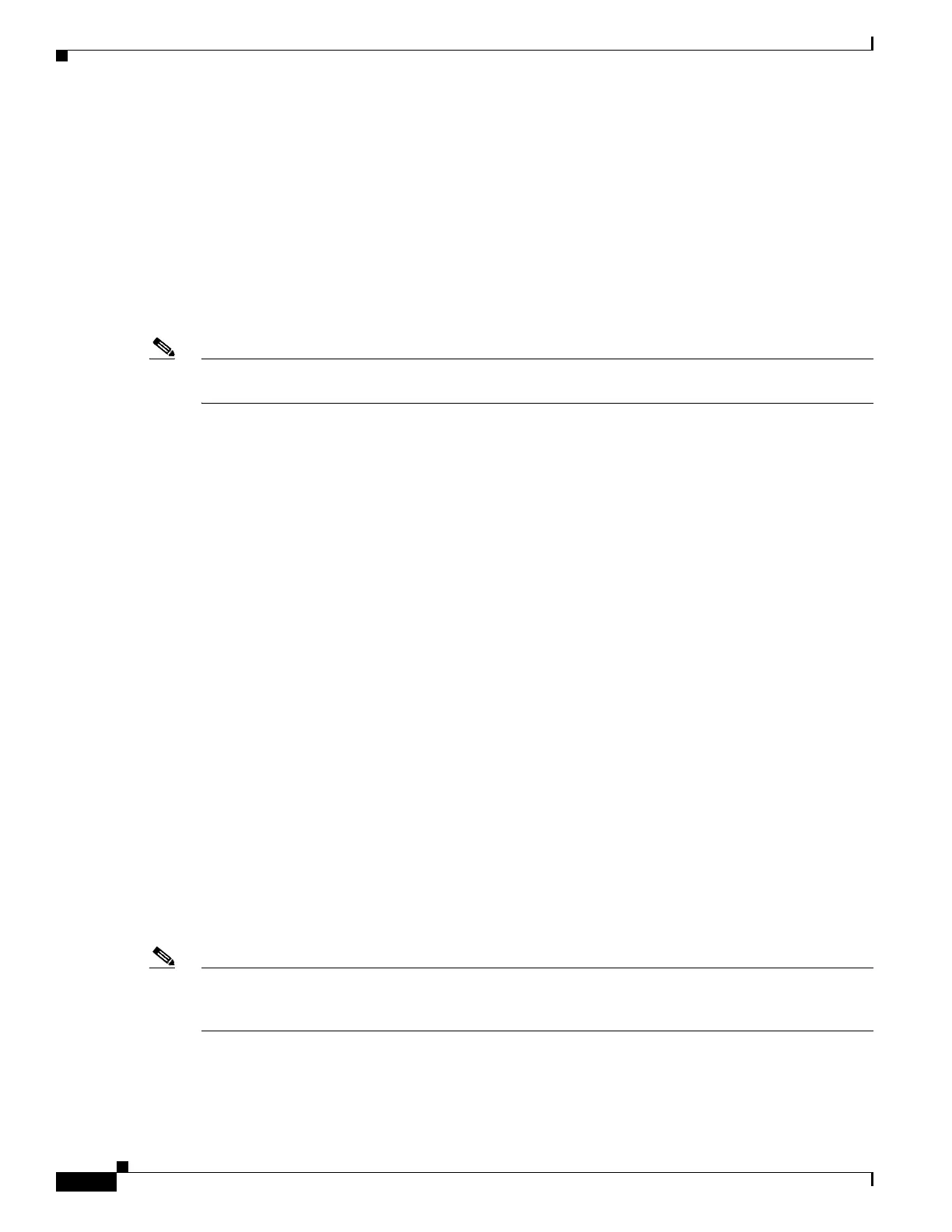14-12
Software Configuration Guide—Release IOS XE 3.6.0E and IOS 15.2(2)E
OL_28731-01
Chapter 14 Configuring Power over Ethernet
PoE Policing and Monitoring
Gi2/45 auto off 0.0 0.0 n/a n/a
Gi2/46 auto off 0.0 0.0 n/a n/a
Gi2/47 auto off 0.0 0.0 n/a n/a
Gi2/48 auto off 0.0 0.0 n/a n/a
--------- ------ ---------- ---------- ---------- ------------------- -----
Totals: 12 on 138.2 123.0
Switch#
PoE Policing and Monitoring
Note This functionality is supported on the WS-X4548-RJ45V+, WS-X4648-RJ45V-E, and
WS-X4648-RJ45V+E line cards.
PoE policing protects a switch from faulty inline powered devices that may draw more current than they
were designed for. When a device is connected to a port, a line card detects the type of device connected
and allocates the appropriate amount of power. It sets a PoE policing threshold to a value 5 percent
greater than the allocated power. If the device consumes more power than specified by the policing
threshold for a more than 1 second, the port shuts down. Depending on the policing action configured,
the port may then be error-disabled, or a message might be logged to the console and the port restarted.
PoE monitoring lets you display the true power consumption of inline powered devices attached to the
switch, allowing you determine your actual power consumption.
This section includes these topics:
• PoE Policing Modes, page 14-12
• Configuring Power Policing on an Interface, page 14-13
• Displaying Power Policing on an Interface, page 14-14
• Configuring Errdisable Recovery, page 14-14
PoE Policing Modes
PoE policing comprises two modes, which determine the action to take on the interface after a port shuts
down because of an inline-power policing violation:
• Logging — An error message is logged to the console and the interface restarts; the device powers
up.
• Errdisable (Default) — In addition to logging an error message to the console, the interface is
placed in an errdisable state so that the device attached to the port does not receive inline-power until
you restart the port or configure an errdisable autorecovery mechanism.
Note After an inline-power policing violation occurs and the port shuts down, PoE policing automatically
turns on again when the port restarts. If the connected device exceeds its allocated power again, the port
once again shuts down.
