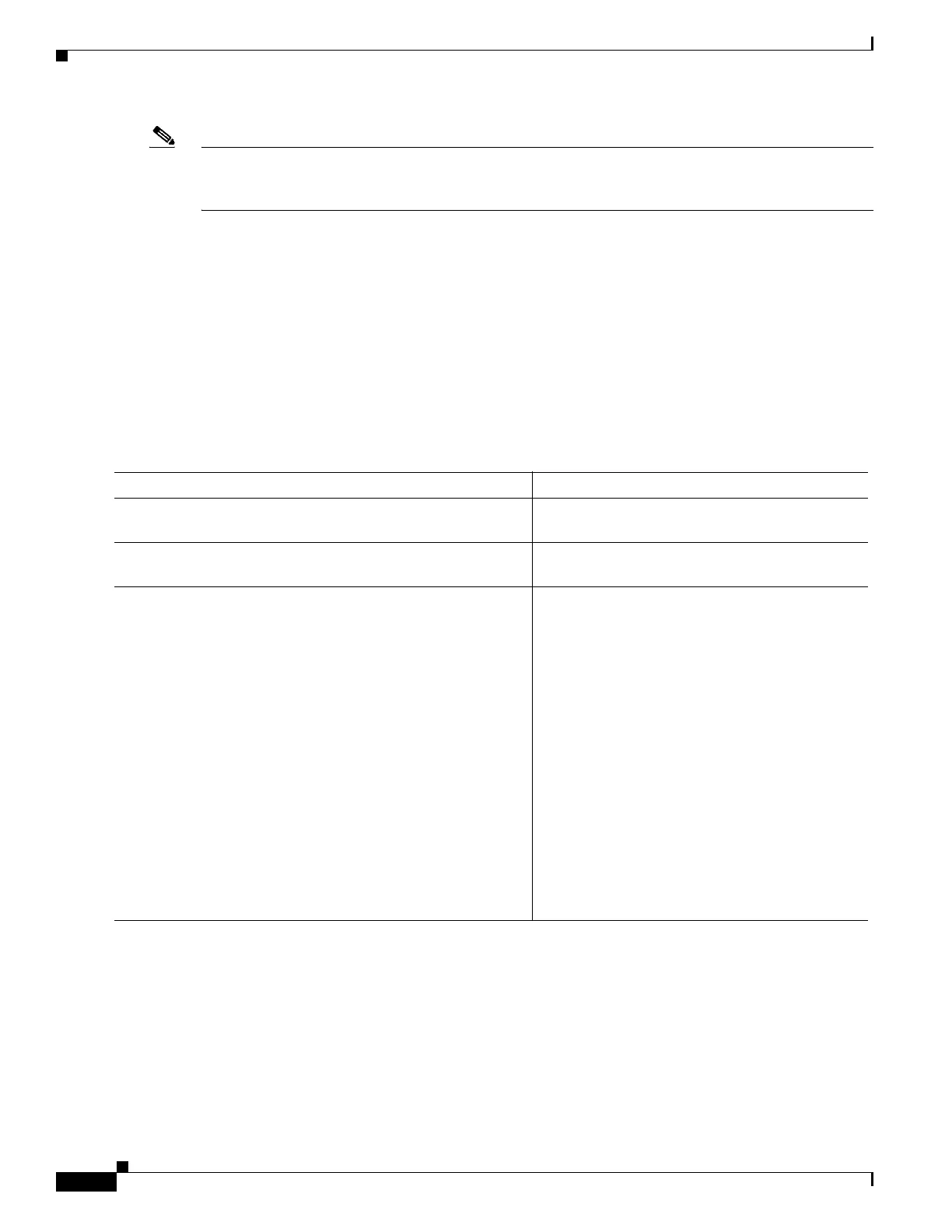34-18
Software Configuration Guide—Release IOS XE 3.6.0E and IOS 15.2(2)E
OL_28731-01
Chapter 34 Configuring Layer 3 Interfaces
Configuring EIGRP Stub Routing
Note Multi-access interfaces, such as ATM, Ethernet, Frame Relay, ISDN PRI, and X.25, are supported by the
EIGRP stub routing feature only when all routers on that interface, except the hub, are configured as stub
routers.
EIGRP Stub Routing Configuration Tasks
To configure EIGRP stub routing, perform the tasks described in the following sections. The tasks in the
first section are required; the task in the last section is optional.
• Configuring EIGRP Stub Routing (required)
• Verifying EIGRP Stub Routing (optional)
Configuring EIGRP Stub Routing
To configure a remote or spoke router for EIGRP stub routing, perform this task:
Verifying EIGRP Stub Routing
To verify that a remote router has been configured as a stub router with EIGRP, use the
show ip eigrp neighbor detail command from the distribution router in privileged EXEC mode. The last
line of the output shows the stub status of the remote or spoke router. The following example shows
output is from the show ip eigrp neighbor detail command:
Switch# show ip eigrp neighbor detail
IP-EIGRP neighbors for process 1
H Address Interface Hold Uptime SRTT RTO Q Seq Type
Command Purpose
Step 1
Switch(config)# router eigrp 1
Configures a remote or distribution router to run
an EIGRP process.
Step 2
Switch(config-router)# network network-number
Specifies the network address of the EIGRP
distribution router.
Step 3
Switch(config-router)# eigrp stub [receive-only |
connected | static | summary | redistributed]
Configures a remote router as an EIGRP stub
router.
The receive-only keyword sets the router as a
receive-only neighbor.
The connected keyword advertises connected
routes.
The static keyword advertises static routes.
The summary keyword advertises summary
routes.
The redistributed keyword enables you to send
routes that have been redistributed from other
dynamic routing protocols.
Note It is still necessary to redistribute the
routes from the other routing processes
with the redistribute command.
