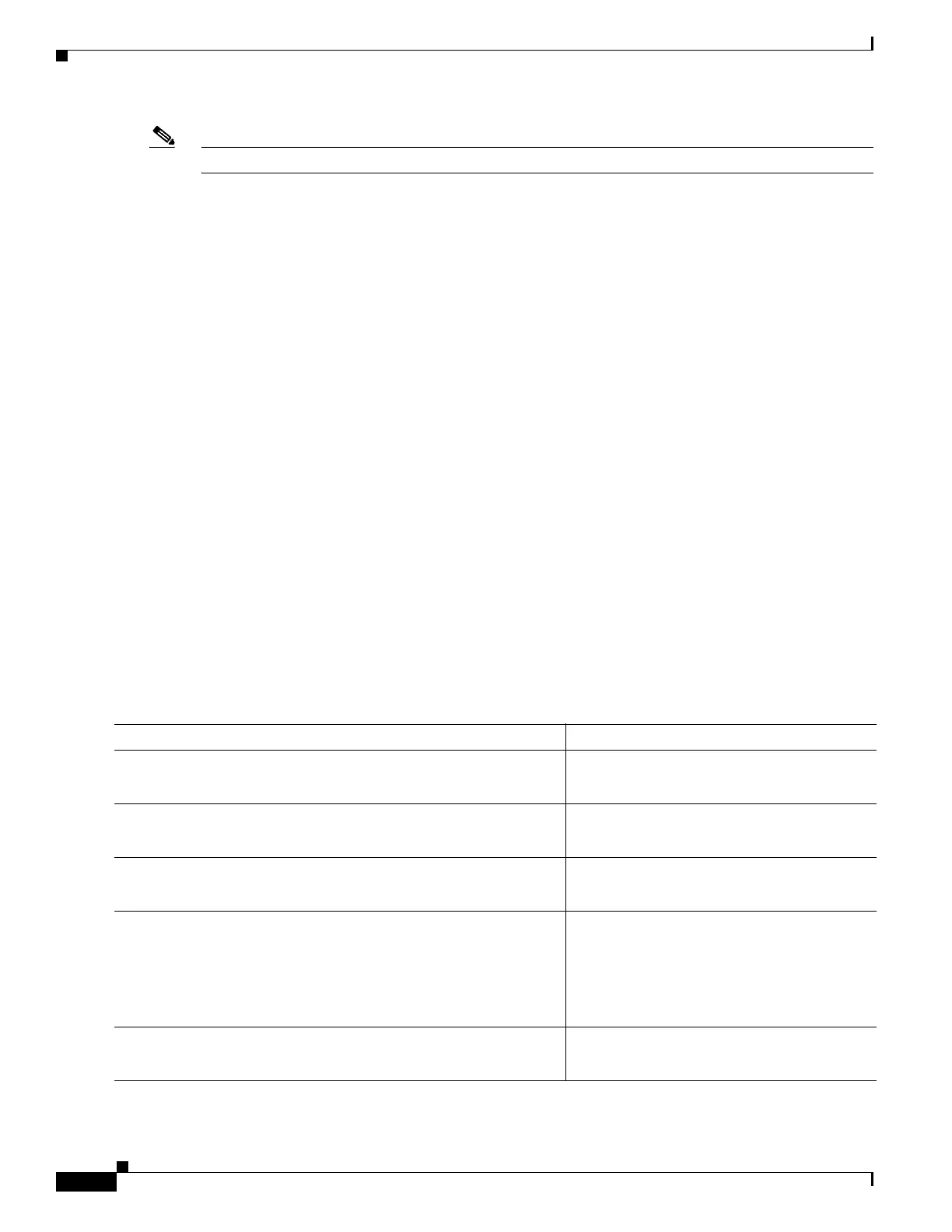39-8
Software Configuration Guide—Release IOS XE 3.6.0E and IOS 15.2(2)SG
OL_28731-01
Chapter 39 Configuring Bidirection Forwarding Detection
How to Configure Bidirectional Forwarding Detection
Note Hardware offload is not supported for IPv6 BFD sessions.
How to Configure Bidirectional Forwarding Detection
You start a BFD process by configuring BFD on the interface. When the BFD process is started, no
entries are created in the adjacency database; in other words, no BFD control packets are sent or
received. BFD echo mode, which is supported in BFD Version 1, starting with Cisco IOS
Release 15.1(1)SG, is enabled by default.
BFD echo packets are sent and received, in addition to BFD control packets. The adjacency creation
takes places once you have configured BFD support for the applicable routing protocols. This section
contains the following procedures:
• Configuring BFD Session Parameters on the Interface, page 39-8 (required)
• Configuring BFD Support for Dynamic Routing Protocols, page 39-9 (required)
• Configuring BFD Support for Static Routing, page 39-13 (optional)
• Configuring BFD Echo Mode, page 39-15 (optional)
• Monitoring and Troubleshooting BFD, page 39-17 (optional)
Configuring BFD Session Parameters on the Interface
The steps in this procedure show how to configure BFD on the interface by setting the baseline BFD
session parameters on an interface. Repeat the steps in this procedure for each interface over which you
want to run BFD sessions to BFD neighbors.
To configure BFD session parameters, perform this task:
Command or Action Purpose
Step 1
enable
Switch> enable
Enables privileged EXEC mode.
• Enter your password if prompted.
Step 2
configure terminal
Switch# configure terminal
Enters global configuration mode.
Step 3
interface type number
Switch(config)# interface gigabitethernet 6/1
Enters interface configuration mode.
Step 4
bfd interval milliseconds min_rx milliseconds multiplier
interval-multiplier
Switch(config-if)# bfd interval 100 min_rx 100 multiplier
3
Switch(config-if)# no bfd echo
Enables BFD on the interface.
Disables BFD echo mode to enable Hardware
Off-load.
Step 5
end
Switch(config-if)# end
Exits interface configuration mode and returns
to privileged EXEC mode.
