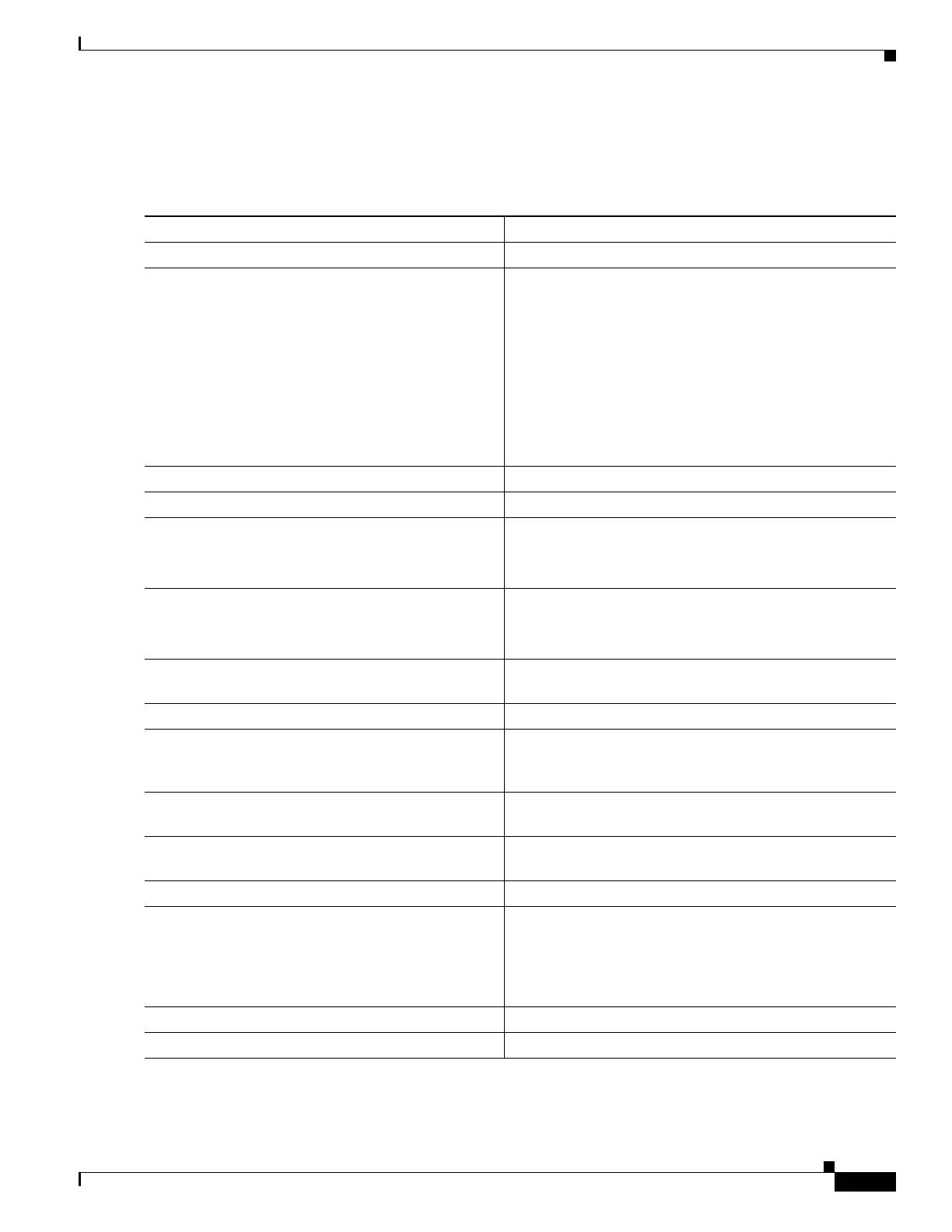67-5
Software Configuration Guide—Release IOS XE 3.6.0E and IOS 15.2(2)E
OL_28731-01
Chapter 67 Configuring Y.1731 (AIS and RDI)
Configuring Y.1731
Configuring AIS Parameters
To set the parameters for AIS, perform this task:
Use the no versions of the commands to remove the configuration or return to the default configurations.
Command Purpose
Step 1
Switch# configure terminal
Enters global configuration mode.
Step 2
Switch (config)# ethernet cfm ais domain name
vlan range
Enters config-ais-mep-cfm submode to configure
parameters for all local Meps belonging to that per
Maintenance Association (MA).
name refers to the domain name.
range represents VLAN IDs 100, 200-300, 400, 500, or
1-4095
For the domain name vlan range command only
configurations that are VLAN disjoint or congruent are
accepted.
Step 3
Switch(config-ais-mep-cfm)# disable
Disables AIS transmission.
Step 4
Switch(config-ais-mep-cfm)# period period
Sets the AIS transmission period.
Step 5
Switch(config-ais-mep-cfm)# level level
Establishes a maintenance level to send AIS frames for
MEPs belonging to MA.
Valid levels are 0 to 7.
Step 6
Switch(config-ais-mep-cfm)# expiry-threshold
threshold
Sets the AIS expiry threshold.
By default, expiry threshold is 3.5. With this CLI we can
change the expiry threshold parameter for MA.
Step 7
Switch(config-ais-mep-cfm)# express alarm
Configures alarm suppression when an AIS message
causes the MEP enters an AIS defect condition.
Step 8
Switch(config-ais-mep-cfm)# exit
Returns to global configuration.
Step 9
Switch(config)# [no] ethernet cfm ais
link-status global
Enters config-ais-link-cfm submode, enabling you to
configure parameters required to follow when link status
goes down.
Step 10
Switch(config-if)# [no] ethernet cfm ais
link-status period period
Configures ETH-AIS transmission period generated by the
link-status on the interface.
Step 11
Switch(config-if)# [no] ethernet cfm ais
link-status level level
Configures maintenance level to send AIS frames
transmitted by the link-status on the interface.
Step 12
end
Returns to privileged EXEC mode.
Step 13
Switch# show ethernet cfm smep interface name
Switch# show ethernet cfm maintenance-points
local detail
Switch# show ethernet cfm maintenance-points
remote detail
Switch# show ethernet cfm error
Verifies the configuration.
Step 14
Switch# show running-config
Verifies your entries.
Step 15
Switch# copy running-config startup-config
(Optional) Saves your entries in the configuration file.