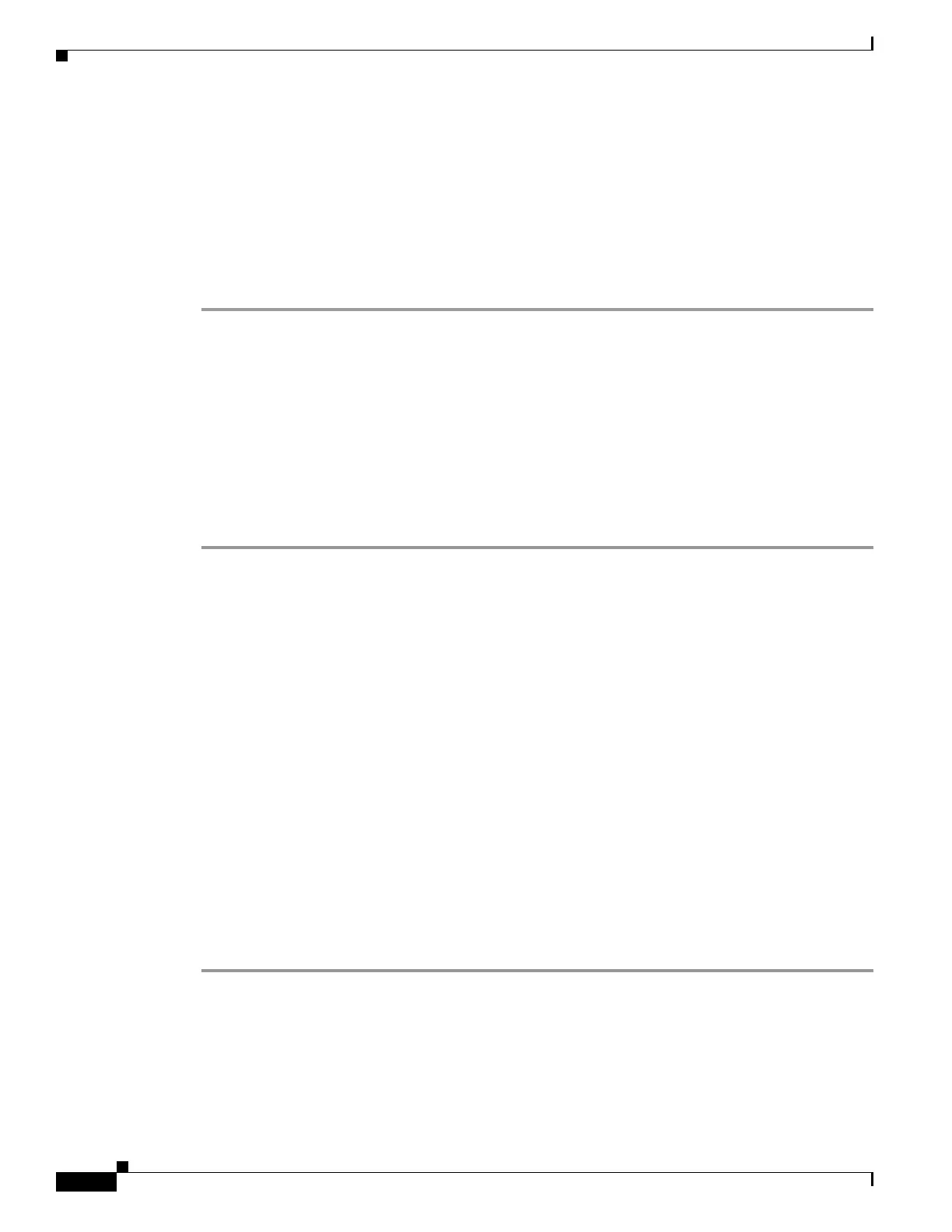59-32
Software Configuration Guide—Release IOS XE 3.6.0E and IOS 15.2(2)E
OL_28731-01
Chapter 59 Configuring Wireshark
VSS Specific Examples
Step 2 After the capture session concludes, check that the capture file has stored the packets:
*Nov 15 00:04:08.337 PDT: %BUFCAP-6-ENABLE: Capture Point mycap enabled.
*Nov 15 00:04:08.339 PDT: Policy name = mycap, Instance ID = 4
vss_dut1#
*Nov 15 00:04:13.736 PDT: %BUFCAP-6-DISABLE_ASYNC: Capture Point mycap disabled. Reason :
Wireshark Session Ended
vss_dut1# dir bootflash:mycap.pcap
Directory of bootflash:/mycap.pcap
72971 -rw- 824 Nov 15 2012 00:04:13 -07:00 mycap.pcap
822910976 bytes total (304648192 bytes free)
Because the attachment point is only in the VSS active switch, you do not need to execute any commands
on the VSS standby switch. The steps match those in the a standalone switch scenario.
Example: Capturing and Storing in a File with Display (Attachment Point in VSS
Active Switch)
This example shows how to perform a basic capture and store operation with the display option in brief
mode when the attachment point is in the VSS active switch:
Step 1 Prepare a capture session by entering the following commands in VSS active switch:
vss_dut1# monitor capture mycap interface gi 1/1/1 in
vss_dut1# monitor capture mycap match ipv4 any any
vss_dut1# monitor capture mycap file location bootflash:mycap.pcap
vss_dut1# monitor capture mycap limit packets 60 duration 60
Step 2 Start the capture session with display option in brief mode:
vss_dut1# monitor capture mycap start display
*Nov 14 23:43:20.506 PDT: Policy name = mycap, Instance ID = 3
0.000000 20.1.1.2 -> 30.1.1.2 TCP [TCP ZeroWindow] 0 > 0 [<None>] Seq=1 Win=0
Len=6
0.595022 20.1.1.2 -> 30.1.1.2 TCP [TCP ZeroWindow] [TCP Retransmission] 0 > 0
[<None>] Seq=1 Win=0 Len=6
1.012008 20.1.1.2 -> 30.1.1.2 TCP [TCP ZeroWindow] [TCP Retransmission] 0 > 0
[<None>] Seq=1 Win=0 Len=6
1.500026 20.1.1.2 -> 30.1.1.2 TCP [TCP ZeroWindow] [TCP Retransmission] 0 > 0
[<None>] Seq=1 Win=0 Len=6
2.005005 20.1.1.2 -> 30.1.1.2 TCP [TCP ZeroWindow] [TCP Retransmission] 0 > 0
[<None>] Seq=1 Win=0 Len=6
2.500026 20.1.1.2 -> 30.1.1.2 TCP [TCP ZeroWindow] [TCP Retransmission] 0 > 0
[<None>] Seq=1 Win=0 Len=6
3.000000 20.1.1.2 -> 30.1.1.2 TCP [TCP ZeroWindow] [TCP Retransmission] 0 > 0
[<None>] Seq=1 Win=0 Len=6
…
Because the attachment point is only in VSS active switch, you do not need to execute any commands
on the VSS standby switch. The steps match those in the standalone switch scenario.
