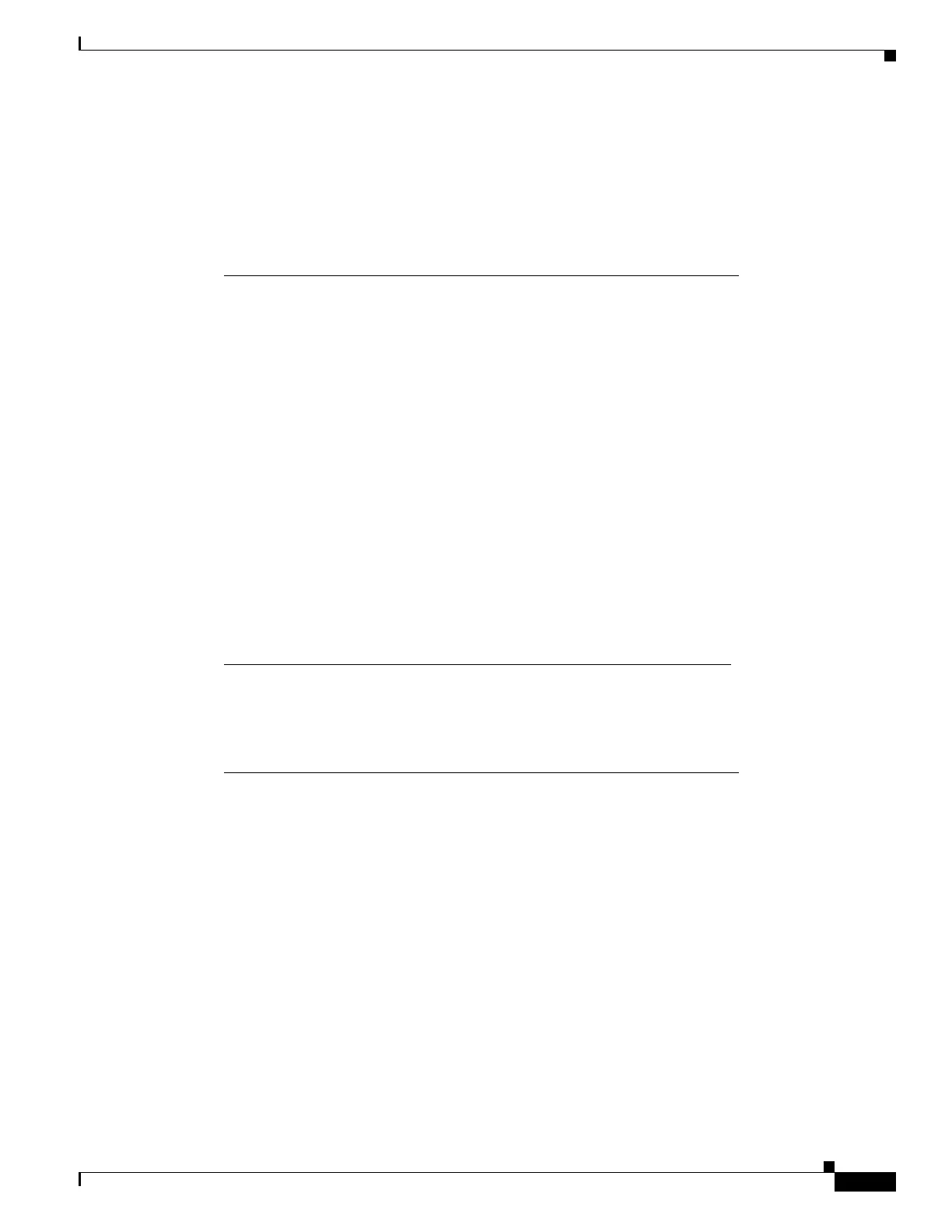5-39
Software Configuration Guide—Release IOS XE 3.6.0E and IOS 15.2(2)SG
OL-30933-01
Chapter 5 Configuring Virtual Switching Systems
Configuring a VSS
LOCAL 1 UP FALSE(N ) 100(100) ACTIVE 0 0
REMOTE 2 UP FALSE(N ) 100(100) STANDBY 7496 7678
Peer 0 represents the local switch
Flags : V - Valid
In dual-active recovery mode: No
Executing the command on VSS member switch role = VSS Standby, id = 2
RRP information for Instance 2
--------------------------------------------------------------------
Valid Flags Peer Preferred Reserved
Count Peer Peer
-------------------------------------------------------------------
TRUE V 1 1 1
Switch Switch Status Preempt Priority Role Local Remote
Number Oper(Conf) Oper(Conf) SID SID
--------------------------------------------------------------------
LOCAL 2 UP FALSE(N ) 100(100) STANDBY 0 0
REMOTE 1 UP FALSE(N ) 100(100) ACTIVE 7678 7496
Peer 0 represents the local switch
Flags : V - Valid
In dual-active recovery mode: No
Switch# show switch virtual link
Executing the command on VSS member switch role = VSS Active, id = 1
VSL Status : UP
VSL Uptime : 13 minutes
VSL Control Link : Te1/1/1
Executing the command on VSS member switch role = VSS Standby, id = 2
VSL Status : UP
VSL Uptime : 13 minutes
VSL Control Link : Te2/1/1
Converting a VSS to Standalone Switch
To convert a VSS into two standalone systems, you perform the following major steps:
• Copying the VSS Configuration to a Backup File, page 5-40
• Converting the VSS Active Switch to Standalone, page 5-40
• Converting the VSS Standby Switch to Standalone, page 5-40
