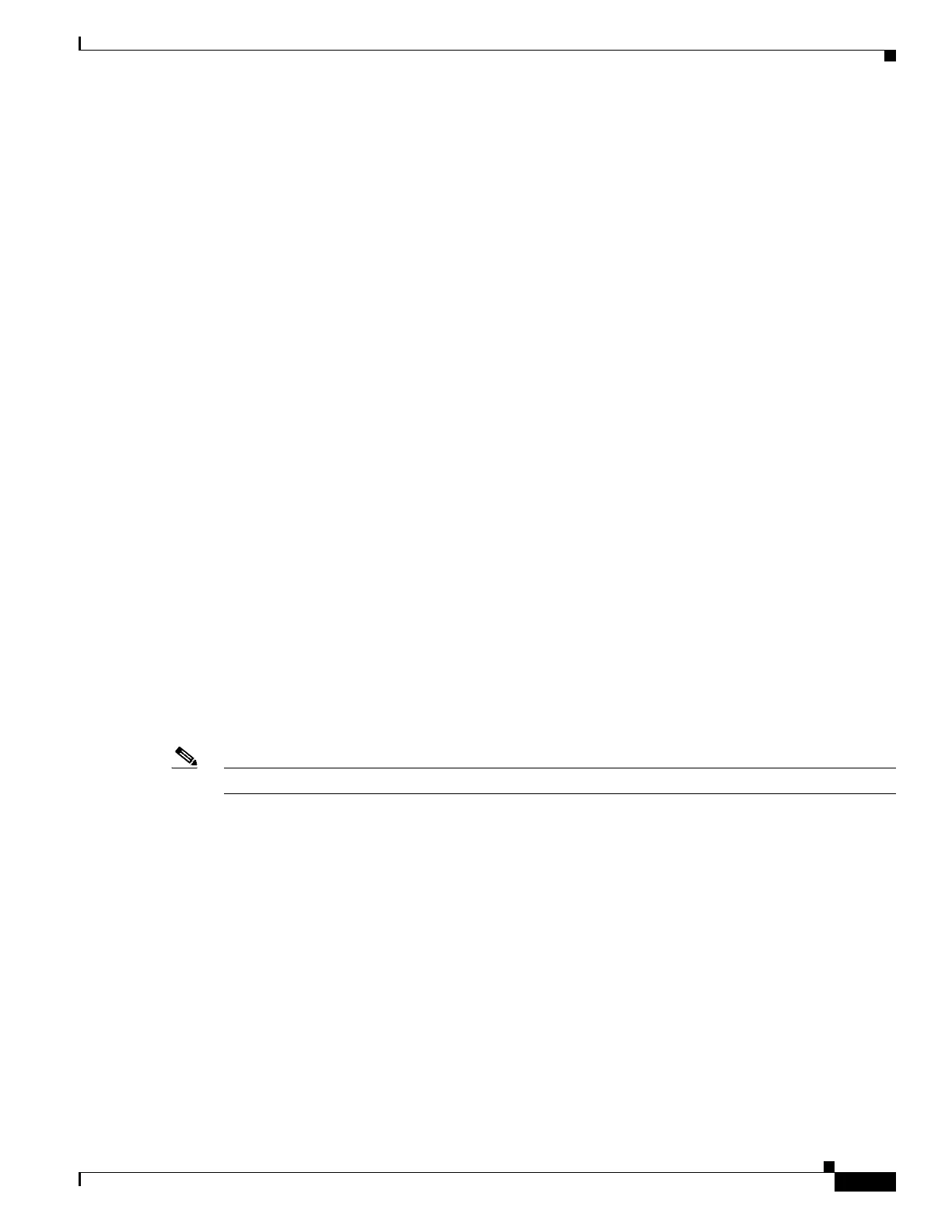6-15
Software Configuration Guide—Release IOS XE 3.6.0SG and IOS 15.2(2)SG
OL-30933-01
Chapter 6 Configuring the Cisco IOS In-Service Software Upgrade Process
Performing the ISSU Process
SNMP Support for ISSU
SNMP for SSO provides a mechanism for synchronizing the SNMP configurations and the MIBs that
support SSO from the active supervisor engine to the standby supervisor engine, assuming that both
supervisor engines are running the same version of Cisco IOS software. This assumption is not valid for
ISSU.
With ISSU, an SNMP client can handle transformations for the MIBs across two different versions of
Cisco IOS, if needed. An SNMP client handles transformation for all MIBs and handles the transmit and
receive functionality across the active and standby supervisor engines. During SNMP, a MIB is
completely synchronized from the active supervisor engine to the standby supervisor engine only if the
versions of the MIB on both Cisco IOS releases are the same.
Compatibility Verification Using Cisco Feature Navigator
The ISSU application on Cisco Feature Navigator allows you to:
• Select an ISSU-capable image
• Identify which images are compatible with that image
• Compare two images and understand the compatibility level of the images (that is, compatible,
base-level compatible, and incompatible)
• Compare two images and see the client compatibility for each ISSU client
• Provide links to release notes for the image
Performing the ISSU Process
Unlike SSO, which is a mode of operation for the device and a prerequisite for performing ISSU, the
ISSU process is a series of steps performed while the switch is in operation. The steps result in an
upgrade to a new or modified Cisco IOS software, and have a minimal impact to traffic.
Note For an illustration of the process flow for ISSU, refer to Figure 6-8 on page 6-11.
This section includes the following topics:
• Upgrading ISSU to Cisco IOS XE 3.4.0SG/15.1(2)SG from a Prior Release, page 6-16
• Downgrading ISSU from Cisco IOS XE 3.4.0SG/15.1(2)SG to a Prior Release, page 6-17
• Verifying the ISSU Software Installation, page 6-18
• Loading New Cisco IOS Software on the Standby Supervisor Engine, page 6-21 (required)
• Switching to the Standby Supervisor Engine, page 6-24 (required)
• Stopping the ISSU Rollback Timer (Optional), page 6-26 (optional)
• Loading New Cisco IOS Software on the New Standby Supervisor Engine, page 6-27
• Aborting a Software Upgrade During ISSU, page 6-34
• Configuring the Rollback Timer to Safeguard Against Upgrade Issues, page 6-35
• Displaying ISSU Compatibility Matrix Information, page 6-36
