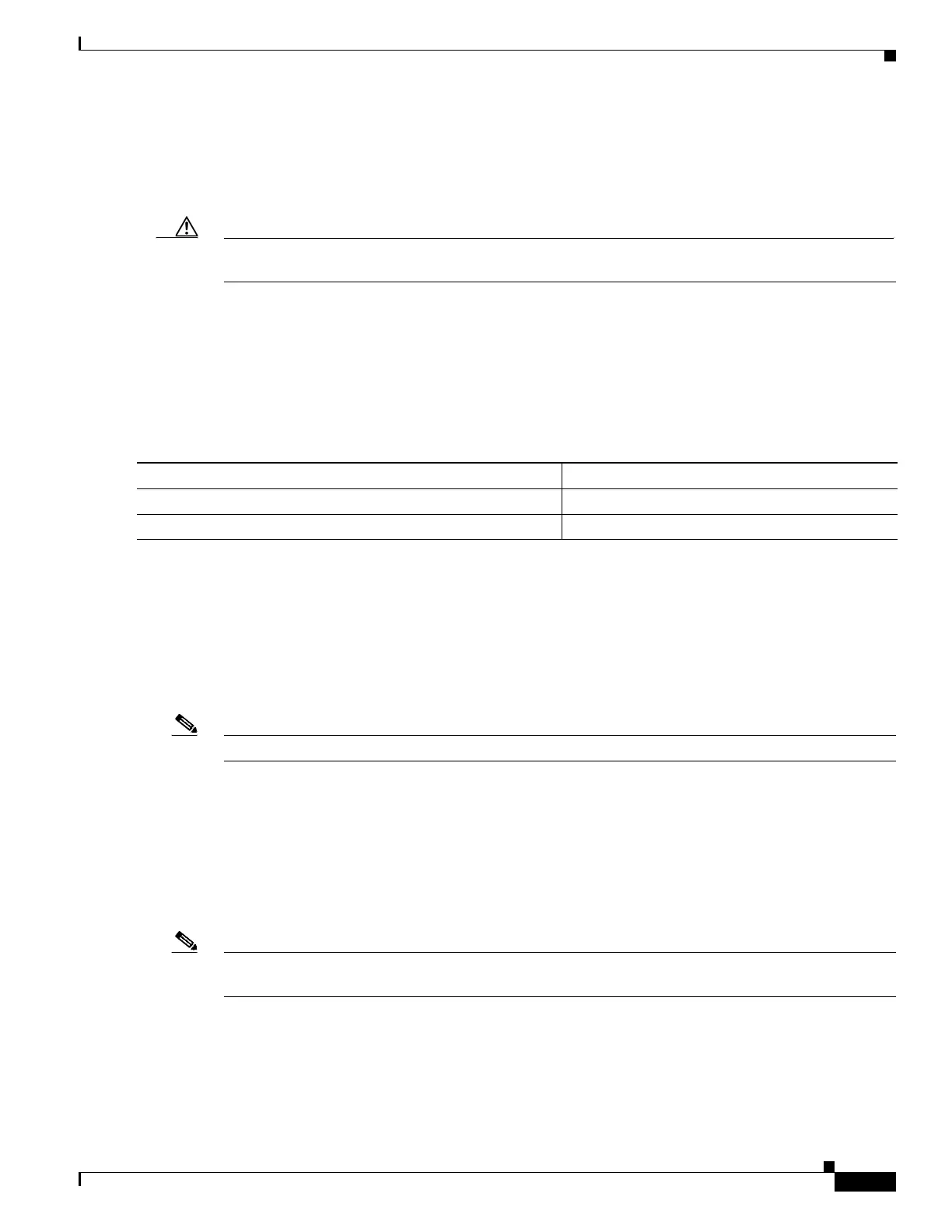8-21
Software Configuration Guide—Release IOS XE 3.6.0E and IOS 15.2(2)E
OL-30933-01
Chapter 8 Configuring Interfaces
Configuring Optional Interface Features
• When you set the interface speed to 1000 (Mbps) or auto 1000, the duplex mode is full duplex. You
cannot change the duplex mode.
• If the interface speed is set to 10 or 100, the duplex mode is set to half duplex by default unless you
explicitly configure it.
Caution Changing the interface speed and duplex mode configuration might shut down and restart the interface
during the reconfiguration.
Setting the Interface Speed
If you set the interface speed to auto on a 10/100-Mbps Ethernet interface, speed and duplex are
autonegotiated. The forced 10/100 autonegotiation feature allows you to limit interface speed auto
negotiation up to 100 Mbps on a 10/100/1000BASE-T port.
To set the port speed for a 10/100-Mbps Ethernet interface, perform this task:
This example shows how to set the interface speed to 100 Mbps on the Fast Ethernet interface 5/4:
Switch(config)# interface fastethernet 5/4
Switch(config-if)# speed 100
This example shows how to allow Fast Ethernet interface 5/4 to autonegotiate the speed and duplex
mode:
Switch(config)# interface fastethernet 5/4
Switch(config-if)# speed auto
Note The proceeding cli is analogous to speed auto 10 100.
This example shows how to limit the interface speed to 10 and 100 Mbps on the Gigabit Ethernet
interface 1/1 in auto-negotiation mode:
Switch(config)# interface gigabitethernet 1/1
Switch(config-if)# speed auto 10 100
This example shows how to limit speed negotiation to 100 Mbps on the Gigabit Ethernet interface 1/1:
Switch(config)# interface gigabitethernet 1/1
Switch(config-if)# speed auto 100
Note Turning off autonegotiation on a Gigabit Ethernet interface results in the port being forced into
1000 Mbps and full-duplex mode.
To turn off the port speed autonegotiation for Gigabit Ethernet interface 1/1, perform this task:
Command Purpose
Step 1
Switch(config)# interface fastethernet slot/interface
Specifies the interface to be configured.
Step 2
Switch(config-if)# speed [10 | 100 | auto [10 | 100]]
Sets the interface speed of the interface.
