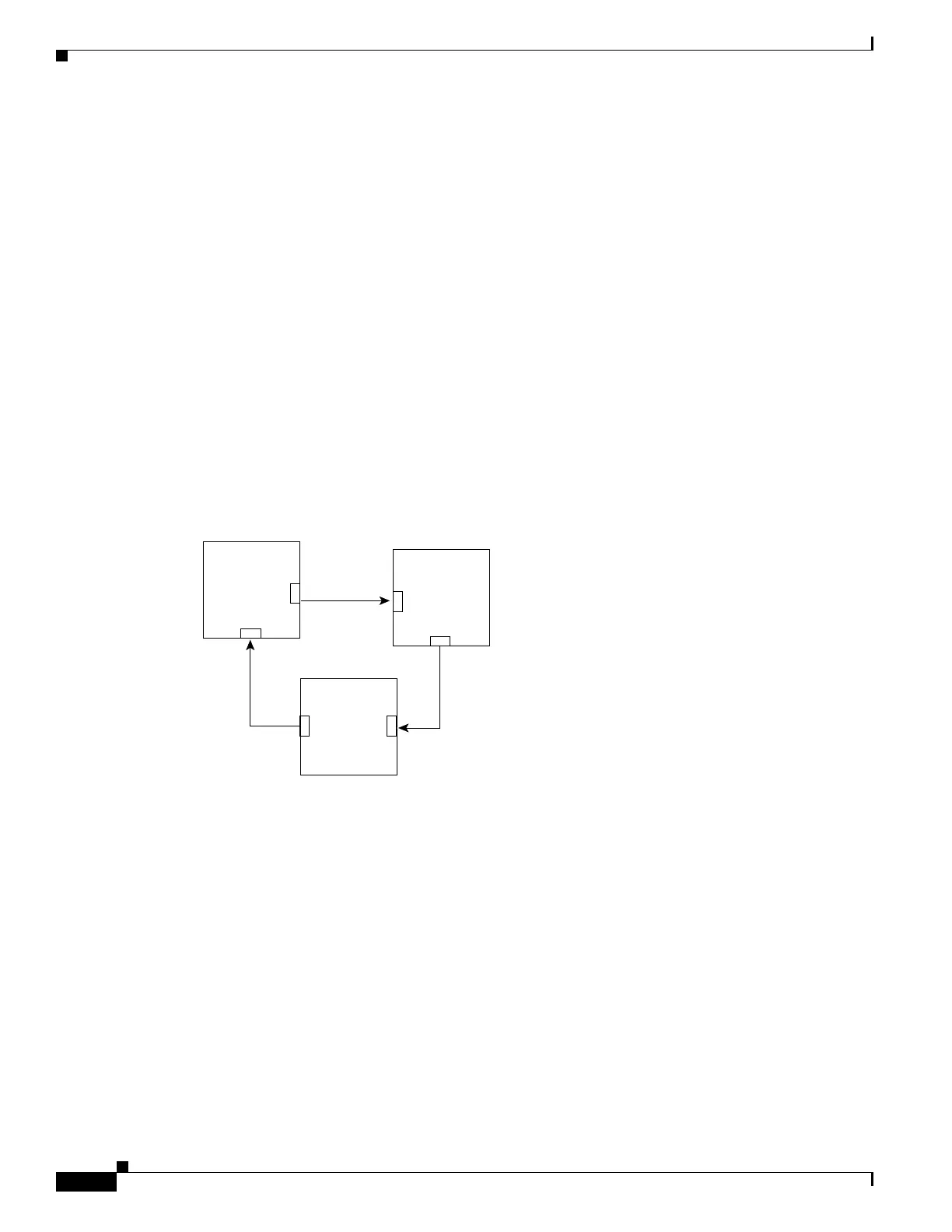32-2
Software Configuration Guide—Release IOS XE 3.6.0E and IOS 15.2(2)E
OL_28731-01
Chapter 32 Configuring UDLD
About UDLD
Starting with Cisco IOS Release 12.2(54)SG, the enhancement Fast UDLD was added, which supports
timers in the few-hundred milliseconds range, which enables subsecond unidirectional link detection.
With Fast UDLD, the time to detect a unidirectional link can vary from less than one second to a few
seconds (the detection time also depends on how the timers are configured). Link status messages are
exchanged every couple of hundred milliseconds.
This section includes these topics:
• UDLD Topology, page 32-2
• Fast UDLD Topology, page 32-2
• Operation Modes, page 32-3
• Default States for UDLD, page 32-3
UDLD Topology
Each switch can send packets to a neighbor switch but cannot receive packets from the switch it is
sending packets to. UDLD detects and disables these one-way connections. Figure 32-1 illustrates a
unidirectional link condition.
Figure 32-1 Unidirectional Link Topology
Fast UDLD Topology
Figure 32-2 illustrates a typical Fast UDLD topology. Switch A and B are connected through a 2-port
EtherChannel, and Fast UDLD is enabled on the individual ports. If one of the links becomes
unidirectional, Fast UDLD detects this situation faster than regular UDLD and errdisables the link.
Traffic is switched over to the second link by EtherChannel. Because this occurs very quickly, traffic loss
is minimized.
Switch X
Switch Y
Switch Z
Tx
Rx
Tx
Rx
Rx
Tx
144608
