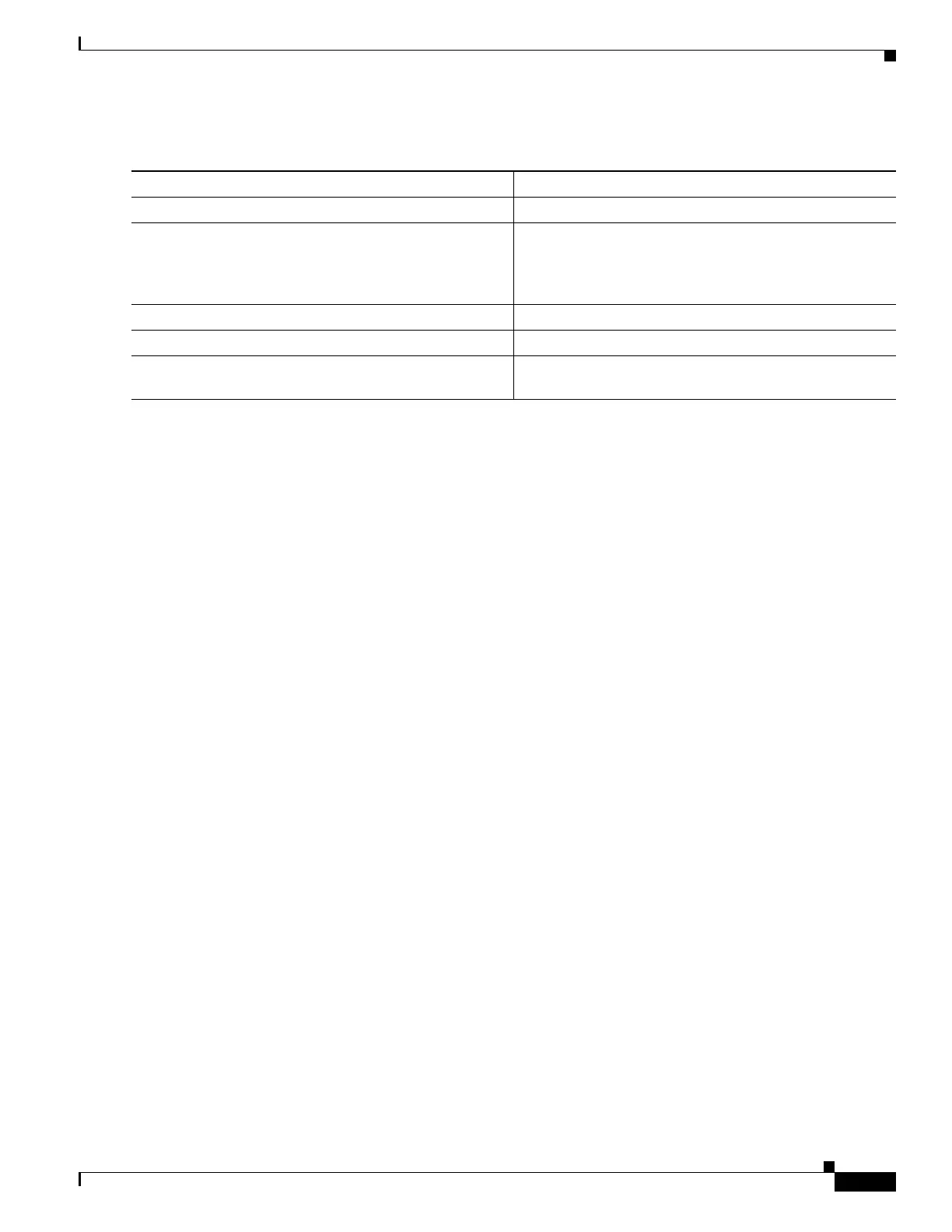24-9
Software Configuration Guide—Release IOS XE 3.6.0E and IOS 15.2(2)E
OL_28731-01
Chapter 24 Configuring Resilient Ethernet Protocol
Configuring REP
To configure the REP administrative VLAN, perform this task:
This example shows how to configure the administrative VLAN as VLAN 100 and verify the
configuration by entering the show interface rep detail command on one of the REP interfaces:
Switch# configure terminal
Switch (config)# rep admin vlan 100
Switch (config)# end
Switch# show interface gigabitethernet1/1 rep detail
GigabitEthernet1/1 REP enabled
Segment-id: 2 (Edge)
PortID: 00010019E7144680
Preferred flag: No
Operational Link Status: TWO_WAY
Current Key: 0002001121A2D5800E4D
Port Role: Open
Blocked Vlan: <empty>
Admin-vlan: 100
Preempt Delay Timer: disabled
Load-balancing block port: none
Load-balancing block vlan: none
STCN Propagate to: none
LSL PDU rx: 3322, tx: 1722
HFL PDU rx: 32, tx: 5
BPA TLV rx: 16849, tx: 508
BPA (STCN, LSL) TLV rx: 0, tx: 0
BPA (STCN, HFL) TLV rx: 0, tx: 0
EPA-ELECTION TLV rx: 118, tx: 118
EPA-COMMAND TLV rx: 0, tx: 0
EPA-INFO TLV rx: 4214, tx: 4190
Configuring REP Interfaces
For REP operation, you need to enable it on each segment interface and identify the segment ID. This
step is required and must be done before other REP configuration. You must also configure a primary
and secondary edge port on each segment. All other steps are optional.
Command Purpose
Step 1
Switch# configure terminal
Enters global configuration mode.
Step 2
Switch(config)# rep admin vlan vlan-id
Specifies the administrative VLAN. The range is 2 to
4094. The default is VLAN 1. To set the admin VLAN to
1, enter the no rep admin vlan global configuration
command.
Step 3
Switch(config)# end
Returns to privileged EXEC mode.
Step 4
Switch# show interface [interface-id] rep detail
Verifies the configuration on one of the REP interfaces.
Step 5
Switch# copy running-config startup config
(Optional) Saves your entries in the switch startup
configuration file.
