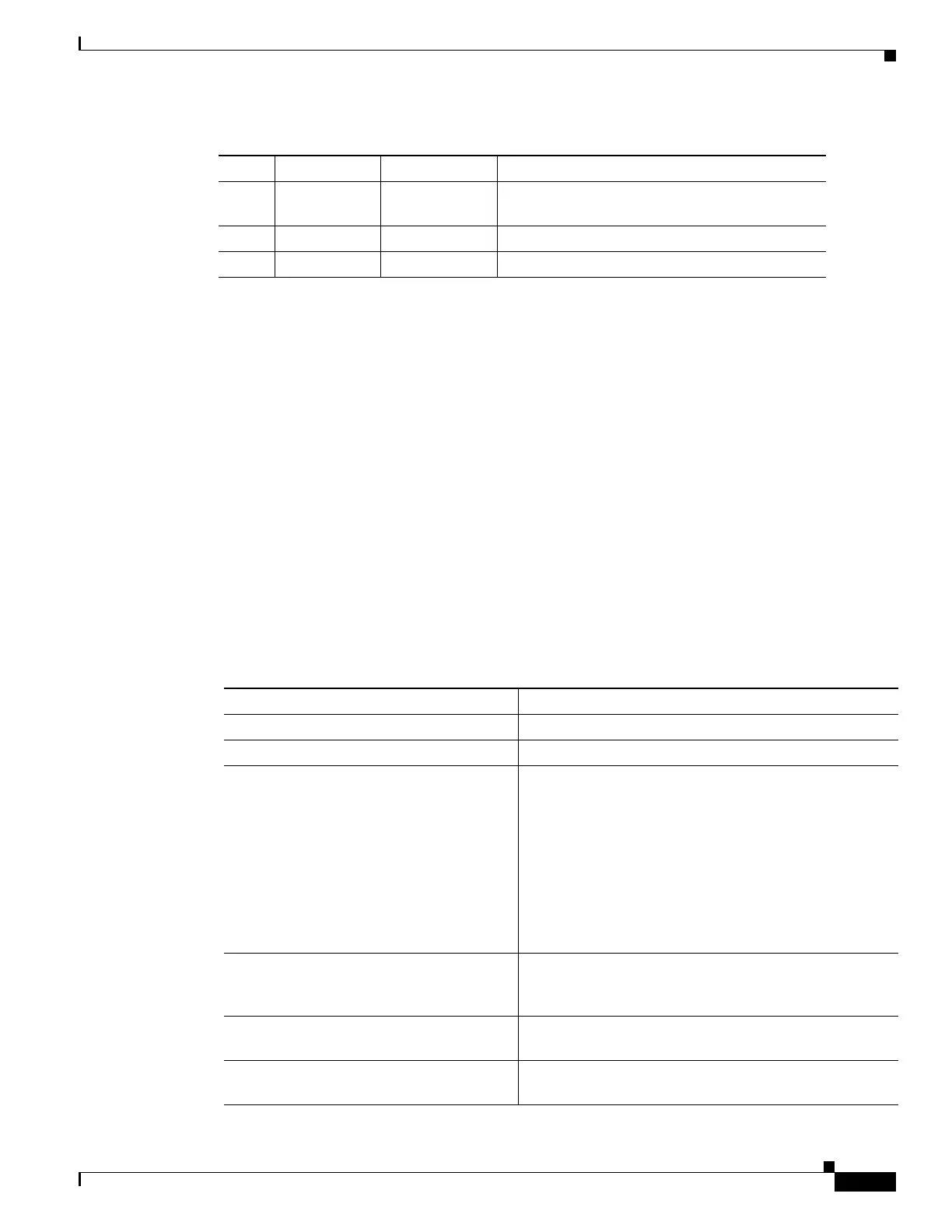68-9
Software Configuration Guide—Release IOS XE 3.6.0E and IOS 15.2(2)E
OL_28731-01
Chapter 68 Configuring Call Home
Configuring Call Home
Configuring Syslog Pattern Matching
When you subscribe a destination profile to the Syslog alert group, you can optionally specify a text
pattern to be matched within each syslog message. If you configure a pattern, a Syslog alert group
message will be sent only if it contains the specified pattern and meets the severity threshold. If the
pattern contains spaces, you must enclose it in quotes (“”) when configuring it. You can specify up to
five patterns for each destination profile.
Configuring General E-Mail Options
To use the e-mail message transport, you must configure at least one Simple Mail Transfer Protocol
(SMTP) e-mail server address. You can configure the from and reply-to e-mail addresses, and you can
specify up to four backup e-mail servers. You can also set a rate limit on e-mail or HTTP messages.
Starting with Cisco IOS Release 15.0(2)SG, you can configure the vrf and source interface or source IP
address to send the e-mail messages. If you want to configure similar options to send http messages, you
must enter the ip http client source-interface interface-name command where the source-interface can
be associated with the vrf you want to set.
To configure general e-mail options, perform this task:
2
notification
Notice (5) Basic notification and informational messages;
possibly independently insignificant
1
normal
Information (6) Normal event signifying return to normal state
0
debugging
Debug (7) Debugging messages
Table 68-1 Severity and Syslog Level Mapping (continued)
Level Keyword Syslog Level Description
Command Purpose
Step 1
Switch# configure terminal
Enters configuration mode.
Step 2
Switch(config)# call-home
Enters Call Home configuration submode.
Step 3
Switch(cfg-call-home)# mail-server
{ipv4-address | name} priority number
Assigns an e-mail server address and its relative priority
among configured e-mail servers.
Provide either of these:
• The e-mail server’s IP address
• The e-mail server’s fully qualified domain name
(FQDN) of 64 characters or less.
Assign a priority number between 1 (highest priority) and
100 (lowest priority).
Step 4
Switch(cfg-call-home)# sender from
email-address
(Optional) Assigns the e-mail address that will appear in
the from field in Call Home e-mail messages. If no
address is specified, the contact e-mail address is used.
Step 5
Switch(cfg-call-home)# sender
reply-to email-address
(Optional) Assigns the e-mail address that will appear in
the reply-to field in Call Home e-mail messages.
Step 6
Switch(cfg-call-home)# rate-limit
number
(Optional) Specifies a limit on the number of messages
sent per minute, from 1 to 60. The default is 20.
