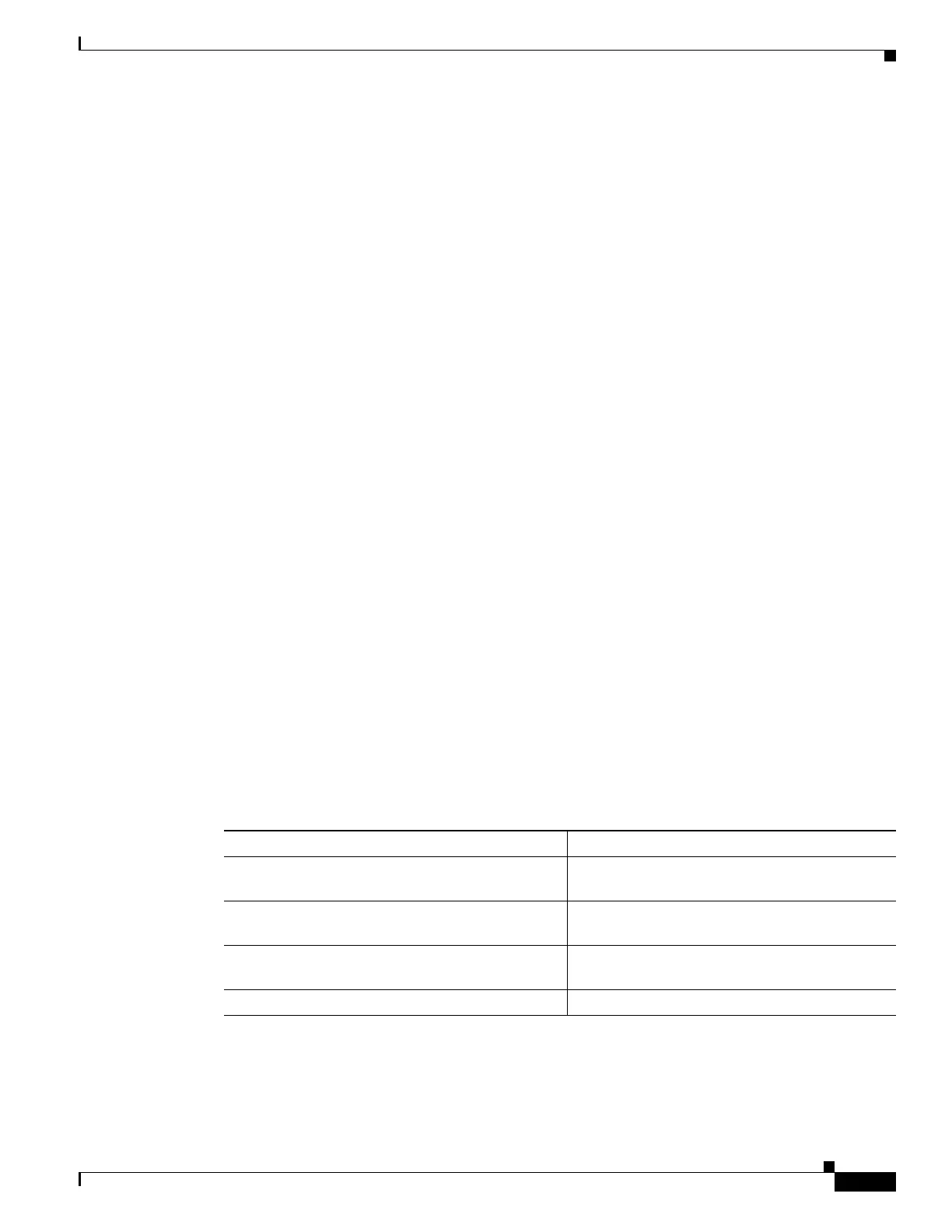37-23
Software Configuration Guide—Release IOS XE 3.6.0E and IOS 15.2(2)E
OL_28731-01
Chapter 37 Configuring IP Multicast
Monitoring and Maintaining IP Multicast Routing
The following example shows how to enable ECMP multicast load splitting on a router based on a source
address using the S-hash algorithm:
Switch(config)# ip multicast multipath
The following example shows how to enable ECMP multicast load splitting on a router based on a source
and group address using the basic S-G-hash algorithm:
Switch(config)# ip multicast multipath s-g-hash basic
The following example shows how to enable ECMP multicast load splitting on a router based on a
source, group, and next-hop address using the next-hop-based S-G-hash algorithm:
Switch(config)# ip multicast multipath s-g-hash next-hop-based
Monitoring and Maintaining IP Multicast Routing
You can remove all contents of a particular cache, table, or database. You also can display specific
statistics. The following sections describe how to monitor and maintain IP multicast:
• Displaying System and Network Statistics, page 37-23
• Displaying the Multicast Routing Table, page 37-24
• Displaying IP MFIB, page 37-26
• Displaying Bidirectional PIM Information, page 37-27
• Displaying PIM Statistics, page 37-27
• Clearing Tables and Databases, page 37-28
Displaying System and Network Statistics
You can display specific statistics, such as the contents of IP routing tables and databases. Information
provided can be used to determine resource utilization and solve network problems. You can also display
information about node reachability and discover the routing path your device’s packets are taking using
the network.
To display various routing statistics, enter any of these commands:
Command Purpose
Switch# ping [group-name | group-address]
Sends an ICMP Echo Request to a multicast
group address.
Switch# show ip mroute [hostname |
group_number]
Displays the contents of the IP multicast routing
table.
Switch# show ip pim interface [type number]
[count]
Displays information about interfaces configured
for PIM.
Switch# show ip interface
Displays PIM information for all interfaces.
