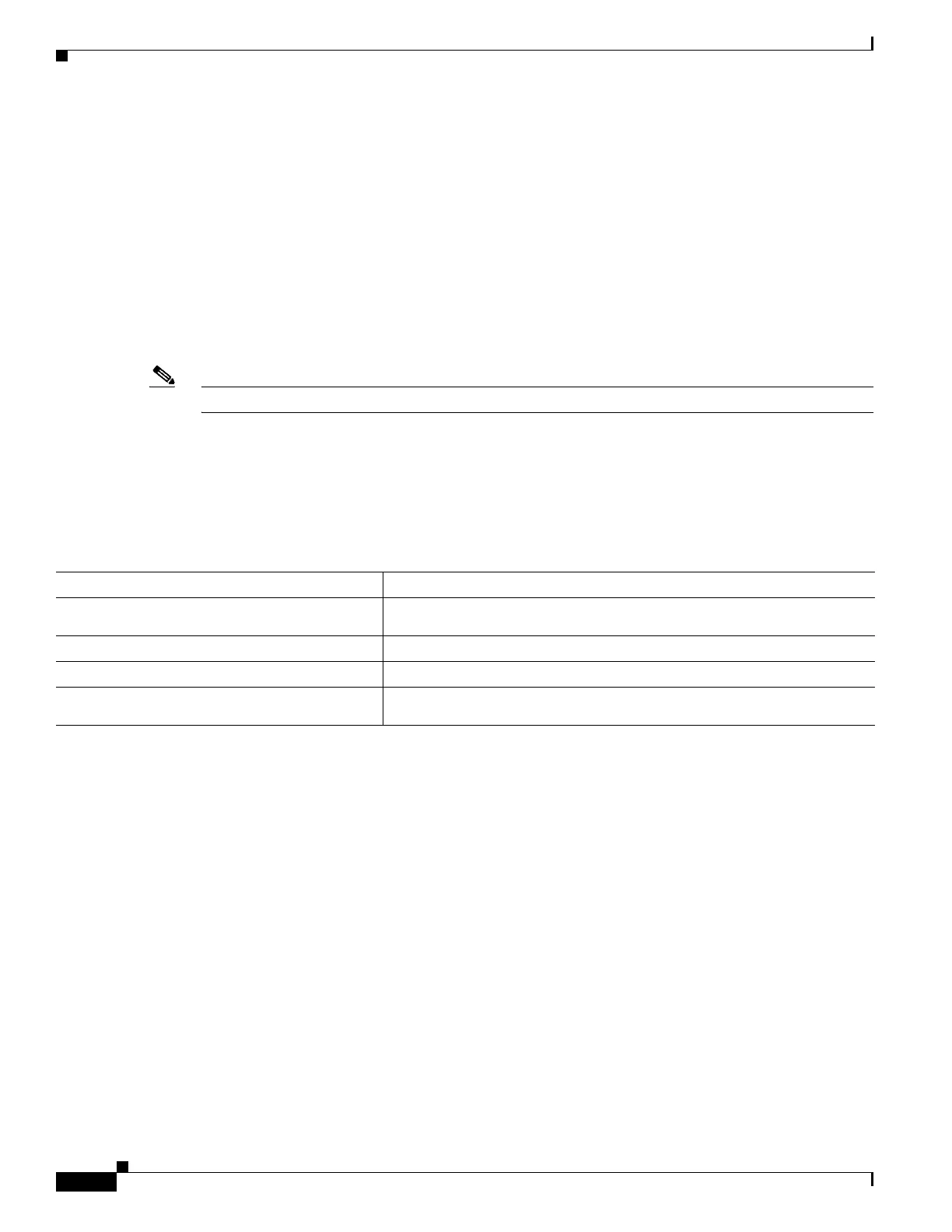67-6
Software Configuration Guide—Release IOS XE 3.6.0E and IOS 15.2(2)E
OL_28731-01
Chapter 67 Configuring Y.1731 (AIS and RDI)
Displaying Y.1731 Information
Clearing MEP from the AIS Defect Condition
To clear the MEP, enter one of the following commands:
Switch# clear ethernet cfm ais domain domain name mpid local mpid vlan vlan#
Switch# clear ethernet cfm ais domain domain name mpid local mpid evc evc_name
Clearing SMEP from the AIS Defect Condition
To clear the CSMP, enter one of the following commands:
Switch# clear ethernet cfm ais link-status interface interface_name
Switch# clear ethernet cfm error
Note This operation also clears all error conditions including AIS.
Displaying Y.1731 Information
To display Y.1731 information, you can use the following commands (Table 67-1).
This example shows how to track the RDI defect and to verify the configuration parameters:
Switch# show ethernet cfm main local detail
MEP Settings:
-------------
MPID: 1109
DomainName: PROVIDER_DOMAIN
Level: 4
Direction: I
EVC: evc_1
Interface: Gi3/1
CC-Status: Enabled
MAC: 001b.d550.91fd
Defect Condition: No Defect
presentRDI: FALSE
(RDI defect is NOT present)
AIS-Status: Enabled
AIS Period: 60000(ms)
AIS Expiry Threshold: 3.5
Level to transmit AIS: Default
Suppress Alarm configuration: Enabled
Suppressing Alarms: No
MIP Settings:
-------------
Table 67-1 Displaying Y.1731 Information
Command Purpose
show ethernet cfm maintenance-point local
detail
Displays AIS status and defect condition on local maintenance points.
show ethernet cfm smep [interface <name>]
Displays AIS status and defect condition on SMEP.
show ethernet cfm error
Displays errors due to AIS defect condition.
show ethernet cfm maintenance-points
remote [detail
Displays AIS status and defect Condition on remote maintenance points.
