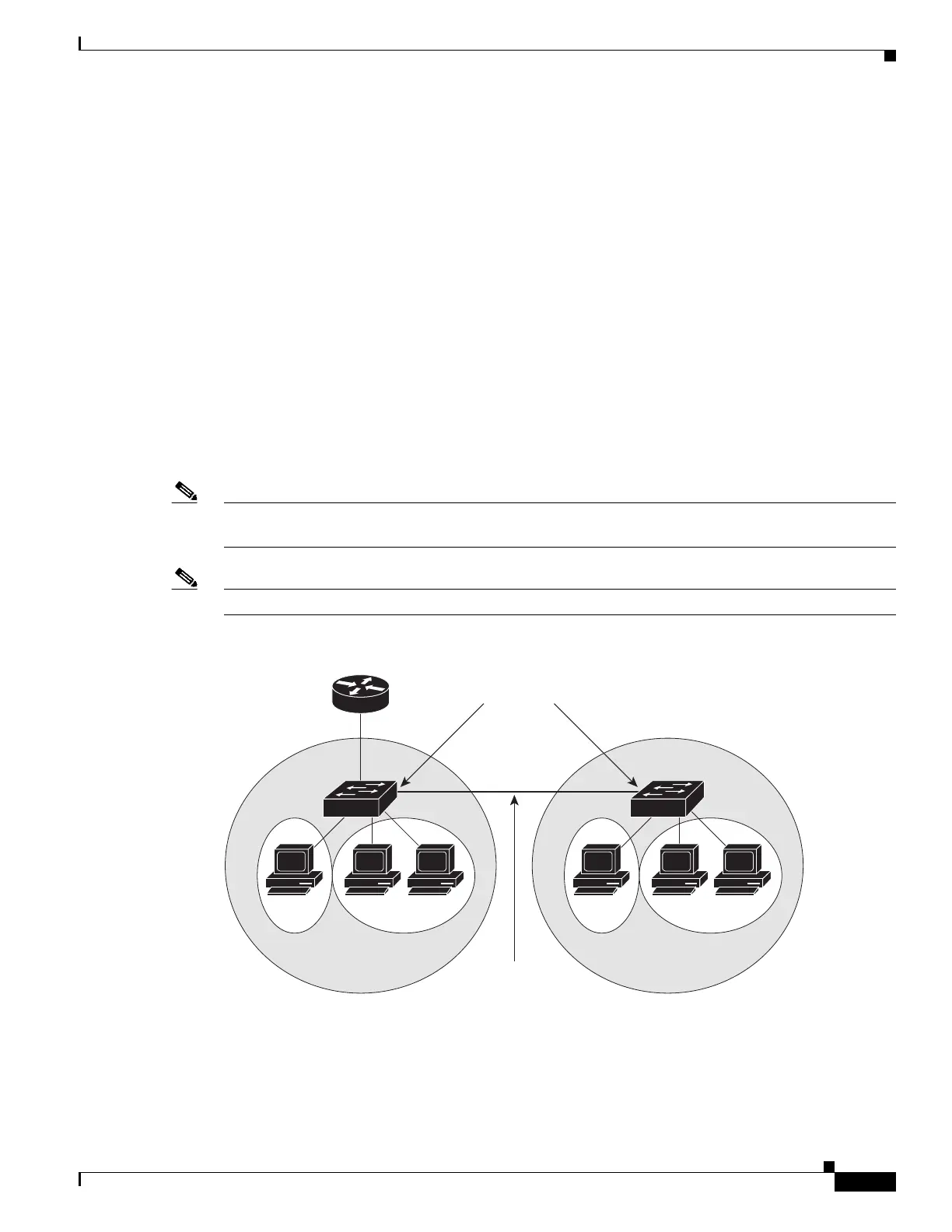44-5
Software Configuration Guide—Release IOS XE 3.6.0E and IOS 15.2(2)E
OL_28731-01
Chapter 44 Configuring Private VLANs
About Private VLANs
PVLANs across Multiple Switches
This section discusses the following topics:
• Standard Trunk Ports, page 44-5
• Isolated PVLAN Trunk Ports, page 44-6
• Promiscuous PVLAN Trunk Ports, page 44-7
Standard Trunk Ports
As with regular VLANs, PVLANs can span multiple switches. A trunk port carries the primary VLAN
and secondary VLANs to a neighboring switch. The trunk port treats the PVLAN as any other VLAN.
A feature of PVLANs across multiple switches is that traffic from an isolated port in switch A does not
reach an isolated port on Switch B. See Figure 44-2.
To maintain the security of your private-VLAN configuration and to avoid other use of the VLANs
configured as PVLANs, configure PVLANs on all intermediate devices, including devices that have no
private-VLAN ports.
Note Trunk ports carry traffic from regular VLANs and also from primary, isolated, community or twoway
community VLANs.
Note You should use standard trunk ports if both switches undergoing trunking support PVLANs.
Figure 44-2 PVLANs across Switches
208745
VLAN 100
VLAN 201 VLAN 202
Switch B
VLAN 100
VLAN 100 = Primary VLAN
VLAN 201 = Secondary isolated VLAN
VLAN 202 = Secondary community or Twoway-community VLAN
VLAN 201
Carries VLAN 100,
201, and 202 traffic
Trunk ports
VLAN 202
Switch A
