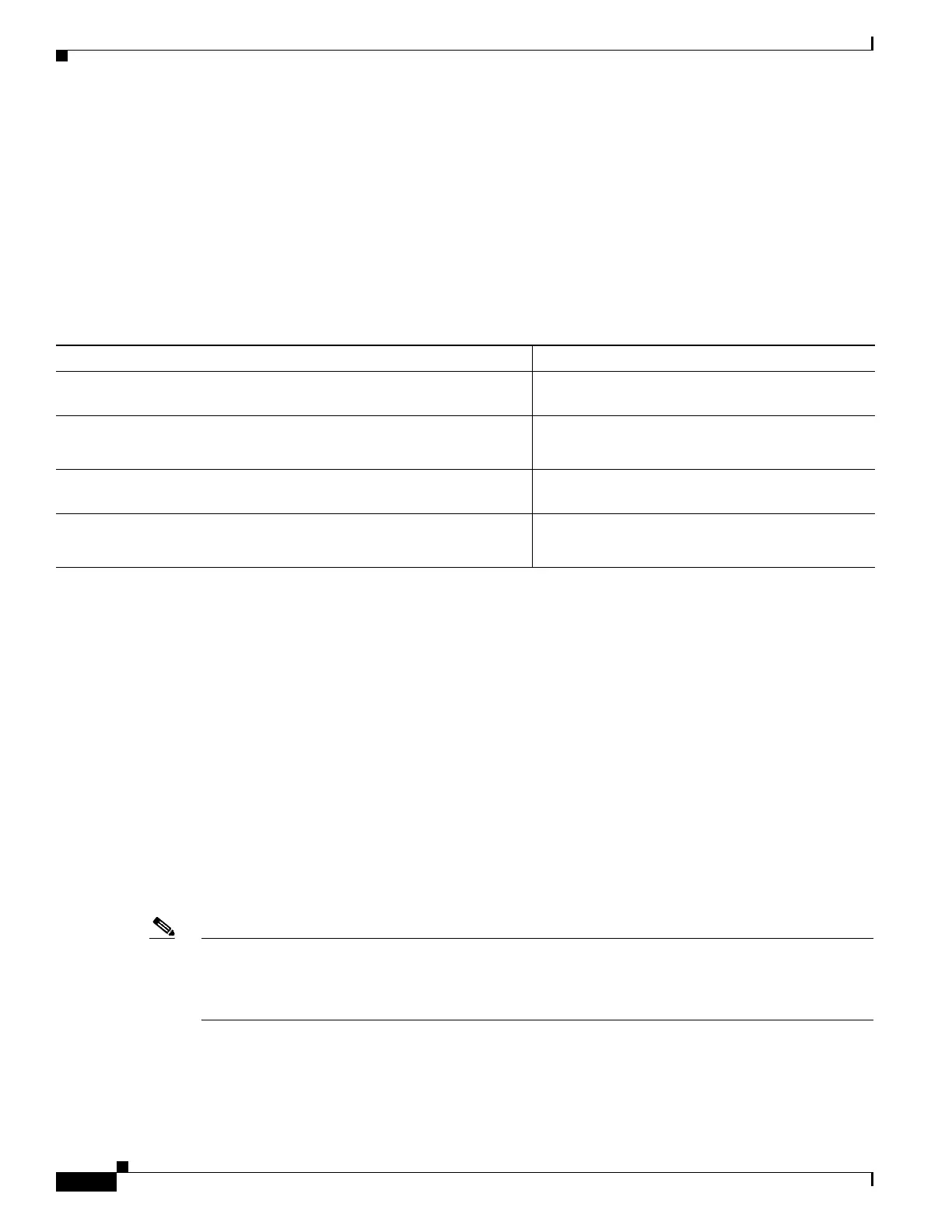41-14
Software Configuration Guide—Release IOS XE 3.6.0E and IOS 15.2(2)E
OL_28731-01
Chapter 41 Configuring VRF-lite
Configuring VRF-lite for IPv4
Router(config-router-af)# exit
Router(config-router)# address-family ipv4 vrf vl
Router(config-router-af)# neighbor 83.0.0.8 remote-as 800
Router(config-router-af)# neighbor 83.0.0.8 activate
Router(config-router-af)# network 3.3.1.0 mask 255.255.255.0
Router(config-router-af)# end
Displaying VRF-lite Status
To display information about VRF-lite configuration and status, perform one of the following tasks:
This example shows how to display multicast route table information within a VRF instance:
Switch# show ip mroute vrf mcast2 234.34.10.18
IP Multicast Routing Table
Flags: D - Dense, S - Sparse, B - Bidir Group, s - SSM Group, C - Connected,
L - Local, P - Pruned, R - RP-bit set, F - Register flag,
T - SPT-bit set, J - Join SPT, M - MSDP created entry,
X - Proxy Join Timer Running, A - Candidate for MSDP Advertisement,
U - URD, I - Received Source Specific Host Report,
Z - Multicast Tunnel, z - MDT-data group sender,
Y - Joined MDT-data group, y - Sending to MDT-data group
V - RD & Vector, v - Vector
Outgoing interface flags: H - Hardware switched, A - Assert winner
Timers: Uptime/Expires
Interface state: Interface, Next-Hop or VCD, State/Mode
(*, 234.34.10.18), 13:39:21/00:02:58, RP 1.1.1.1, flags: BC
Bidir-Upstream: Vlan134, RPF nbr 172.16.34.1
Outgoing interface list:
Vlan45, Forward/Sparse-Dense, 00:00:02/00:02:57, H
Vlan134, Bidir-Upstream/Sparse-Dense, 13:35:54/00:00:00, H
Note For more information about the information in the displays, refer to the Cisco IOS Switching Services
Command Reference at:
http://www.cisco.com/en/US/docs/ios/ipswitch/command/reference/isw_book.html
Command Purpose
Switch# show ip protocols vrf vrf-name
Displays routing protocol information associated
with a VRF.
Switch# show ip route vrf vrf-name [connected] [protocol
[as-number]] [list] [mobile] [odr] [profile] [static]
[summary][supernets-only]
Displays IP routing table information associated
with a VRF.
Switch# show ip vrf [brief | detail | interfaces] [vrf-name]
Displays information about the defined VRF
instances.
Switch# show ip mroute vrf instance-name a.b.c.d | active |
bidriectional| count | dense| interface | proxy | pruned |
sparse | ssm | static | summary
Displays information about the defined VRF
instances.
