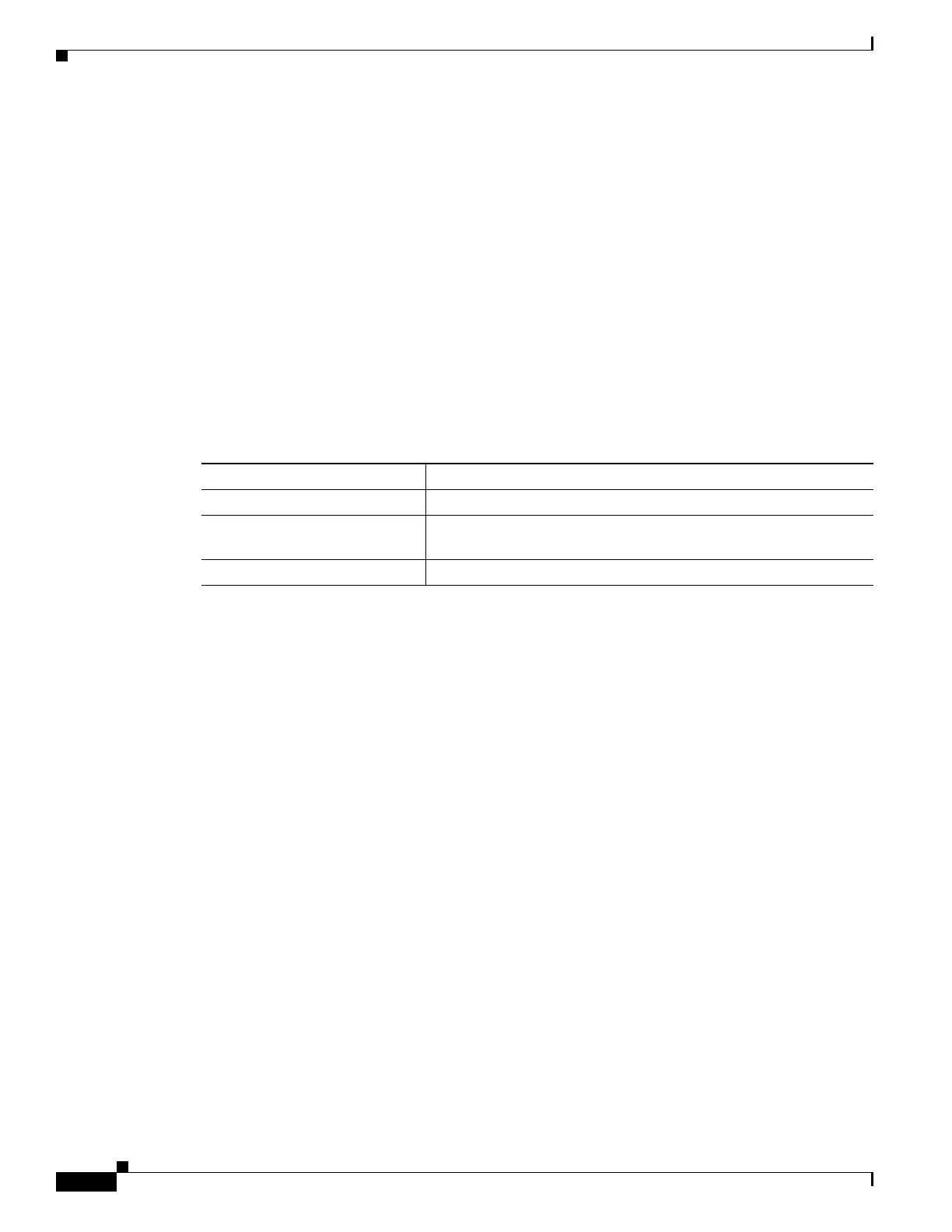13-2
Software Configuration Guide—Release IOS XE 3.6.0E and IOS 15.2(2)E
OL_28731-01
Chapter 13 Environmental Monitoring and Power Management
About Environmental Monitoring
• System Alarms, page 13-6
Environmental monitoring of chassis components provides early warning indications of possible
component failure. This warning helps you to ensure the safe and reliable operation of your system and
avoid network interruptions.
This section describes how to monitor critical system components so that you can identify and rapidly
correct hardware-related problems.
Using CLI Commands to Monitor your Environment
Use the show environment CLI command to monitor the system. This section gives a basic overview of
the command and keywords you need.
Enter the show environment [alarm | status | temperature] command to display system status
information. Keyword descriptions are listed in Table 13-1.
Displaying Environment Conditions
Supervisor Engine 6-E, Supervisor Engine 6L-E, Supervisor Engine 7-E, and Supervisor Engine 7L-E
and their associated line cards support multiple temperature sensors per card. The environment condition
output includes the temperature reading from each sensor and the temperature thresholds for each sensor.
These line cards support three thresholds: warning, critical, and shutdown.
The following example illustrates how to display the environment condition on a
Supervisor Engine 6-E and Supervisor 6L-E. The thresholds appear within parentheses.
Switch# show environment
no temperature alarms
Module Sensor Temperature Status
------+--------------------------+--------------------+------------
2 air inlet 23C (51C,65C,68C) ok
2 air outlet 29C (69C,83C,86C) ok
5 air inlet 38C (51C,65C,68C) ok
5 air outlet 38C (69C,83C,86C) ok
6 air inlet 34C (51C,65C,68C) ok
6 air outlet 37C (69C,83C,86C) ok
Power Fan Inline
Supply Model No Type Status Sensor Status
------ ---------------- --------- ----------- ------- -------
PS1 PWR-C45-2800AC AC 2800W good good good
PS2 none -- -- -- --
Power supplies needed by system : 1
Power supplies currently available : 1
Table 13-1 show environment Keyword Descriptions
Keyword Purpose
alarm Displays environmental alarms for the system.
status Displays field-replaceable unit (FRU) operational status and power
and power supply fan sensor information.
temperature Displays temperature of the chassis.
