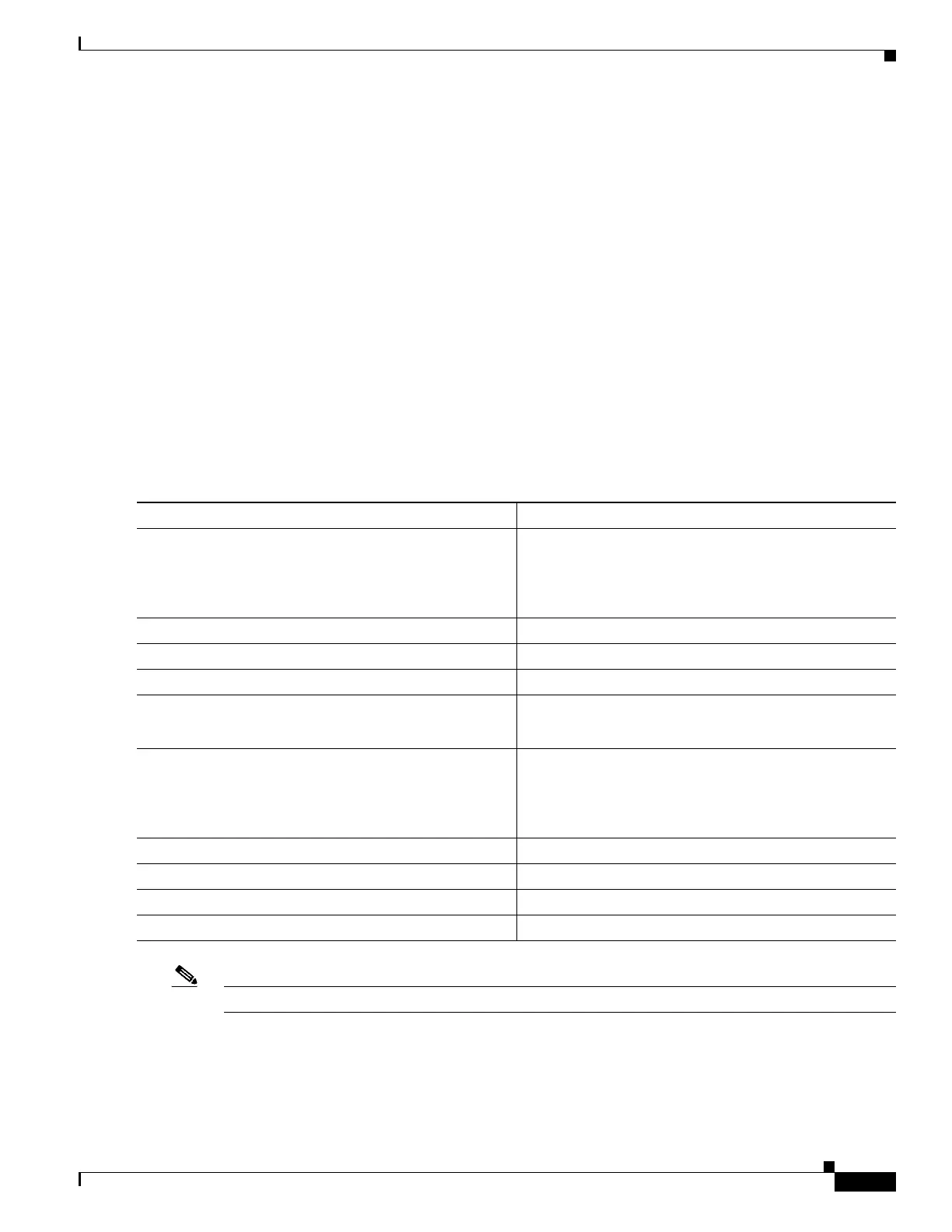4-45
Software Configuration Guide—Release IOS XE 3.6.0E and IOS 15.2(2)E
OL-30933-01
Chapter 4 Administering the Switch
Configuring Embedded CiscoView Support
These sections describe the Embedded CiscoView support available with
Cisco IOS Release 12.1(20)EW and later releases:
• Understanding Embedded CiscoView, page 4-45
• Installing and Configuring Embedded CiscoView, page 4-45
• Displaying Embedded CiscoView Information, page 4-48
Understanding Embedded CiscoView
The Embedded CiscoView network management system is a web-based interface that uses HTTP and
SNMP to provide a graphical representation of the switch and to provide a GUI-based management and
configuration interface.
Installing and Configuring Embedded CiscoView
To install and configure Embedded CiscoView, perform this task:
Note The default password for accessing the switch web page is the enable-level password of the switch.
Command Purpose
Step 1
Switch# dir device_name
Displays the contents of the device.
If you are installing Embedded CiscoView for the first
time, or if the CiscoView directory is empty, skip to
Step 5.
Step 2
Switch# delete device_name:cv/*
Removes existing files from the CiscoView directory.
Step 3
Switch# squeeze device_name:
Recovers the space in the file system.
Step 4
Switch# copy tftp bootflash
Copies the tar file to bootflash.
Step 5
Switch# archive tar /xtract tftp://
ip address of tftp server/ciscoview.tar
device_name:cv
Extracts the CiscoView files from the tar file on the TFTP
server to the CiscoView directory.
Step 6
Switch# dir device_name:
Displays the contents of the device.
In a redundant configuration, repeat Step 1 through
Step 6 for the file system on the redundant supervisor
engine.
Step 7
Switch# configure terminal
Enters global configuration mode.
Step 8
Switch(config)# ip http server
Enables the HTTP web server.
Step 9
Switch(config)# snmp-server community string ro
Configures the SNMP password for read-only operation.
Step 10
Switch(config)# snmp-server community string rw
Configures the SNMP password for read/write operation.
