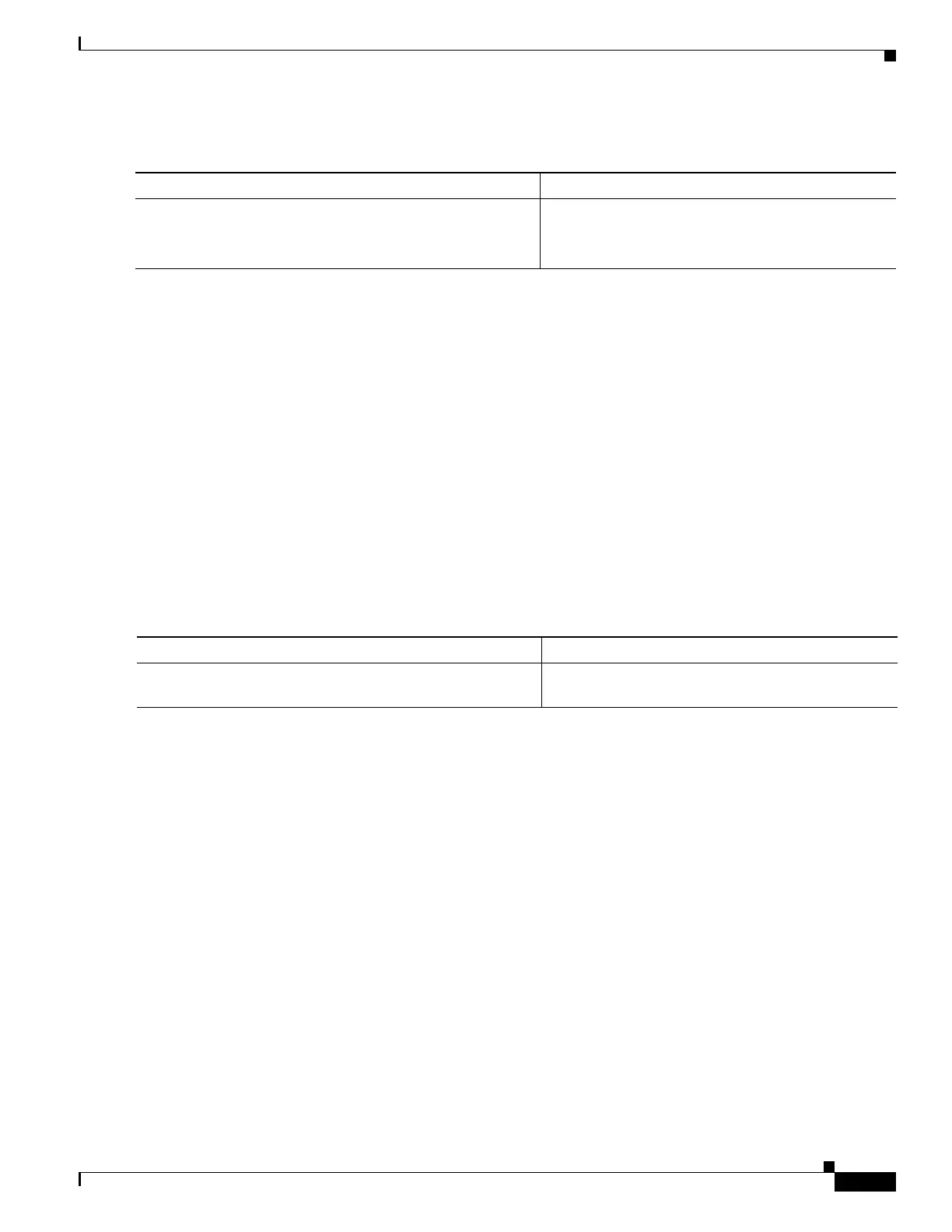5-41
Software Configuration Guide—Release IOS XE 3.6.0E and IOS 15.2(2)SG
OL-30933-01
Chapter 5 Configuring Virtual Switching Systems
Configuring a VSS
To convert the peer switch to standalone, perform this task on the VSS Standby switch:
Configuring VSS Parameters
These sections describe how to configure VSS parameters:
• Configuring VSL Switch Priority, page 5-41
• Configuring a VSL, page 5-43
• Adding and Deleting a VSL Port After the Bootup, page 5-43
• Displaying VSL Information, page 5-44
• Configuring VSL QoS, page 5-45
• Configuring the Router MAC Address, page 5-46
Configuring VSL Switch Priority
To configure the switch priority, perform this task:
Command Purpose
Switch-2# switch convert mode stand-alone
Converts Switch 2 to standalone mode.
After you enter the command, you are prompted to
confirm the action. Enter yes.
Command Purpose
Step 1
Switch(config)# switch virtual domain 100
Enters configuration mode for the virtual switch
domain.
