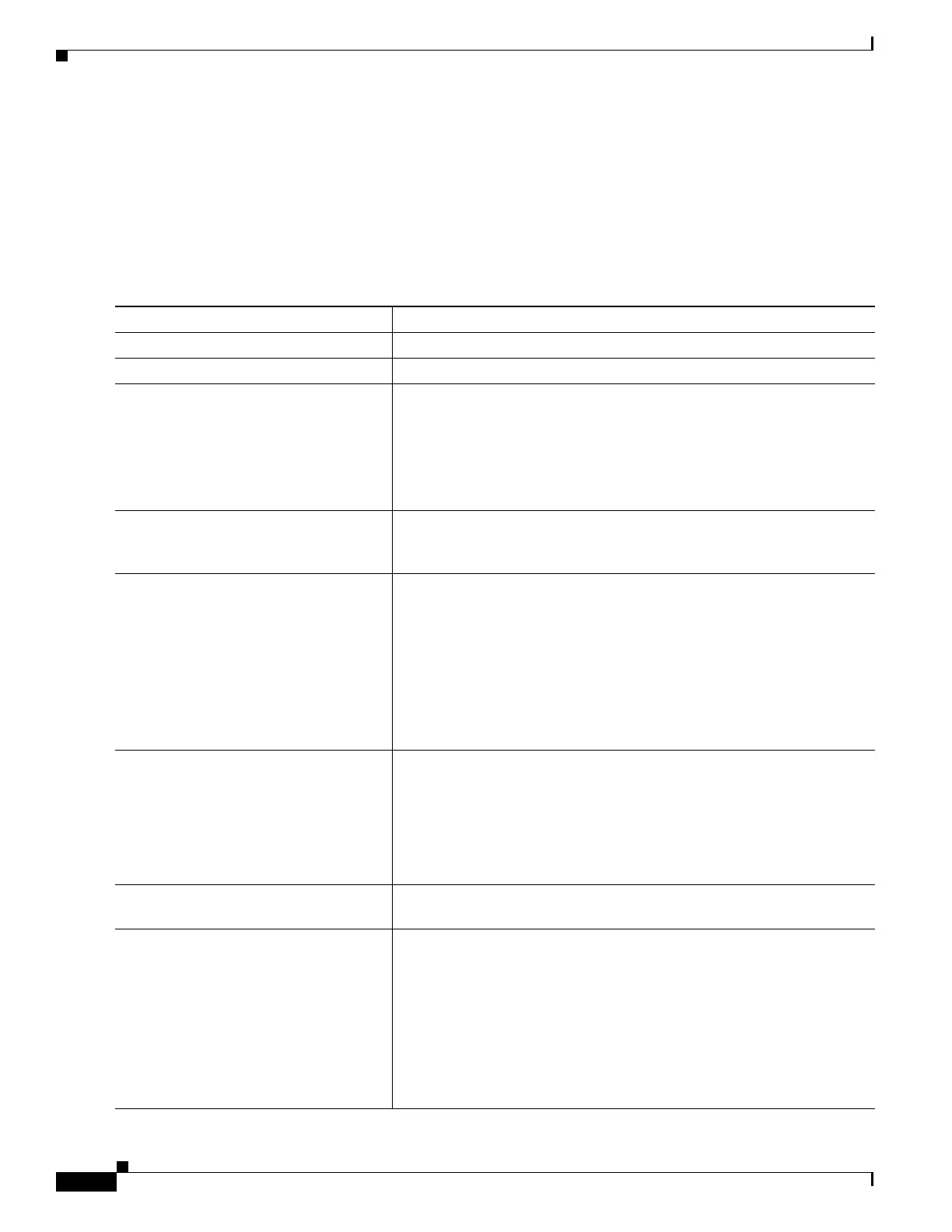53-10
Software Configuration Guide—Release IOS XE 3.6.0E and IOS 15.2(2)E
OL_28731-01
Chapter 53 Configuring DHCP Snooping, IP Source Guard, and IPSG for Static Hosts
Configuring DHCP Snooping
the ip dhcp snooping information option allow-untrusted global configuration command on the
aggregation switch, the aggregation switch can accept DHCP requests with Option 82 information from
any snooping untrusted port.
Enabling DHCP Snooping and Option 82
To enable DHCP snooping and Option 82 on the switch, perform the following steps:
Command Purpose
Step 1
Switch# configure terminal
Enters global configuration mode.
Step 2
Switch(config)# ip dhcp snooping
Enables DHCP snooping globally.
Step 3
Switch(config)# ip dhcp snooping
vlan vlan-range
Enables DHCP snooping on a VLAN or range of VLANs. The range is 1
to 4094.
You can enter a single VLAN ID identified by VLAN ID number, a series
of VLAN IDs separated by commas, a range of VLAN IDs separated by
hyphens, or a range of VLAN IDs separated by entering the starting and
ending VLAN IDs separated by a space.
Step 4
Switch(config)# ip dhcp snooping
information option
Enables the switch to insert and remove DHCP relay information (Option
82 field) in forwarded DHCP request messages to the DHCP server. it is
the default setting.
Step 5
Switch(config)# ip dhcp snooping
information option format remote-id
[string ASCII-string | hostname]
(Optional) Configures the remote ID suboption.
You can configure the remote ID to be:
• String of up to 63 ASCII characters (no spaces)
• Configured hostname for the switch
If the hostname is longer than 63 characters, it is truncated to 63
characters in the remote ID configuration.
The default remote ID is the switch MAC address.
Step 6
Switch(config)# ip dhcp snooping
information option allow-untrusted
(Optional) If the switch is an aggregation switch connected to an edge
switch, enables the switch to accept incoming DHCP snooping packets
with Option 82 information from the edge switch.
The default setting is disabled.
Note Enter this command only on aggregation switches that are
connected to trusted devices.
Step 7
Switch(config)# interface
interface-id
Specifies the interface to be configured, and enter interface configuration
mode.
Step 8
Switch(config-if)# ip dhcp snooping
vlan vlan information option
format-type circuit-id [override]
string ASCII-string
(Optional) Configures the circuit ID suboption for the specified interface.
Specify the VLAN and port identifier, using a VLAN ID in the range of 1
to 4094. The default circuit ID is the port identifier, in the format
vlan-mod-port.
You can configure the circuit ID to be a string of 3 to 63 ASCII characters
(no spaces).
Optional) Use the override keyword when you do not want the circuit-ID
suboption inserted in TLV format to define subscriber information.
